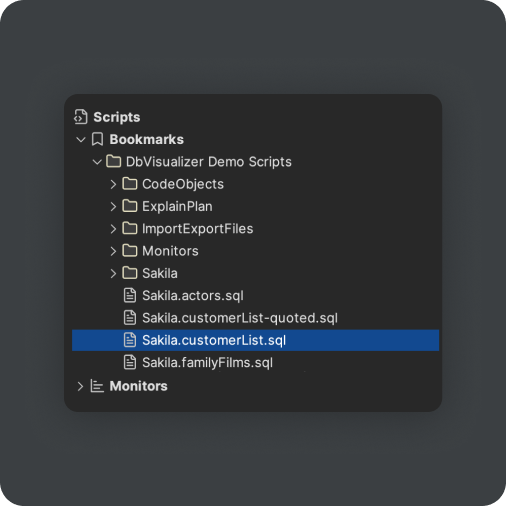SQL EDITOR
A powerful SQL editor
DbVisualizer includes an advanced SQL editor that will help make your coding life easier.
Jump to
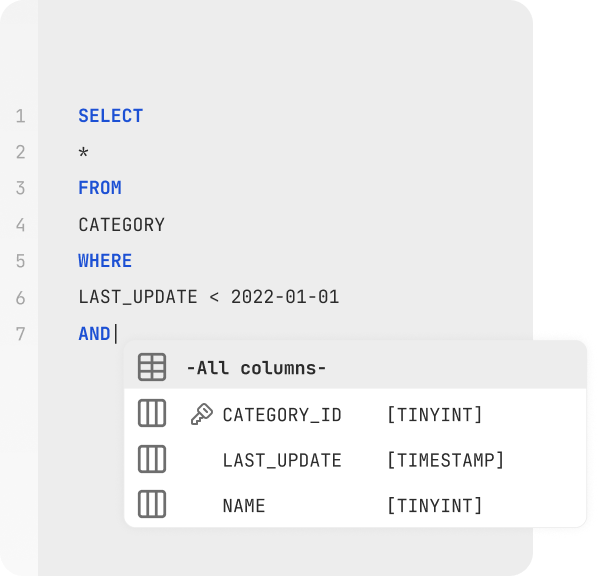
Simple SQL coding
Auto-complete
DbVisualizer will help you write great SQL code. The context-aware auto-complete engine will give you relevant suggestions based on what you are trying to achieve.
Copy-paste long unformatted SQL queries straight into DbVisualizer, and automatically format it in the way you prefer. In addition, you can generate a formatted statement for the most popular programming languages.
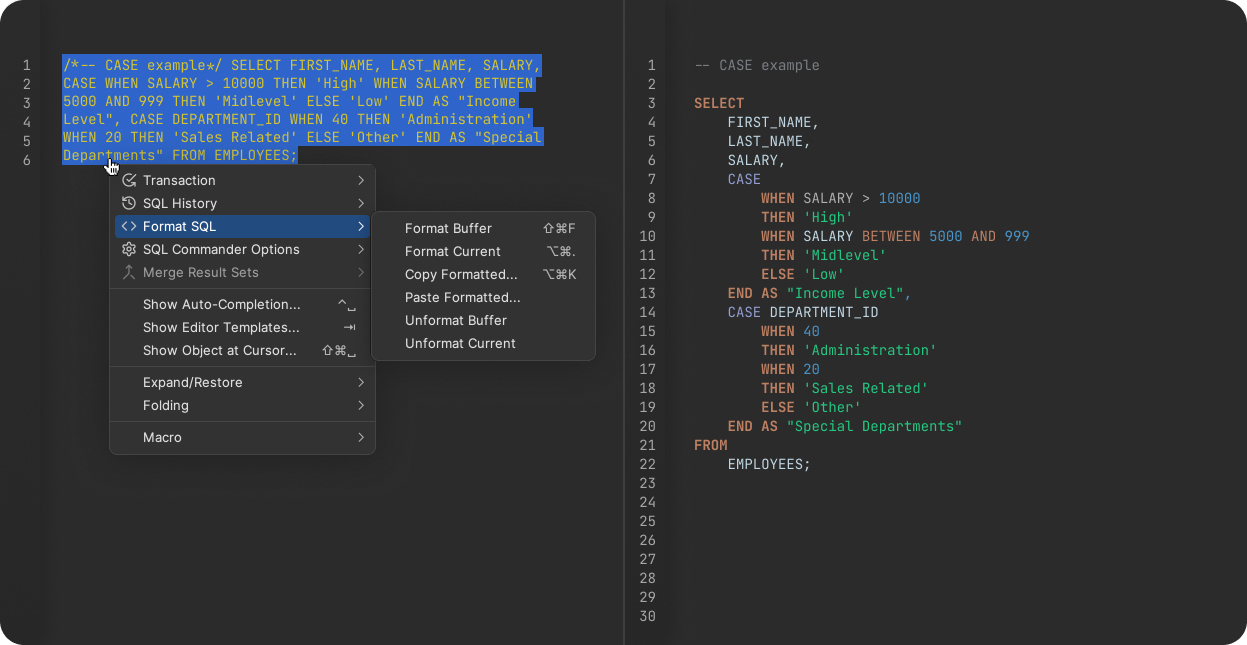
The query builder is a drag-and-drop tool where you drag the tables you want to query into the tool and check the boxes of the data you want to select. DbVisualizer will automatically generate the SQL needed to run the query. This is useful to save time, quickly generate a new query, or if you are new to SQL and want help getting started.
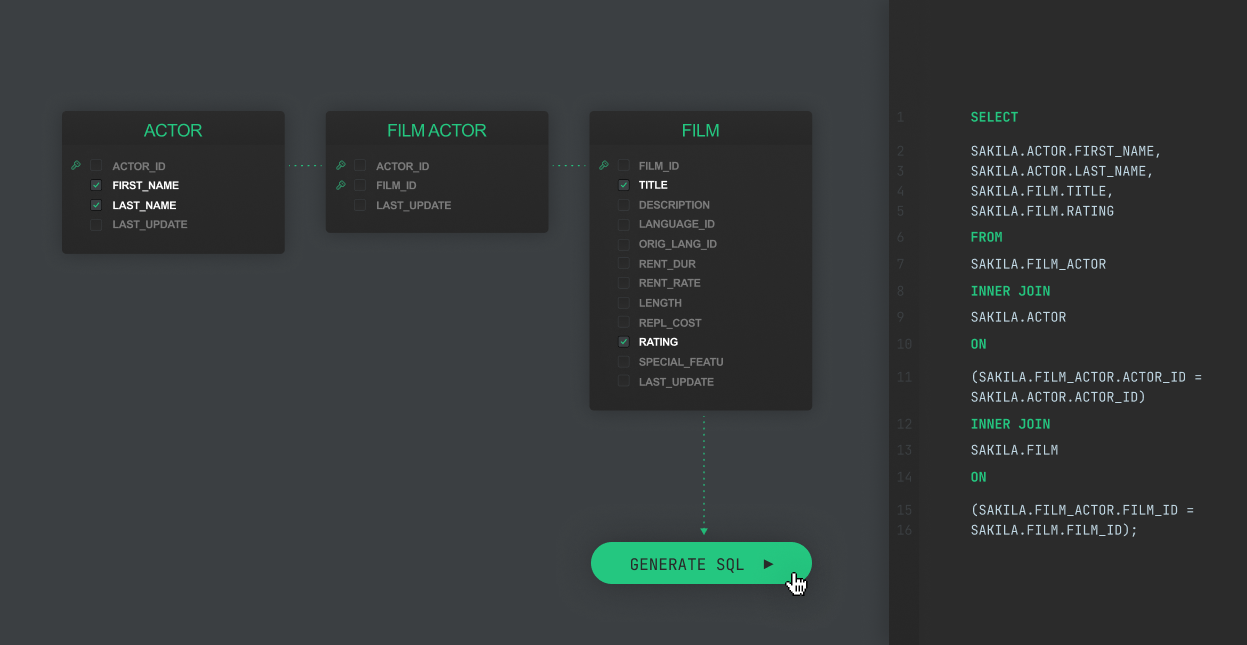
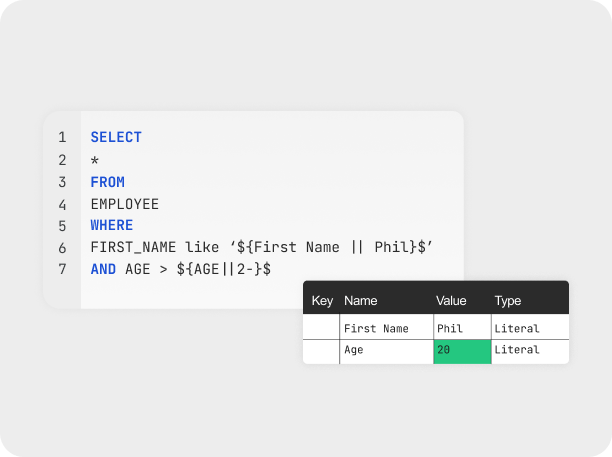
Queries built for repeat use
DbVisualizer variables
Some queries are built to be executed repeatedly, only changing small details. DbVisualizer supports the use of variables that will prompt the user to edit specific values of a query when executed. Named parameter markers (ex :name) and question marks (?) can also be used.
Queries built for repeat use
Bookmarks and scripts
Save and sort your beautifully crafted queries in the way you prefer. It’s a great way to separate between your personal queries, queries that are shared between colleagues, and anything that is done vs work in progress.