intro
Today, we dive into the world of MySQL data types. You will learn what they are, how they work, and when should they be used. Start learning now!
If you’re reading this blog, it’s probably safe to say that you are not a casual database observer: you care deeply about your database performance, availability, and security. All of those things are important — great things, however, often start with small steps. In the MySQL world, those small steps often concern MySQL data types!
What Are MySQL Data Types?
In SQL, data types define the types of data that a column can accept. Various database management systems have various data types available for us to use, and MySQL is no exception. For example, discover all PostgreSQL data types.
The data types in MySQL fall into one of the following categories:
How to Choose a MySQL Data Type?
Now that you know a thing or two about MySQL data types, you might be wondering how exactly do you choose one. Well, as with many things in life, this is easier said than done, but we can give you some advice on this topic as well:
A Simplified Approach to Selecting the Right MySQL Data Types
Why would you spend hours reading the docs when you can simply launch an SQL client and get all of the answers to your database questions in minutes? An SQL client like DbVisualizer will not only let you observe what’s happening within your tables (see the image below) but also let you understand what exactly you might be doing to make your database performance falter:
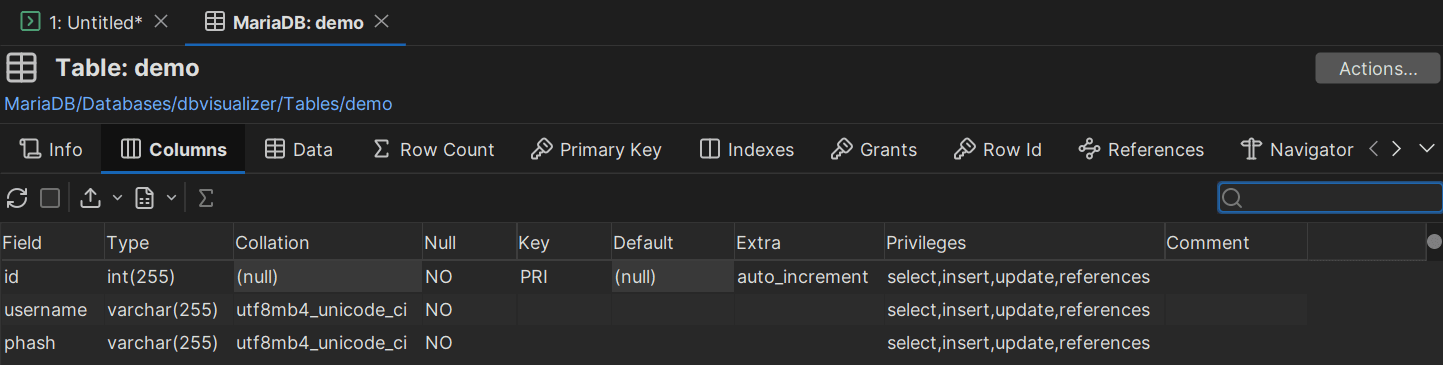
As you can see, DbVisualizer helps you explore all MySQL data types used in table and simplify column specifications CREATE TABLE thanks to it MySQL code-completion capabilities.
The Pro version of DbVisualizer is free for everyone to try for up to 21 days, too: grab your free trial today and start building your database infrastructure and become interested in MySQL data types before these data types become interested in you and cause you problems.
Conclusion
MySQL data types aren’t a type of a devilish entity aiming to destroy your database and the data within no matter how difficult these data types may be to grasp. MySQL data types exist for a reason — that reason is to enable us to build safer and more performant database infrastructures: infrastructures that withstand attempts to breach or otherwise tamper with.
However, MySQL data types don’t walk alone and there are quite a lot of things that you as a developer need to consider before taking any action in this regard: using top-notch database clients like DbVisualizer is a good place to start because these SQL clients will not only provide you and your database with a safe space to solve database problems.
Keep in mind that DbVisualizer can not only show the data types that are in use but also comes with a bunch of other extremely useful features like an auto-complete capability, a visual query builder, and the ability to create visual explain plans to better optimize your queries. Grab a free 21-day trial of DbVisualizer today and until next time!
FAQ
What are MySQL data types?
In SQL, data types denote the types of data accepted by a column. MySQL has a couple of groups related to data types — these are string data types, numeric data types, date and time data types, spatial data types, the JSON data type, as well as others.
How to properly choose a data type in MySQL?
To properly choose a data type using MySQL or other database management systems, keep your use case in mind and always choose MySQL data types looking into the future: weigh whether your use case necessitates you to read, insert, update, or delete data, what kind of data you might be storing and how often you or the users within your application will interact with the database. Then, make a decision. Also know that decisions aren’t something that can’t be reversed — if necessary, adjust the data types that are in use and move with the waves.
Why would I use Database clients like DbVisualizer?
Consider using an SQL client like DbVisualizer to better understand the structure of your database and the queries within. DbVisualizer also comes with a bunch of other capabilities that enable us to format our queries, create visual explain plans, and the like.


