intro
DbVisualizer 25.2 introduces integration with Git, adds support for Redis, improves value, record and aggregates views, enhances auto-completion, streamlines driver handling, and more. Let’s take a closer look.
VERSION CONTROL
Version control with Git
Starting with this release, DbVisualizer includes integrated support for version control using Git, allowing you to share and track changes in database scripts safely and efficiently. Get started by cloning a remote repository or mounting an existing one, switch branches, push changes, fetch updates and explore commit history - the essentials are there for a comfortable and efficient workflow. If you are using GitHub, you will be able to use the web-based authentication flow.
NEW DATABASE SUPPORT
Support for Redis
DbVisualizer expands its NoSQL capabilities with support for Redis, a widely used in-memory key-value database. Explore keys and data including hashes, lists and sets, and execute Redis commands directly from SQL Commander, enhancing your productivity with Redis databases. Both plain and hierarchical key views are supported.
DATA GRID
Working with result sets
This release includes significant improvements to data grids, including improved value and record views, quick aggregations and improved support for read-only result sets.
Value, record and aggregates views
Large tables and complex data objects like image BLOBs and JSON are now easier to work with thanks to a new side panel that appears to the right of the result grid. This simplifies interaction with values, rows and statistics in data grids, replacing previously used floating windows.
Here is how it looks when working with rows:
Here is how it looks when working with values:
Quick aggregations
The Aggregates view shows comprehensive statistics about the currently selected data. To allow an even quicker analysis, there is now an aggregation indicator in the status bar allowing to select up to three metrics that can be tracked without ever opening the Aggregates view.
Read-only result sets
Normally, data in a result set ca be edited and the changes applied to the database directly. Depending on the underlying query, this may not always be possible. For these cases, there is now a dedicated indicator that explains why editing is not allowed.
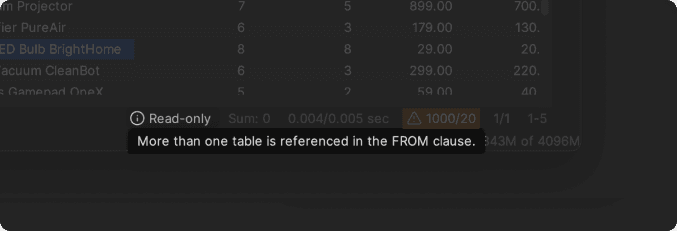
DATABASE-SPECIFIC IMPROVEMENTS
Improved database support
Support for Denodo
DbVisualizer 25.2 adds basic database support for the Denodo platform. Get started easily using the driver included in the driver manager.
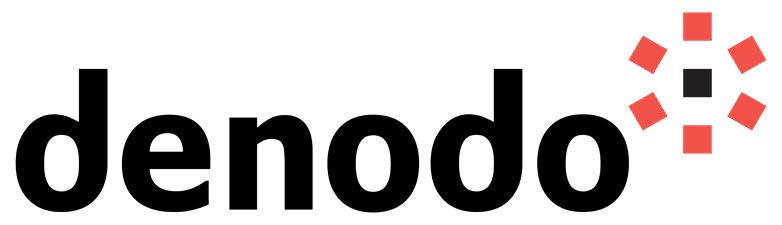
Explain plan in Snowflake
The new release extends support for Snowflake by adding tree and graph explain plan views, making it easier to analyze query performance.
JSON values in H2
Integration with H2 has been extended by adding support for JSON values.
AND MORE
And more improvements across the board
Extended auto-complete
Auto-complete has become more intelligent by allowing to complete catalog and schema names and automatically quoting identifiers where necessary. In addition, it has become better at handling case-sensitive databases, supporting more advanced use cases.
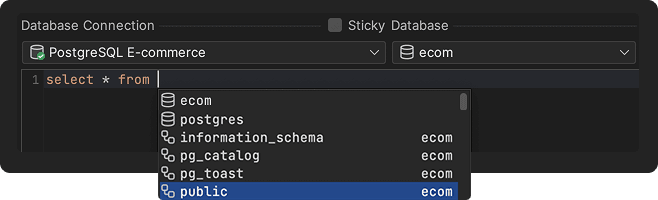
Automatic download of database drivers
Necessary Maven artifacts will be downloaded automatically when a driver is used for the first time, making it easier to get started.
Test connection
Testing a database connection has become easier and more comprehensive. Among else, SSH tunnels and file-based databases are supported.
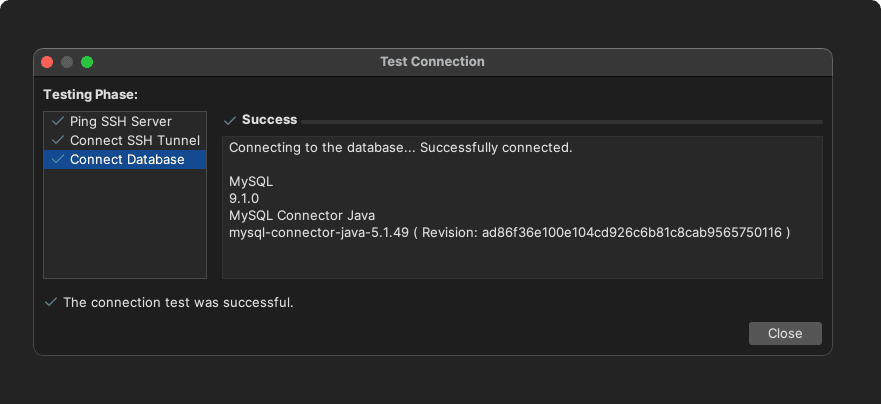
Command-line support for changing connections
It is now possible to change password and user id in existing database connections using dbviscmd, simplifying automation in scenarios where centralised administration is used.
Security updates
This update, as is common with feature releases of DbVisualizer, includes the latest security upgrades for third-party dependencies and template drivers.
And that’s not all…
There are a total of 30 improvements and fixes that you can read about in the release notes.
OTHER RELEASES