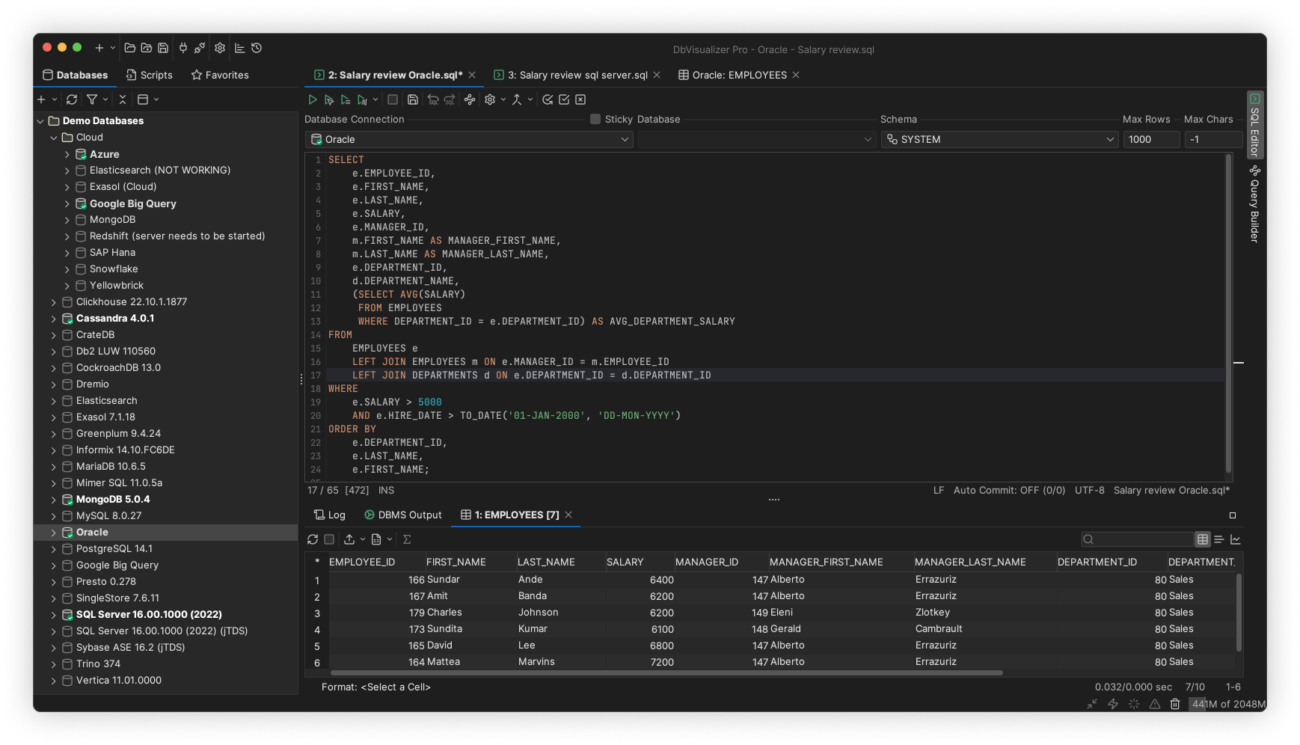PRODUCT OVERVIEW
DbVisualizer has everything you need to build, manage and maintain state-of-the-art database technologies. Each feature has been thoughtfully crafted to solve real world problems.
DATABASE COVERAGE
It connects to all popular databases
DbVisualizer is the only database tool you’ll need. Everything you need to gather data from all your data sources is bundled right in - including support for database-specific object types and more.
HIGH USER SATISFACTION
Leading the way in user satisfaction
DbVisualizer is continuously developed in close collaboration with our users. We pride ourselves in engineering software of the highest quality and deliver support to our users directly from our developers.
Because that’s the kind of support we like.
SQL EDITOR
Advanced SQL editor
DbVisualizer includes an advanced SQL editor that will help make your coding life easier.
AUTOMATIC FORMATTING AND SUGGESTIONs
Write beautiful queries
Copy-pasted queries can be easily formatted to your liking and auto-suggestions will help you write efficiently.
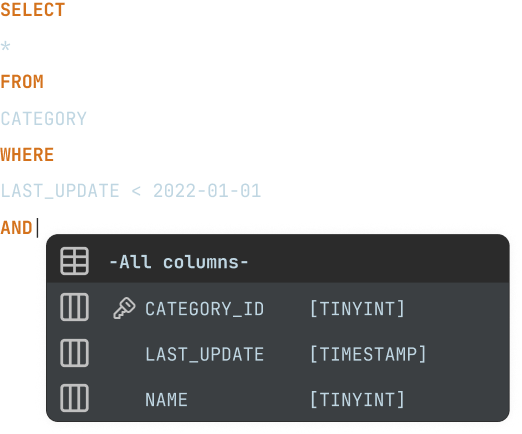
VARIABLES
Simplify the re-use of queries
DbVisualizer variables make it easy for users to modify specific values inside a query as it is being initiated.
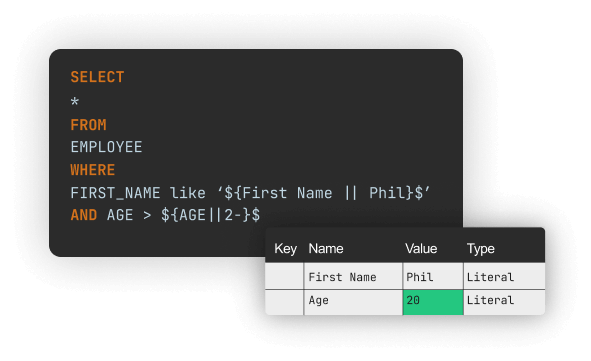
MANAGE YOUR DATABASES
Access, explore and optimize
DbVisualizer is a universal database client that will help you access, explore and optimize most popular databases.
Explore and visualize
Easily viewed, managed and control your stored data.
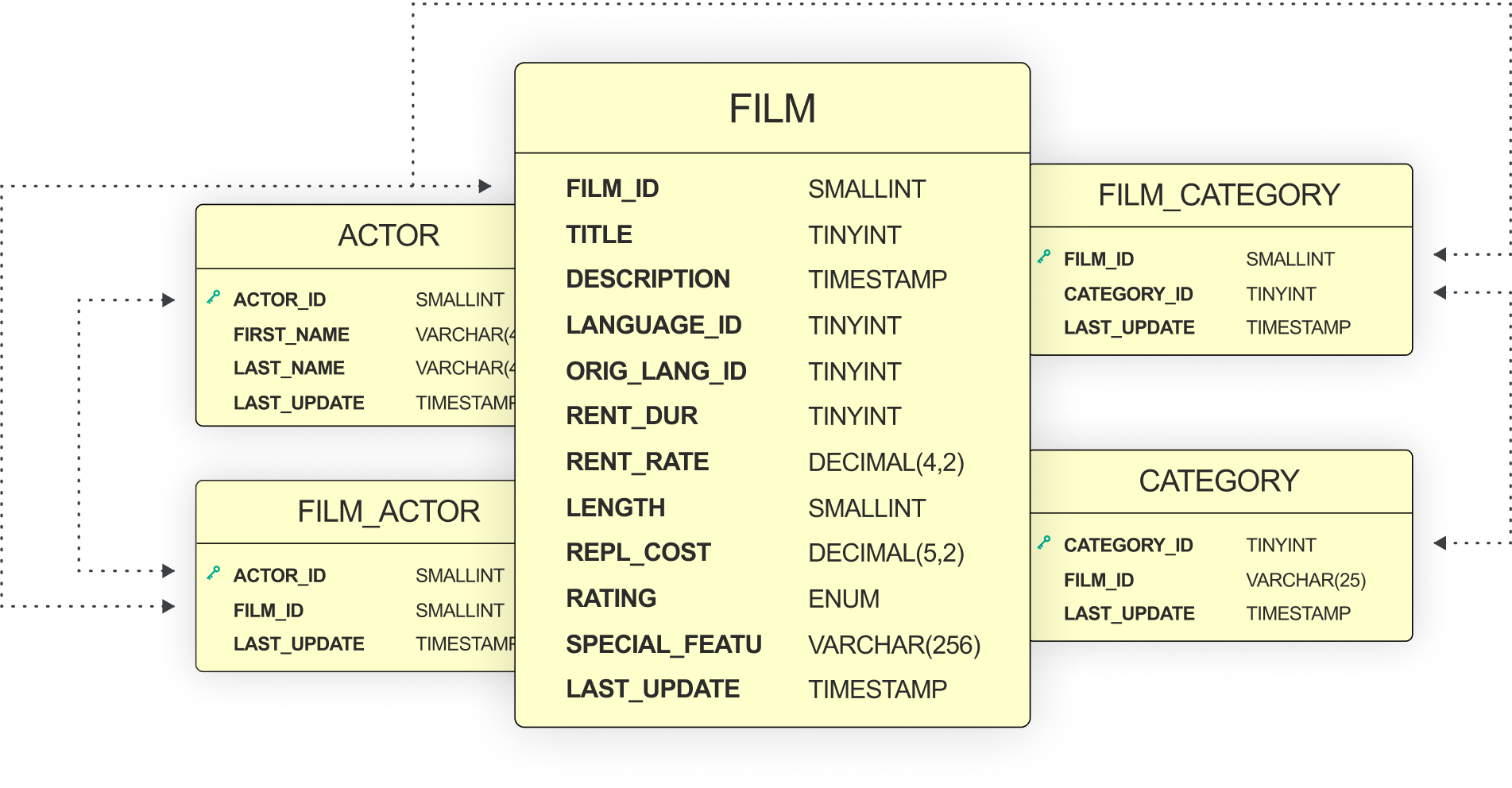
Driver management via Maven
JDBC driver management is built in with version handling.

Custom object types and actions
We support unique object types across a huge range of databases.

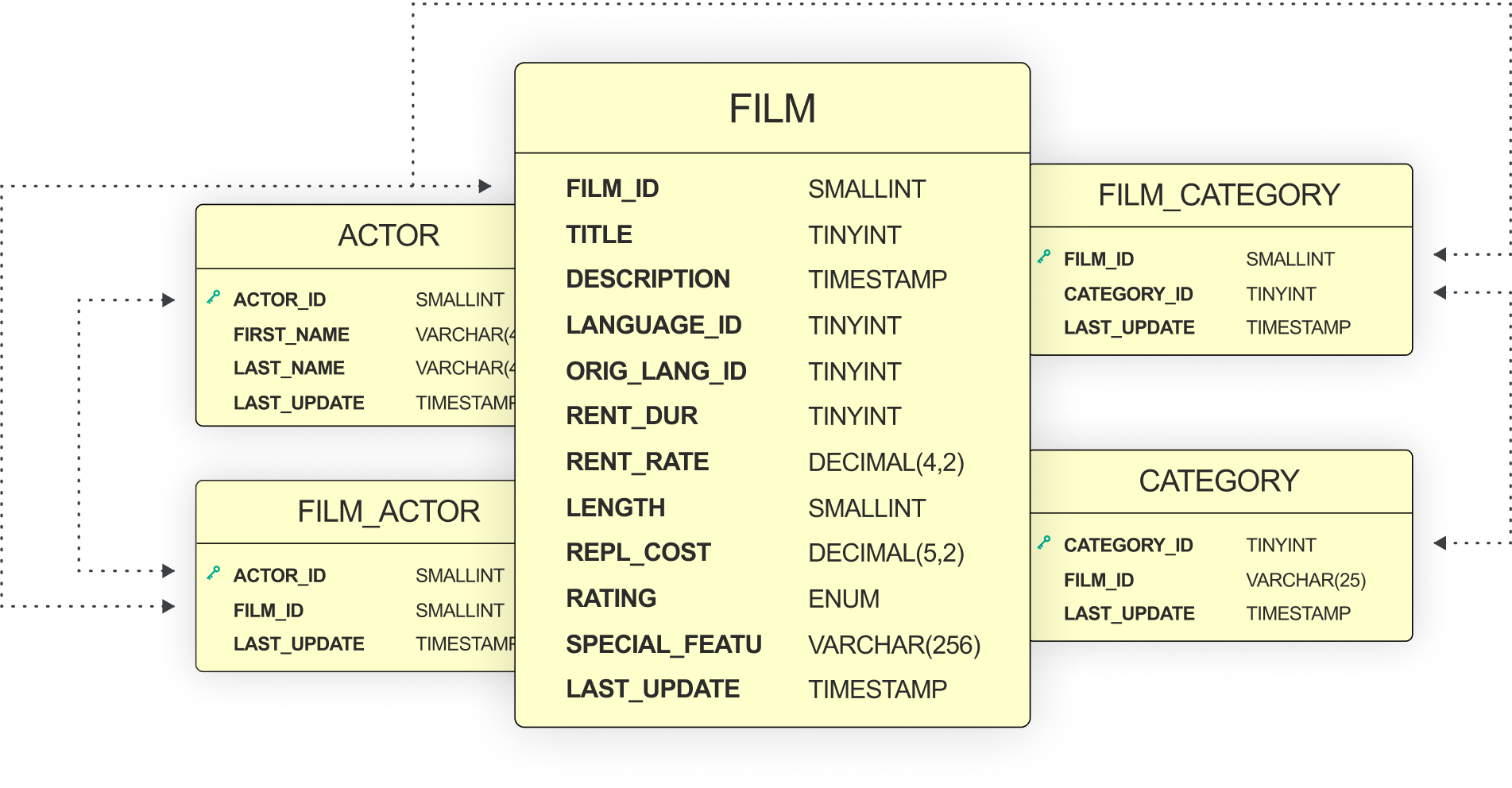


MANAGING DATA
Take control of your data
The data stored in your database can be easily managed and controlled with DbVisualizer.
Results visualization
As you get the result from a query, you can decide how it should be presented. You can choose from a simple table to various graphs with custom design.
Inline editing
You can edit data directly in the DbVisualizer viewer. Each edit will be highlighted and saved locally until you decide to commit your updates to the database.
Exporting
You can export a result set into almost any file format, with specific formatting. There are also quick-export options for when you just want to open the result set as a spreadsheet.
WORKFLOW
Built to match your workflow
You can set up DbVisualizer to perfectly match how you want to work. Inside and outside of the application.
Manage data with command lines
Script it yourself or have it generated outside of the DbVisualizer UI.
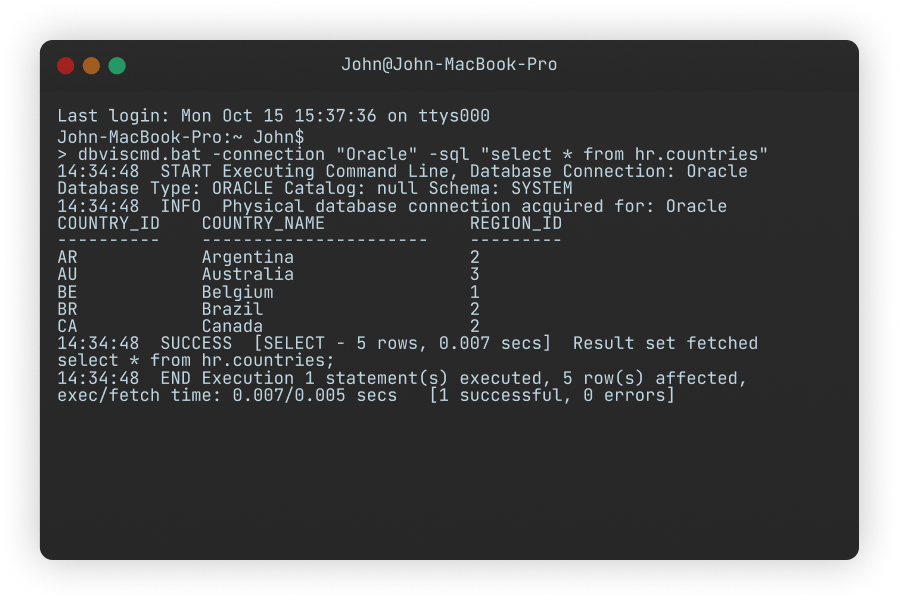
Client-side commands
Execute imports, exports or even emailing directly from your code.

Customization
Save your workspace with tabs and scripts for easy access.

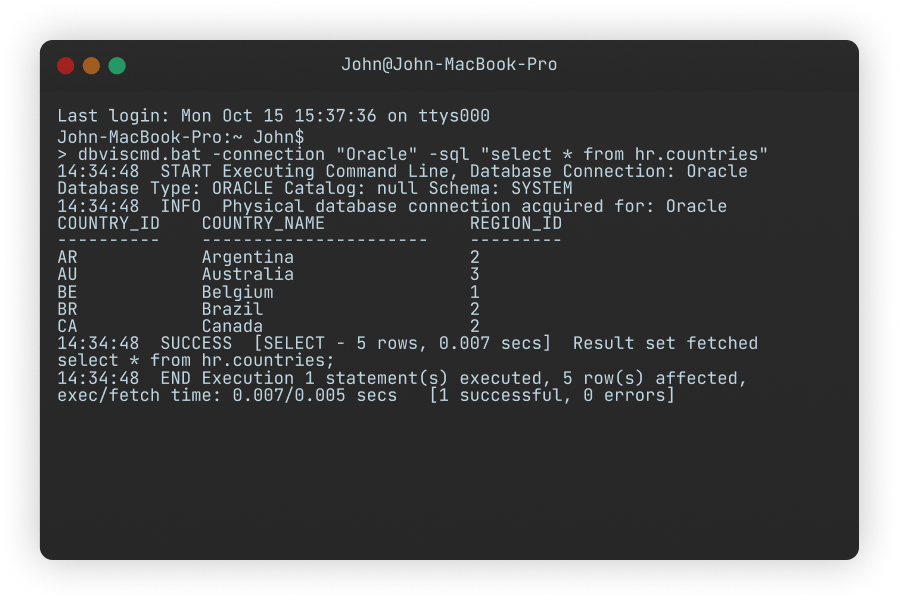


VERSION CONTROL
Version control with Git
DbVisualizer includes integrated support for version control using Git.
Get started by cloning a remote repository or mounting an existing one, switch branches, push changes, fetch updates and explore commit history - the essentials are there for a comfortable and efficient workflow. If you are using GitHub, you will be able to use the web-based authentication flow.
SECURITY
Meeting the toughest security standards
DbVisualizer is set up to meet the toughest security standards. Encrypt data, restrict access, and more.
Data encryption with SSH
Connect to databases with high security and only transfer data with strong encryption.
Master password protection
Set a strong master password in DbVisualizer, so that all your data is safely secured on your computer.
Secure data access
Set clear user permissions to avoid human error and unintended actions.
reviews
Our users love our product
Don’t take just our word for it. Our users are vocal fans of our product.
Mike V
Corporate Director of Information Systems
Pros: Easy to install and configure; use same interface across multiple database platforms. Quick and dirty use of SQL while still being able to do things like browse tables.Cons: Rough upgrade process, but the most recent major release fixed this with a more automatic process.Overall: We needed...
Pros: Easy to install and configure; use same interface across multiple database platforms. Quick and dirty use of SQL while still being able to do things like browse tables.Cons: Rough upgrade process, but the most recent major release fixed this with a more automatic process.Overall: We needed a tool to just be able to get data out of RDMS'. This fit the bill. It uses a JDBC common denominator to show less
Verified user.
Review from SourceForge
Eric F.
Business Intelligence Developer
DbVisualizer Streamlines Data Gathering Needs into 1 Application DbVisualizer streamlines my query needs by making it a one-stop shop. I have MongoDB, T-SQL, Oracle, etc. connections set up so I can access everything from o...
DbVisualizer Streamlines Data Gathering Needs into 1 Application DbVisualizer streamlines my query needs by making it a one-stop shop. I have MongoDB, T-SQL, Oracle, etc. connections set up so I can access everything from one simple query tool. I like how I can connect to multiple database types from one application. I also like being able to quickly view the data without having to write or wait for a default show less
Verified user.
Review from Capterra
Karl Nicoletti
My DB Client of choice! DbVisualizer is the easiest, most straightforward database development and troubleshooting tool I have used in my 30+ years as a developer. I have been using the Pro edition for almost five years ...
My DB Client of choice! DbVisualizer is the easiest, most straightforward database development and troubleshooting tool I have used in my 30+ years as a developer. I have been using the Pro edition for almost five years now. Some of the features I find MOST useful are: 1) View complete DDL including all constraints, 2) Debug Window!, 3) Drill down into and view blob field contents, 4) Format SQL, show less
Verified user.
Review from g2.com
Stee Wang
C-Level Executive in Information Technology
Elevating Database Efficiency DbVisualizers Edge Over Competitors As a professional likely in software development or ERP consulting, based on pote...
As a professional likely in software development or ERP consulting, based on potential TIPTOP expertise, I use DbVisualizer for scenarios like querying Oracle databases underlying TIPTOP systems to debug custom scripts, analyze data integrity during migrations, or visualize schema structures for 4GL development. It could aid in performance tuning by executing complex SQL queries, exporting reports for analytics, or testing integrations with external tools. In a Taiwanese tech context, this show less
Verified user.
Review from TrustRadius
Mike McGugan
COO
Our go-to database tool We’re a digital marketing agency with a large data warehouse that uses multiple databases, and we interact with many database types and integrations for our own needs as well as those of our clients. DbVis...
We’re a digital marketing agency with a large data warehouse that uses multiple databases, and we interact with many database types and integrations for our own needs as well as those of our clients. DbVisualizer makes this very simple with easy integrations to every type of database we’ve needed to connect to, with a fantastic UI that makes working across databases easy and all in one spot.Pros Out-of-the-box support for many show less
Verified user.
Review from TrustRadius
Insurance
"Used it for years - does everything I need with great support" What do you like best about DbVisualizer? Very easy to use to connect to any database, manage multiple worksheets of queries, stored procs. Easy to Alter t...
What do you like best about DbVisualizer? Very easy to use to connect to any database, manage multiple worksheets of queries, stored procs. Easy to Alter tables, export data, import data, quick view of table data, etc etc.. .Everything you can imagine really.Also, the support is quick to act. I have personally found a couple bugs over the years, and they have quickly released fixes for them.I used Toad about 25 show less
Verified user.
Review from g2.com
Nithinan T.
Senior Software Engineer
DbVisualizer is the Best DB Management I have been using DbVisualizer since I started working, which is more than 10 years now. DbVisualizer is an easy-to-use tool designed to work with almost every database. The databases I use regularly are DB2 and MariaDB. I use the pro package, which has a variety of capabilities. I usually use check cost of SQL for the most performance running in program.
DbVisualizer is the Best DB Management I have been using DbVisualizer since I started working, which is more than 10 years now. DbVisualizer is an easy-to-use tool designed to work with almost every database. The databases I use regularly are DB2 and MariaDB. I use the pro package, which has a variety of capabilities. I usually use check cost of SQL for the most performance running in program. show less
Verified user.
Review from Capterra
Elizabeth Jarvis
Business Analyst
Great tool, been using for 6+ years. I use DBVisualizer frequently - practically daily - over several SQL Server databases. As a business analyst, I use it for doing production support, testing software modifications, et...
Great tool, been using for 6+ years. I use DBVisualizer frequently - practically daily - over several SQL Server databases. As a business analyst, I use it for doing production support, testing software modifications, etc. DB Visualizer is easy to use, does everything I ask of it. Connections are easy to set up and I really like being able to set the color for different connections show less
Verified user.
Review from g2.com
Edward M.
Director of Software Development & Integration
Great Product I have been using this product for over 5 years. I searched for a long time, tried many other products but once I found DbVisualizer my search was over. I even prefer and use this over MySQL’s Workbench. This is my go-to product for dealing with our MySQL instances which host our data warehouse. It has everything I need and it is simple to use.
Great Product I have been using this product for over 5 years. I searched for a long time, tried many other products but once I found DbVisualizer my search was over. I even prefer and use this over MySQL’s Workbench. This is my go-to product for dealing with our MySQL instances which host our data warehouse. It has everything I need and it is simple to use. show less
Verified user.
Review from Capterra
James Taylor
Extremely powerful multi-platform db client. Spanning many years as a consultant at many different client sites, I have been able to connect to all different database types (DB2, Oracle, MySQL, SqlServer, etc) using DbVisualizer.
Extremely powerful multi-platform db client. Spanning many years as a consultant at many different client sites, I have been able to connect to all different database types (DB2, Oracle, MySQL, SqlServer, etc) using DbVisualizer. show less
Verified user.
Review from g2.com