Access. Explore. Optimize.
Database Management
DbVisualizer is a universal database client that will help you access, explore and optimize most popular databases.
Jump to
access your databases
It connects
to all popular databases
DbVisualizer enables you to access your data from nearly any data source. Most have full support built right in, but even if the data source is not listed below you can most likely connect to it as long as you have a JDBC driver. Find your preferred data source below.

access your databases
JDBC driver management via Maven
DbVisualizer has JDBC driver management built right in. It connects you to your databases using JDBC drivers hosted on Maven, web servers, local files, and even supports different versions of each JDBC driver.
EXPLORE AND VISUALIZE
Automatic generation of reference graphs and ERDs
In most databases, the relations between tables and data are crucial to understand. DbVisualizer will help you automatically generate visual ERDs so that you can better understand dependencies and opportunities. Visually navigate the objects in the database, run actions, and open objects for more details.


EXPLORE AND VISUALIZE
Support for database-specific object types and object actions
Each data source supports different object types. There are object types commonly found in several databases, like schemas and tables. Other object types are unique. In DbVisualizer, you’ll easily find and manage the specific objects in your specific database.
Each object type has a unique purpose and supported actions which DbVisualizer supports. You can write custom SQL to perform the actions, or simply right-click on the object and select the preferred action.
optimize database performance
Explain plans
DbVisualizer can present a visual explain plan from the database to help guide you in writing more efficient queries. It allows you to analyze how a query will be processed by the database, for instance, whether an index can be used to fetch the data or if a full table scan is required, which is far less efficient.
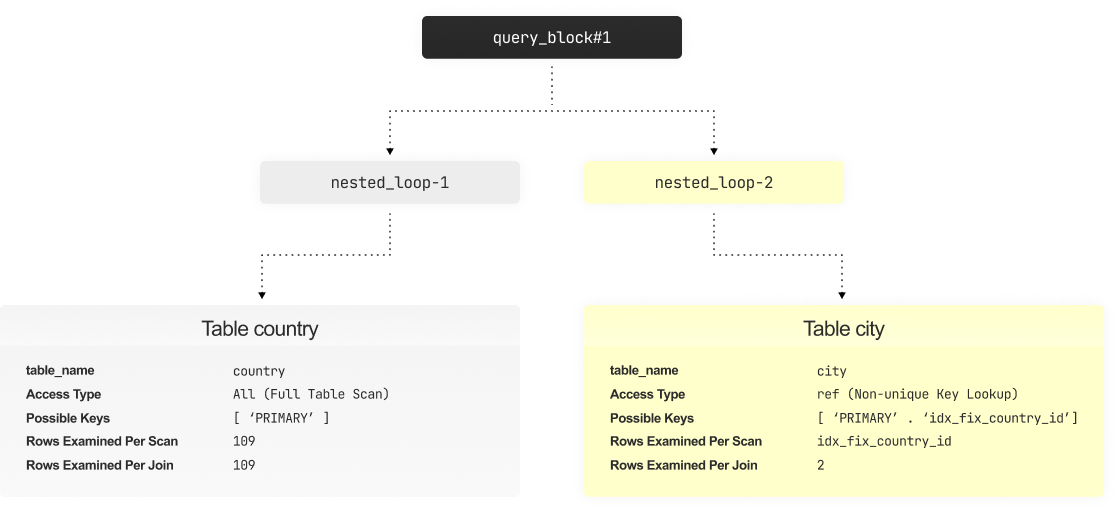
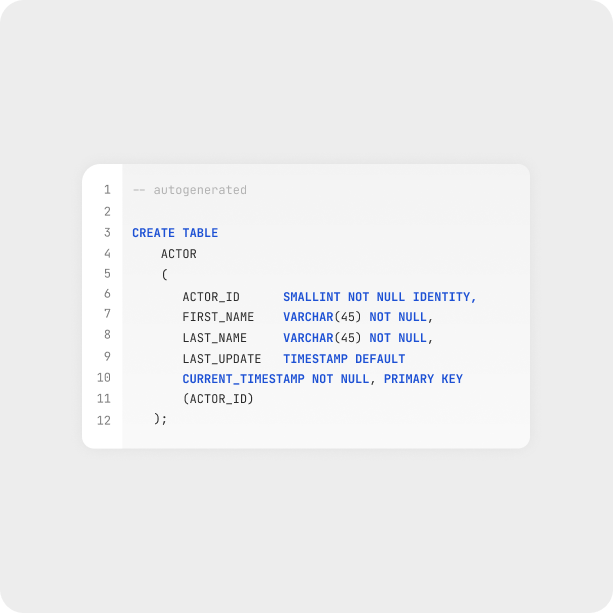
optimize database performance
Export database objects
Export the DDL for objects such as tables, table data, views, procedures, functions, triggers, packages, and package bodies. This allows you to easily re-create any of the key objects in your database.
optimize database performance
Database scheduling, events, jobs
Jobs can be automatically scheduled using the command-line interface for DbVisualizer and the native scheduling tools in the OS.
In addition, DbVisualizer supports “Oracle Scheduler”, “SQL Server Agent”, “PostgreSQL pgAgent”, “MariaDB Events” and “MySQL Events”.