intro
This blog will walk you through everything you need to know about SQL data types when parsing data. Have a read!
Parsing data is of interest to many developers, data analysts, and DBAs alike as parsing allows us to turn data sets into formats we desire. Contrary to a popular belief, one of the key elements of parsing are SQL data types.
Data types in SQL are a core element of data parsing because:
Let’s dive into the world of SQL data types!
SQL Data Parsing Explained
Parsing, in simple words, is turning data formatted in one way into data formatted in another way. For example, if you have a table with columns id, username, email, registration_time, and hashed_password and only extract username and email columns from that data set, that data set is parsed. However, this is not the only example of data parsing.
Say you have a date value like 2025-08-01. Once this date is inserted into any column, your database will parse this value according to its internal rules. If your column has a data type of date, our database will first convert the string into an internal date representation (e.g. a numeric timestamp, a date object, etc.), then store the value as the object. That’s why you may insert a value of 2025-08-01, but see August 1st, 2025 instead. Find out more in our guide on SQL data types.
Parsing and data types have a lot in common, too.
SQL Data Types Explained
SQL data types can and do vary based on what database management system you find yourself using.
For exmaple, data types available in newer versions of MySQL (MySQL ≥8.0) include the following:
Numeric data types
String data types
Date and time data types
Binary data types
Additional data types starting from MySQL 8.0
These are some of the data types available in MySQL. However, the specific SQL data types available for use for you will depend on your specific use case.
SQL Data Types and Your Use Case
Indeed, your use case has a lot to do with what SQL data types you find yourself using. Let’s explore a couple:
a. You’re running a data breach search engine and are parsing data in data breaches:
b. Your use case involves storing password hashes:
c. You need to record user age or other small numbers and the registration dates from a bigger set of data:
As you can see, parsing data in SQL almost always involves specific data types and changing them up as you see fit.
Managing data types and other things when parsing data can get quite complex, though, and to eliminate that complexity, you need to turn to SQL clients like DbVisualizer. This tool comes with a free 21-day trial so that you can try out all of the features of the database client and see if it works for you, and its extensive capabilities will have you covered no matter your use case.
DbVisualizer is a neat SQL client that gives you the ability to dig into any databases you may find yourself running at the time (and yes, it also displays all available storage engines available for you to use):
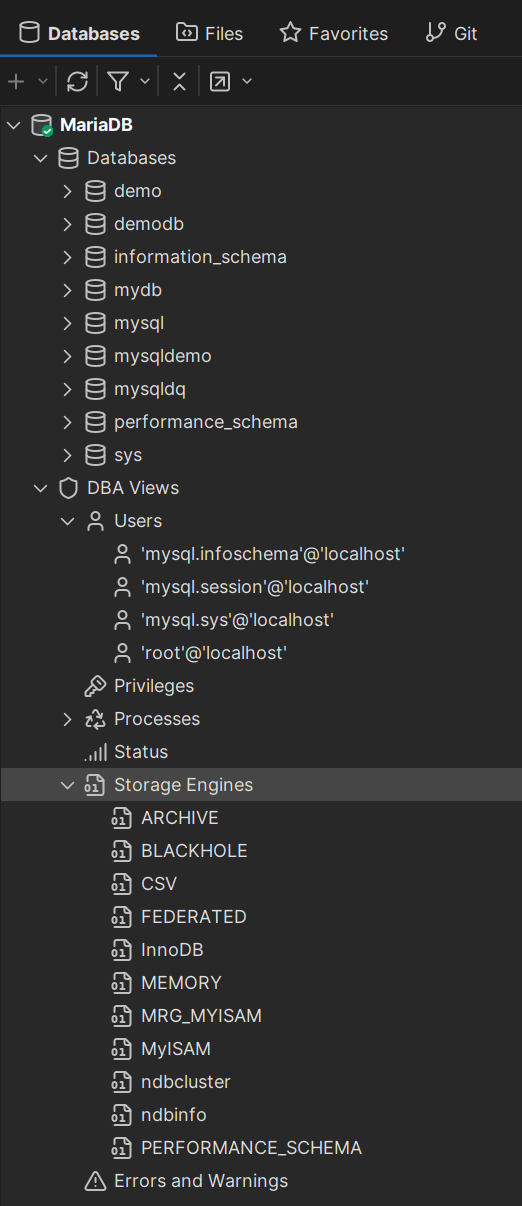
Take DbVisualizer for a spin today, follow our blog at TheTable, and we’ll see you in the next one. Bye for now.
Summary
Parsing and SQL data types often are an inseparable pair because we need to choose data types that we are going to use carefully before proceeding with any data parsing. Some use cases may require you to parse data offline and import data into a live system afterwards, but regardless, we hope that this blog post has helped you understand some of the decisions developers make when choosing data types in SQL.
FAQ
What are data types in SQL?
In SQL, data types refer to a set of data types available in your database management system of choice that has a direct impact on how you store data in your databases and tables. The length of the data types also has a direct impact of how many characters you can store in a specific column, though this capability is deprecated in some newer versions of relational database management systems.
What is Data Parsing?
In simple words, data parsing refers to a process of converting and/or analyzing data into a specific format applicable to your use case.
Where Can I learn more about parsing data into SQL data types?
To learn more about data types and parsing in SQL, consider reading blogs like TheTable, attending industry conferences or workshops, or reading books about your database management system of choice. For users of MySQL, Hacking MySQL: Breaking, Optimizing, and Securing MySQL for Your Use Case should be a good place to start.


