intro
The SQL GROUP BY statement is used to group rows that have a similar column value together. In this blog, we’ll figure out what it is, how it works, and what you can do to make it work for you.
Many of the readers of our blog will know their way around SQL statements like SELECT, UPDATE, INSERT, and DELETE — these are known as the CRUD statements and they are used when we select, update, insert, or delete rows within our tables. However, rows that are selected, updated, inserted, or deleted often need to be acted upon in other ways — that’s where clauses like the SQL GROUP BY clause comes into play!
What Is the GROUP BY Clause?
The SQL GROUP BY clause allows developers to group rows with similar values into a set of values. At the most basic level, the GROUP BY SQL clause looks like so:
1
SELECT id, username
2
FROM demo_data
3
WHERE username IS NOT NULL
4
GROUP BY id
5
LIMIT 10;
In the above query, we limited the number of returned rows to the first 10 results with the SQL LIMIT clause.
Execute the query, and you will get a result as below:

These are the bare bone basics of GROUP BY in SQL. However, the statement is capable of so much more, as you will soon find out.
Beyond the Basics — Use Cases of GROUP BY
With that said, the GROUP BY SQL clause is often combined with other statements, such as ORDER BY, or aggregate functions like MIN(), MAX(), SUM(), AVG(), or COUNT(). When combined with other statements, the SQL GROUP BY clause often looks like this:
1
SELECT id, username
2
FROM demo_data
3
WHERE username IS NOT NULL
4
GROUP BY id
5
ORDER BY id DESC
6
LIMIT 10;
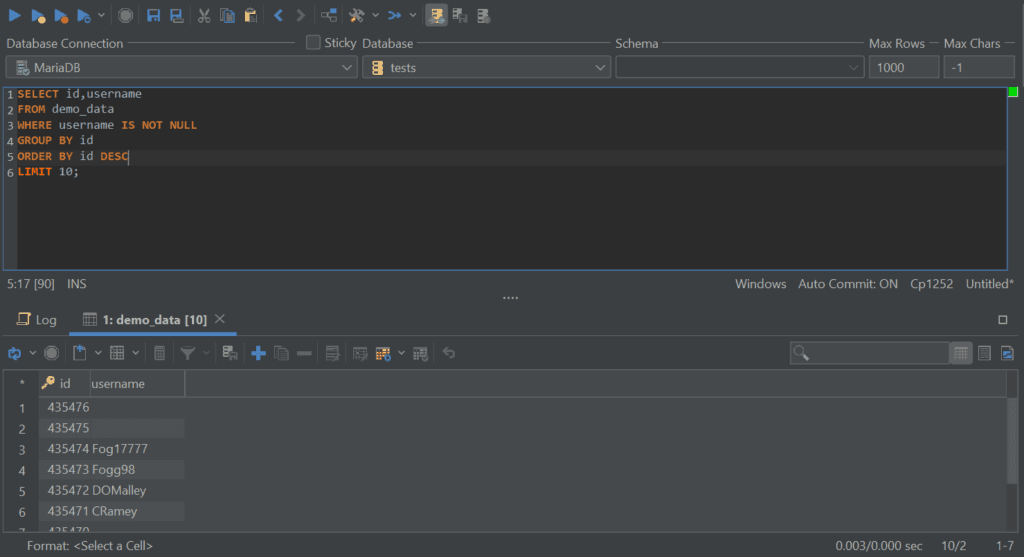
In the example above, we’ve ordered our database to list rows from the highest to the lowest in descending order.
Suppose you work for a book publisher like Apress, Manning, or O’Reilly and want to find out the sum of advances given to authors having the surname “Surnamey.” Here’s the query you would craft:
1
SELECT *, SUM(advance_amount)
2
FROM books
3
WHERE surname = "Surnamey"
4
GROUP BY id;
Your database would return data from all columns in the database together with the summed-up advance amount for people having such a surname, and the SQL GROUP BY clause would group the results for easy reading.
The same goes for MAX and MIN — if you want to find out the minimum or the maximum advance given to the authors, you would employ queries like so:
1
SELECT fname, MAX(advance_amount)
2
FROM books
3
GROUP BY area_id;
It’s really not that hard, is it?
When to Use the GROUP BY SQL Clause?
The true beauty of the GROUP BY clause shines when:
The reasons behind this are quite self-explanatory and obvious:
The SQL GROUP BY clause is an exceptionally useful tool for those performing analytics operations — it enables you to essentially employ your database, whatever it may be, to complete in-depth analysis operations without you putting in any work at all.
Yes, if you run bigger data sets, you will certainly have to wait for a while for your queries to complete, but in general, isn’t the GROUP BY SQL clause a great invention? Not only for lazy people — for analysts, too!
Beyond GROUP BY
As powerful as the GROUP BY clause may be, it’s not the only database query helping you in your every day work. The database world is complex, and DBAs are the ones solving the most complex problems at the click of a button — here’s where SQL editors and clients like the one developed by DbVisualizer can step in.
Being the database client with the highest user satisfaction in the market, DbVisualizer can take the load of work off your hands by offering extensive features to bathe your database in.
DbVisualizer can act as an SQL editor and format, build, and autocomplete your SQL queries, it offers extensive support for all of the most popular data sources including, but not limited to, Oracle, MySQL, PostgreSQL, DB2, SQLite, and others. It also allows you to create monitors to repeatedly query databases in set intervals, enables you to query and export data as if it was a spreadsheet, and much more.
Aside from its extensive data modification features, the tool also has a properties window where you can, if necessary, adjust the functionality of certain aspects of DbVisualizer too — here we make the tool ask what to do with a transaction when it determines that it’s pending upon the disconnect phase:

From here, we leave the features of DbVisualizer up for you to explore — go grab a free 21-day trial and try the Pro version of DbVisualizer for yourself, and until next time.
Summary
The SQL GROUP BY clause enables developers to group relevant rows into groups for ease of access, data analysis, as well as other use cases. The clause may seem ordinary and nothing special, however, when one digs deeper into it, he can understand what a gem the GROUP BY SQL clause really is.
We hope that you’ve enjoyed reading this blog about this gem, and until next time.
FAQ
What is the SQL GROUP BY Clause?
The GROUP BY clause in SQL allows us to group data by a specified parameter to accomplish a set of distinct objectives that may range from listing the number of customers located in a specific country to the analysis of email addresses in a data breach.
Why should I use DbVisualizer?
Consider using DbVisualizer because it’s the database client with the highest user satisfaction in the market. As the tool has a long history of being the preferred database tool for the world’s leading data professionals including experts from Netflix, Tesla, Volkswagen, and others. Try it free for 21 days!
Are there other important SQL clauses for my specific DBMS?
Of course, there will always be more SQL clauses you should keep track of — it’s next to impossible to list them all here, but keeping in touch with the documentation of your specific database management system should do. Check out our article on the SQL commands you need to know.


