intro
Read this blog and find out more about how to effectively implement and manage temporary tables in Postgres
Temporary tables are short-term data structures that exist only for a database session or transaction. In their nature, they aim to significantly enhance operations in our databases, thus, in the simplification of complex queries and in the management of intermediate results in our data processing pipelines.
What Are Temporary Tables In Postgres?
Temporary tables in Postgres are special database objects that exist only for the duration of a particular database session or transaction instance. Temporary tables in Postgres provide a flexible ground for storing intermediate results, performing complex data transformations, optimizing query performance, and improving performance when working with large datasets.
These tables are visible only within the session in which they are created and are automatically dropped when the session ends. Local temporary tables in Postgres are useful for storing intermediate results or performing complex calculations that don't need to be persisted beyond the current session.
Some common use cases for temporary tables include data aggregation, complex reporting, and temporary data storage during large transaction operations.
When to Use A Temporary Table
Let’s look at some of the instances where we particularly need a transient table to store intermediate results or when we would want to perform complex data manipulations that require multiple steps.
Creating Temporary Tables in PostgreSQL
Defining a temporary table in Postgres is straightforward. The basic syntax is:
1
CREATE TEMPORARY|TEMP TABLE temp_table_name (
2
column1 data_type,
3
column2 data_type,
4
...
5
);
In this syntax, we
Here’s a simple example of creating a temporary table in Postgres:
1
CREATE TEMPORARY TABLE users_dbvis (
2
user_id SERIAL,
3
username VARCHAR(50),
4
email VARCHAR(100)
5
);
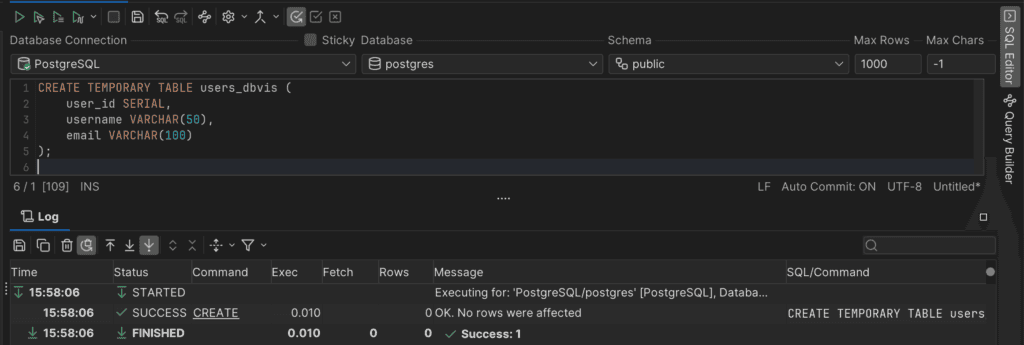
Creating a temporary table in PostgreSQL using DbVisualizer
We’re going to get results devoid of error if we try to query data from our users_dbvis table within the same session.
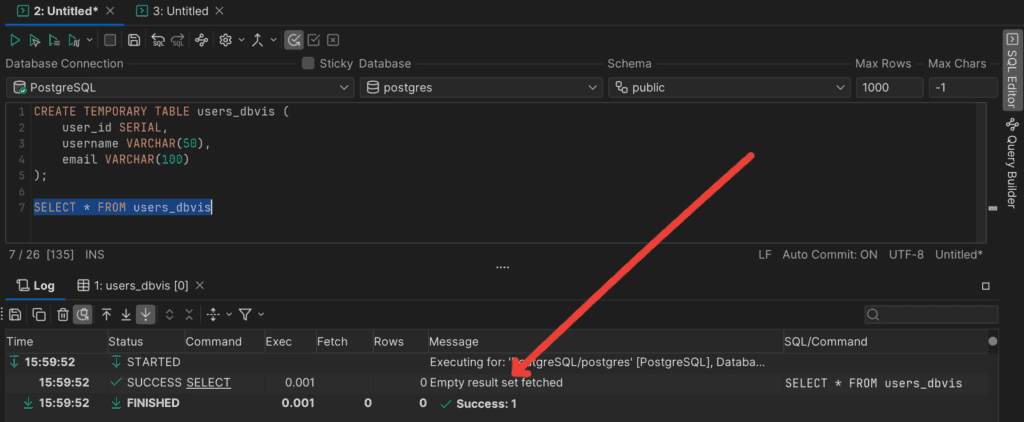
Great! Remember the result set is empty because we haven’t populated our table yet.
Now, if we open a second database session (DbVisualizer SQL Commander, in this case), and query data from our users_dbvis table, we’re going to get an error:
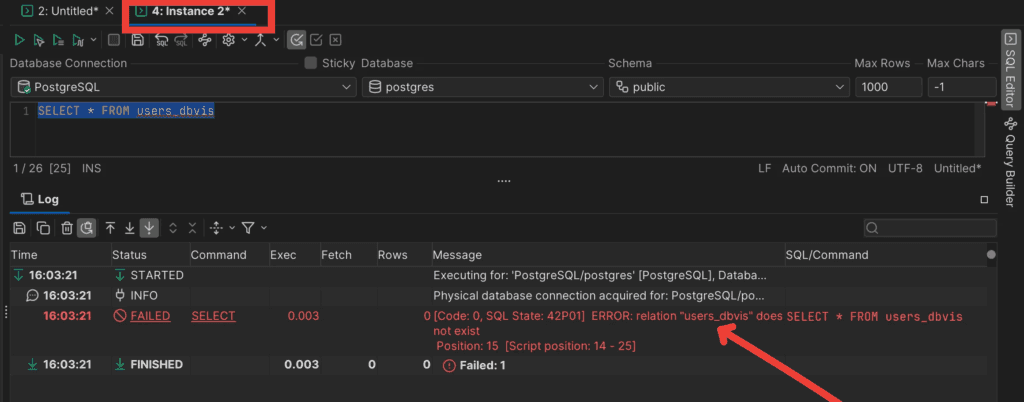
Why is this so? This is because the second session could not see our users_dbvis table. If we terminate our current database session or instance and attempt to query data from our temporary, we’ll encounter an error. This is because, by default, our Postgres temporary table is dropped when the session that created it ends.
Naming PostgreSQL Temporary Tables
Naming temporary tables in Postgres follows the same rules as naming any other table. However, it is good practice to give temporary tables a distinct name to easily identify them as temporary.
Some of the best practices for naming temporary tables are as follows:
Also, note that when you create a temporary table that shares the same name as a permanent table, you cannot access the permanent table until the temporary table is removed.
Removing Temporary Tables In Postgres
To drop a Postgres temporary table, you use the DROP TABLE statement:
1
DROP TABLE temp_table_name;
The DROP TABLE statement does not have the TEMPORARY or TEMPO keyword for temporary tables, unlike the CREATE TABLE statement.
For example, the following statement drops our users_dbvis temporary table :
1
DROP TABLE users_dbvis;
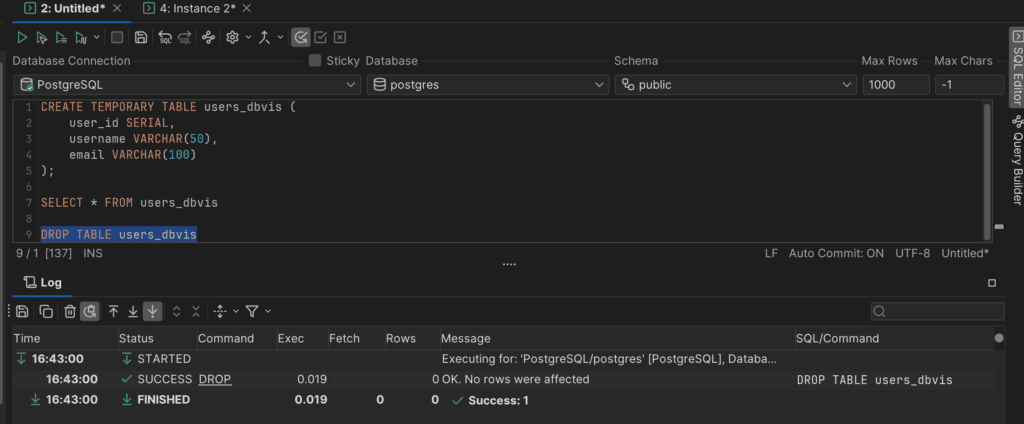
Best Practices for Using Temporary Tables In PostgreSQL
That’s a Wrap!
Conclusion
In this blog, we've walked you through one of the most important queries when working with temporary data within your PostgreSQL database infrastructure – the CREATE TEMPORARY TABLE query. You've learned what temporary tables are, how they work internally, and how they can help you achieve your goals within the database space. All demonstrations were done in DbVisualizer—the database client with the highest user satisfaction in the market.
Follow our blog for more updates, and we’ll see you in the next one.
FAQs
What are Postgres temporary tables?
PostgreSQL Temporary Tables are tables that are created and exist only for the duration of a session or a transaction. They are used to store intermediate data or results that are not needed after the session or transaction is completed.
How do you create a temporary table in Postgres?
To create a Temporary Table in PostgreSQL, you use the CREATE TEMPORARY TABLE statement, like this:
1
CREATE TEMPORARY TABLE my_temp_table (
2
id SERIAL PRIMARY KEY,
3
name VARCHAR(50)
4
);
What are the differences between temporary tables and permanent tables?
Temporary tables are only visible to the current session and are automatically dropped when the session ends, while permanent tables are stored in the database and persist beyond the session.
How long does a PostgreSQL temporary table exist?
In PostgreSQL, temporary tables exist for the duration of the session or transaction in which they were created and are automatically dropped when the session or transaction ends.
Why should I use an SQL client?
You should use a SQL client like the one provided by DbVisualizer as it supports many database technologies, is capable of providing you with ways to access, explore, and optimize your database instances in marvelous ways, and is the leading choice for the best data experts in the world. It is also used by popular companies such as Meta, Spotify, NASA, and so on.


