intro
Let’s learn the definition of a database driver – we’ll tell you what it is, how it works, and why it plays such a key role in allowing communication between applications and databases.
A database driver translates the requests made by an application into a language that the database understands. Without this component, software tools would struggle to interact with databases efficiently and effectively. Here’s why it is such a crucial technology to know.
In this article, you will learn what a db driver is, how it works, and what features they offer. Time dive in!
Database Driver: Definition
A database driver is a software component that allows applications to interact with a specific DBMS (Database Management System). It acts as a bridge between an application and a database, making communication and data exchange standardized and easier. To do so, it implements a specific database connectivity protocol, such as JDBC, ODBC, or ADO.NET.
In other words, a db driver works like an adaptor, providing a generic interface for dealing with a particular database vendor implementation. Thanks to them, applications can send commands, perform queries, and retrieve data from a database in a standardized way.
How Does a Database Driver Work?
A database driver acts as a translator in the middle of an application and a database. When the application sends a request to the database, the driver intercepts it and converts it into the format required by the specific database management system.
To better understand how this component works, let’s consider an example.
Suppose you move the pointer across the screen with a mouse. When you plug in this piece of hardware, your computer recognizes it and establishes a connection thanks to its driver. Similarly, when an application needs to interact with a database, it uses a database driver to establish the connection between the two. Again, when you physically move the mouse, the driver translates your movements into digital signals that the computer understands. Likewise, when your application performs an SQL query on the database, the db driver translates it into a language that the database can comprehend.
A db driver usually offers several features. These include:
Keep in mind that different drivers provide different levels of support for specific features of a database system. Some drivers also offer additional performance and scalability functionality, such as connection pooling, data caching, and query optimization.
Examples of Database Drivers
Here are some examples of the protocols the most popular database drivers rely on:
Note that there are several database drivers available for each data access interface, API, or protocol. JDBC drivers alone can be classified into four different categories based on their implementation.
Installing Database Drivers
The installation process depends on the programming language and the database system in use. Thus, there is no general procedure. As a consequence, you should always refer to the official documentation.
Most programming languages provide database drivers through libraries you can easily install through package managers. Things may be more complex when dealing with tools that can connect with a database, such as IDEs or database clients. In this case, you usually have to manually download and configure the driver and then select it in the application. This is a cumbersome process that involves boilerplate operations.
Fortunately, you can avoid that with a smart database client like DbVisualizer!
Suppose you want to connect to a database you just installed and do not have a proper driver. Download DbVisualizer, install it, and launch it. Click on the “Create a Connection” button and select one technology from the hundreds of database technologies available:
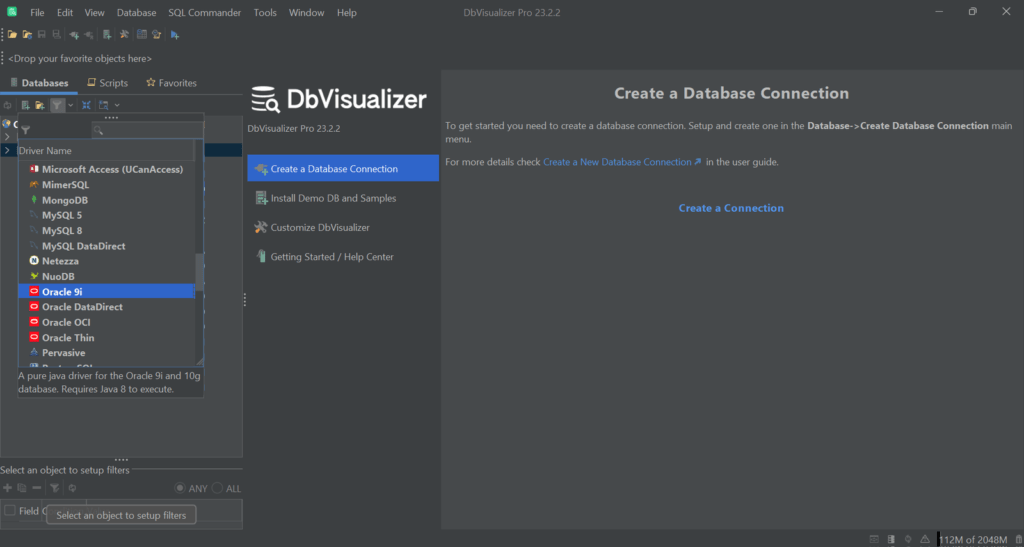
After setting up the connection, try to access the database. DbVisualizer will inform you that the driver is missing and provide a link to the Driver Manager.

Click on it, and the modal below will open:

Here, you can visually manage, add, or remove database drivers through an intuitive and easy-to-use interface. In this case, the required driver is missing. Click on “Start Download,” and DbVisualizer will retrieve it, install it, and configure it for you.
Wait for the download and installation process to end, and the db driver will then be available:

With DbVisualizer, database driver management has never been easier!
Conclusion
Database drivers play a vital role in making it easier for applications and databases to communicate. They provide a standardized interface for applications to interact with different DBMSs, enabling data retrieval, manipulation, and storage.
Here, you learned the basics of how db drivers work and what features they offer. You also saw that you might need to manually install and configure the right version according to your need. Luckily, there is DbVisualizer, a fully-featured database client that comes with extensive database driver capabilities. Try it for free!
FAQ
Let’s answer some interesting questions.
What are the most popular database drivers?
Some of the most popular database drivers include JDBC for Java, ODBC for cross-platform access, OLE DB for Microsoft data access, ADO.NET for .NET languages, and PDO for PHP.
What is a JDBC driver?
A JDBC driver is a type of database driver specifically designed for Java applications. It provides a standardized interface for Java programs to connect with various databases, execute SQL queries, and retrieve data.
What is an ODBC driver?
An ODBC driver is a driver component that allows applications to access data from different database management systems using the same standard API. It offers a uniform way to interact with databases, regardless of the database technology or operating system in use.
What is an OLE DB driver?
An OLE DB driver is a Microsoft data access component that enables applications to access and manipulate data stored in diverse formats and structures. It provides a consistent interface for applications to deal with relational databases, text files, spreadsheets, and more.


