intro
Finding the right database tool can make or break your daily workflow as a developer. Beekeeper Studio has won over many users with its interface and open-source approach, but as your needs evolve, you might find yourself looking for something that handles your specific requirements differently.
This guide examines the top Beekeeper Studio alternatives in 2026, analyzing their features, capabilities, and ideal use cases to help you make an informed decision for your database management needs.
Why Consider Beekeeper Studio Alternatives?
Beekeeper Studio is a popular open-source SQL editor and database manager that offers several appealing features including online sync and collaboration, code auto completion, database import and export, etc. It supports multiple platforms, including Windows, macOS, and Linux, and provides a modern graphical user interface (GUI) for ease of use.
As database needs expand, it’s common to run into limits that lead teams to look for other options. Different workflows also come with different demands, and in many cases, specialized tools are a better fit. Some teams may need:
When working with enterprise-scale databases or handling complex analytical workloads, these performance constraints can become significant bottlenecks.
Note: These tools are listed in a random order. Kindly treat it as such.
Top 10 Beekeeper Studio Alternatives in 2026
1. DbVisualizer
DbVisualizer stands out as the highly-rated database management tool that developers, analysts, and database administrators rely on for their daily work. It provides modern functionality for database development, analysis, and maintenance tasks. Key features include SQL query generation and optimization, version control with Git, parameterized queries using variables, query comparison tools, automated ERD creation, database object management, spreadsheet-style data editing, system monitoring capabilities, and command-line interface support. DbVisualizer offers broad compatibility, supporting over 60 popular database systems including MySQL, PostgreSQL, SQL Server, Oracle, Cassandra, Snowflake, SQLite, and BigQuery. It runs seamlessly across Windows, macOS, and Linux operating systems.
With millions of downloads globally and professional users spanning 140 countries, DbVisualizer has earned its position as the most trusted database tool for developers, analysts, and DBAs who demand excellence without compromise.
Both free and professional licensing options are available to suit different needs.
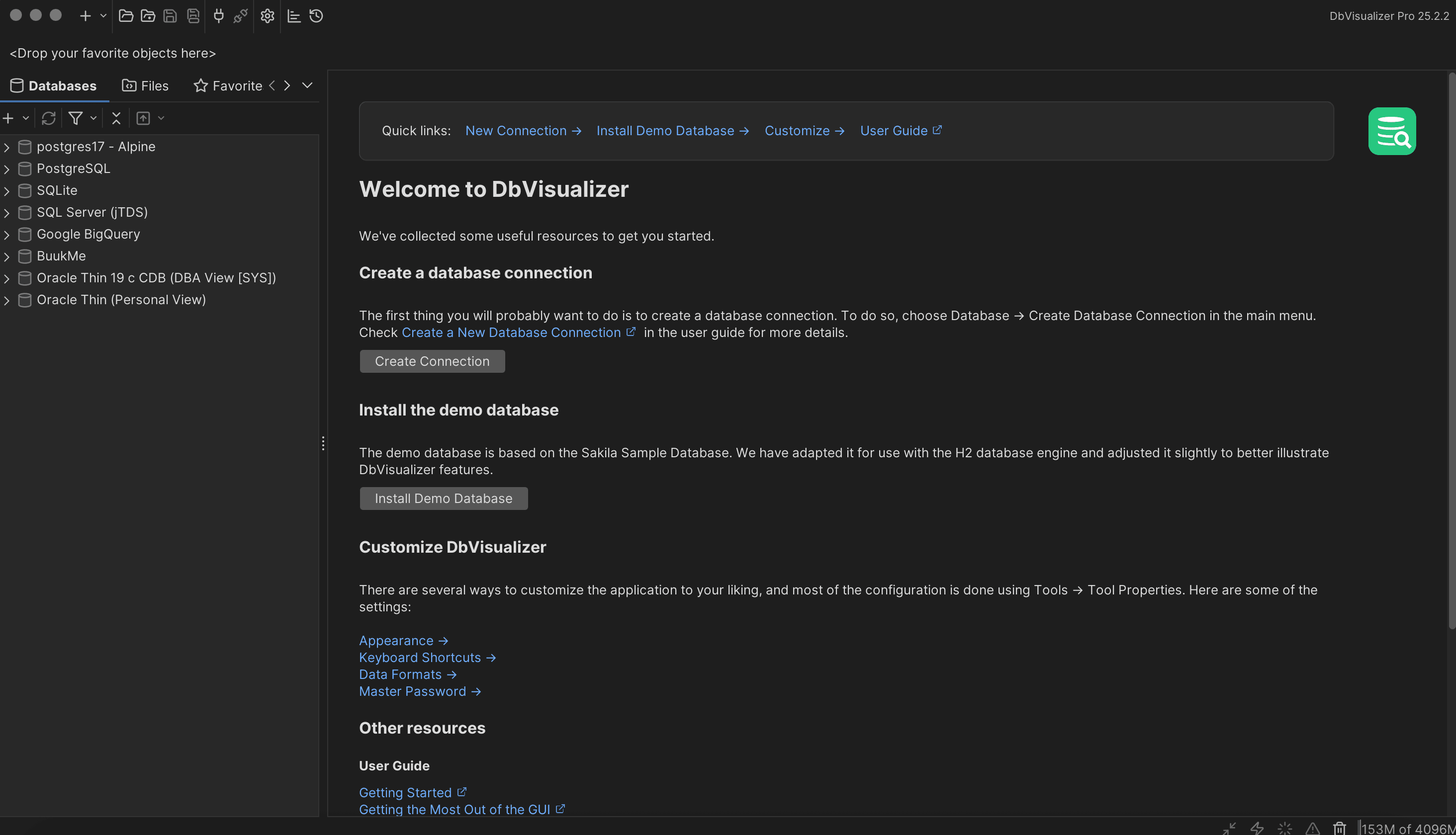
Features:
Strengths:
Limitations:
Best for: Professional database administrators, developers, and cross-database engineering teams who require a powerful, secure, and flexible multi-database management tool that scales from individual use to enterprise environments.
2. DBeaver
DBeaver is a comprehensive database management platform with extensive database support covering numerous database engines. It delivers genuine universal connectivity that spans relational databases, NoSQL platforms, cloud data warehouses (Snowflake, BigQuery, Redshift), and big data systems such as Apache Hive.
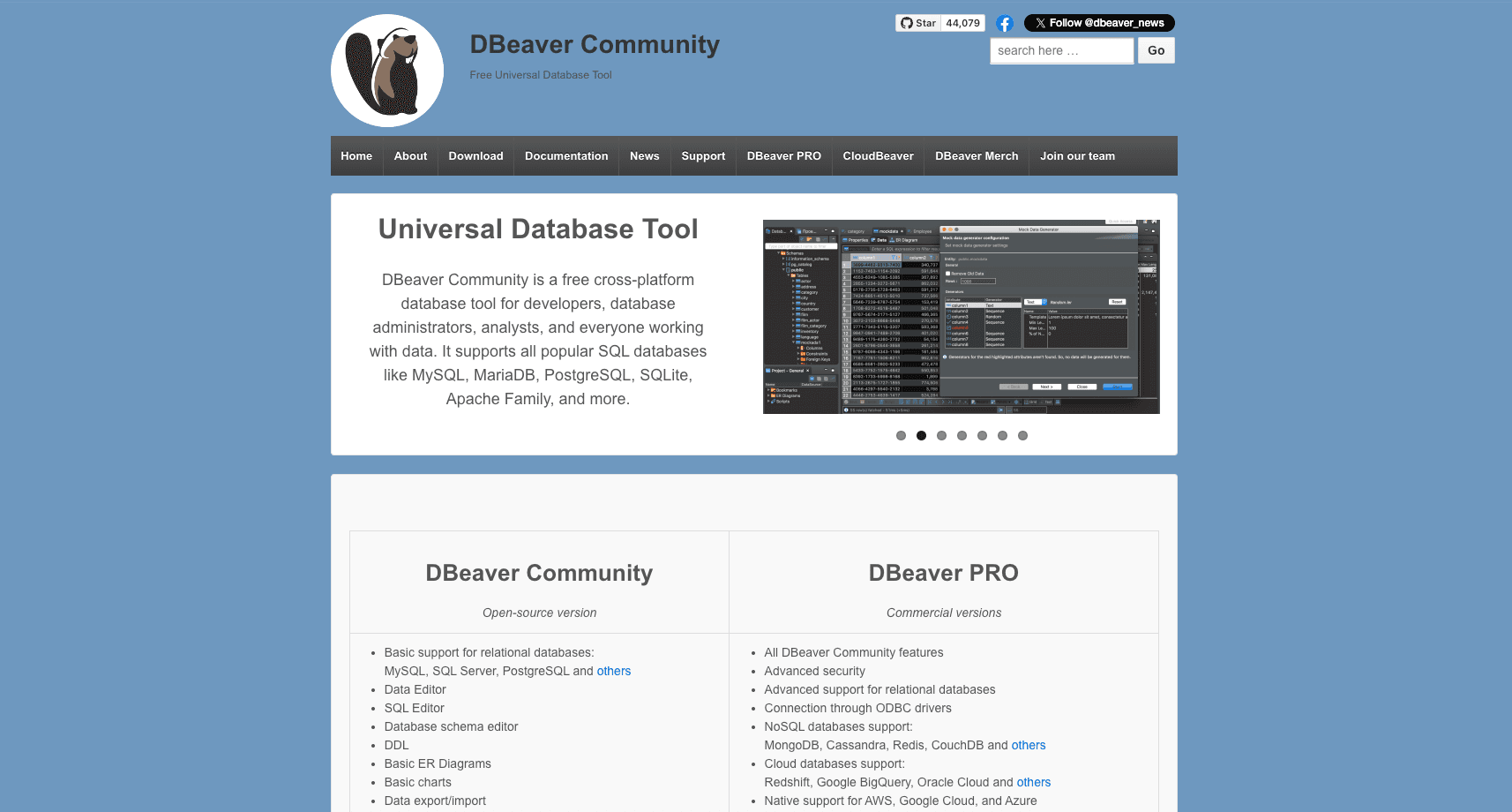
Features:
Strengths:
Limitations:
Best for: organizations managing diverse database platforms, and teams requiring comprehensive database coverage.
Documentation available here.
3. JetBrains DataGrip
DataGrip is JetBrains' database management tool that provides SQL development features within the IntelliJ interface. It's a database IDE designed for developers who need coding assistance and database exploration tools.
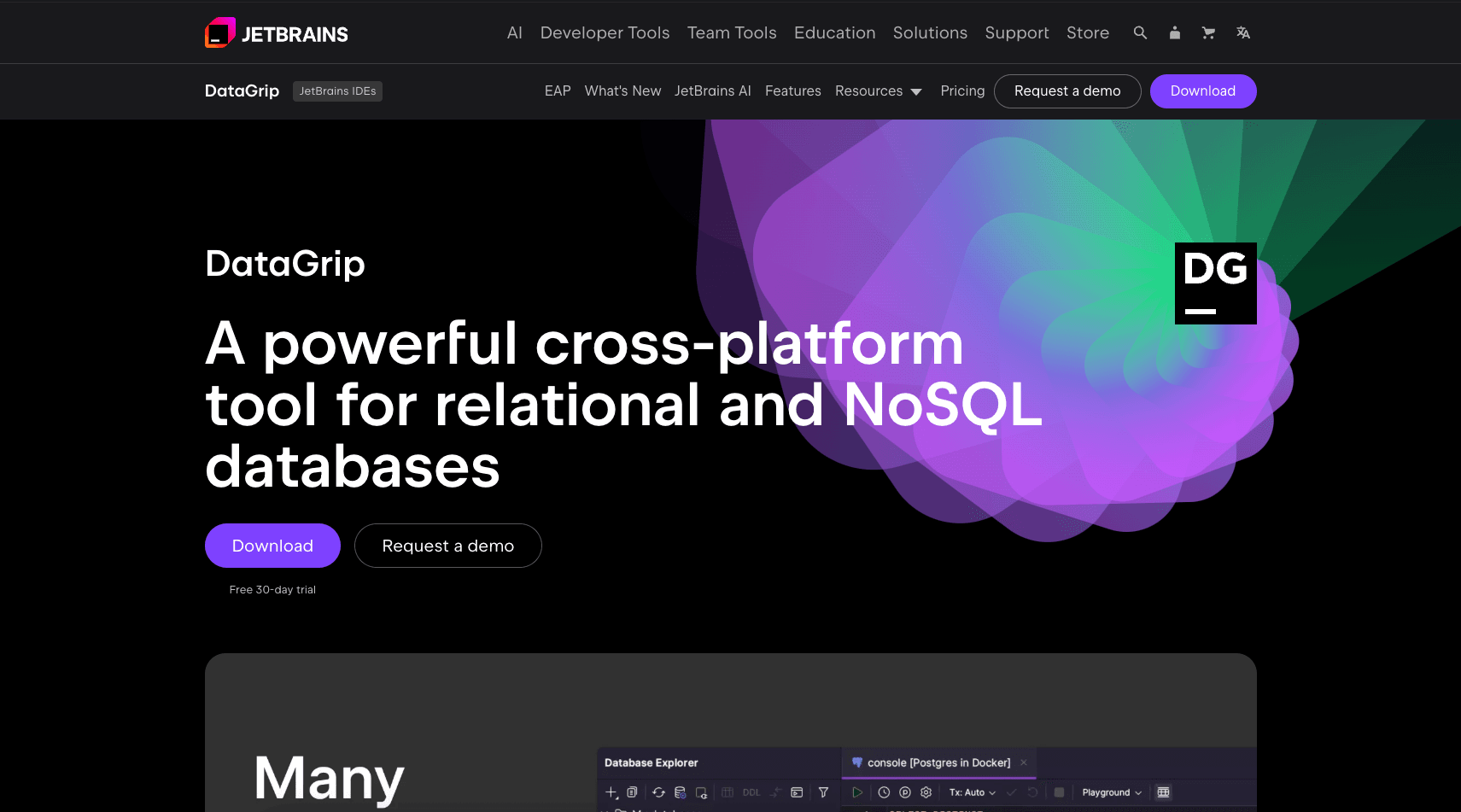
Features:
Strengths:
Limitations:
Best for: Developers and database administrators who want comprehensive coding assistance and database analysis tools.
Documentation available here.
4. TablePlus
TablePlus has earned recognition as a modern, native database management tool that prioritizes simplicity and speed over feature complexity. With support for multiple relational databases including MySQL, PostgreSQL, SQLite, Microsoft SQL Server, Amazon Redshift, MariaDB, CockroachDB, Vertica, Cassandra, and Redis, TablePlus delivers a streamlined experience that appeals to developers seeking efficiency over comprehensive tooling.
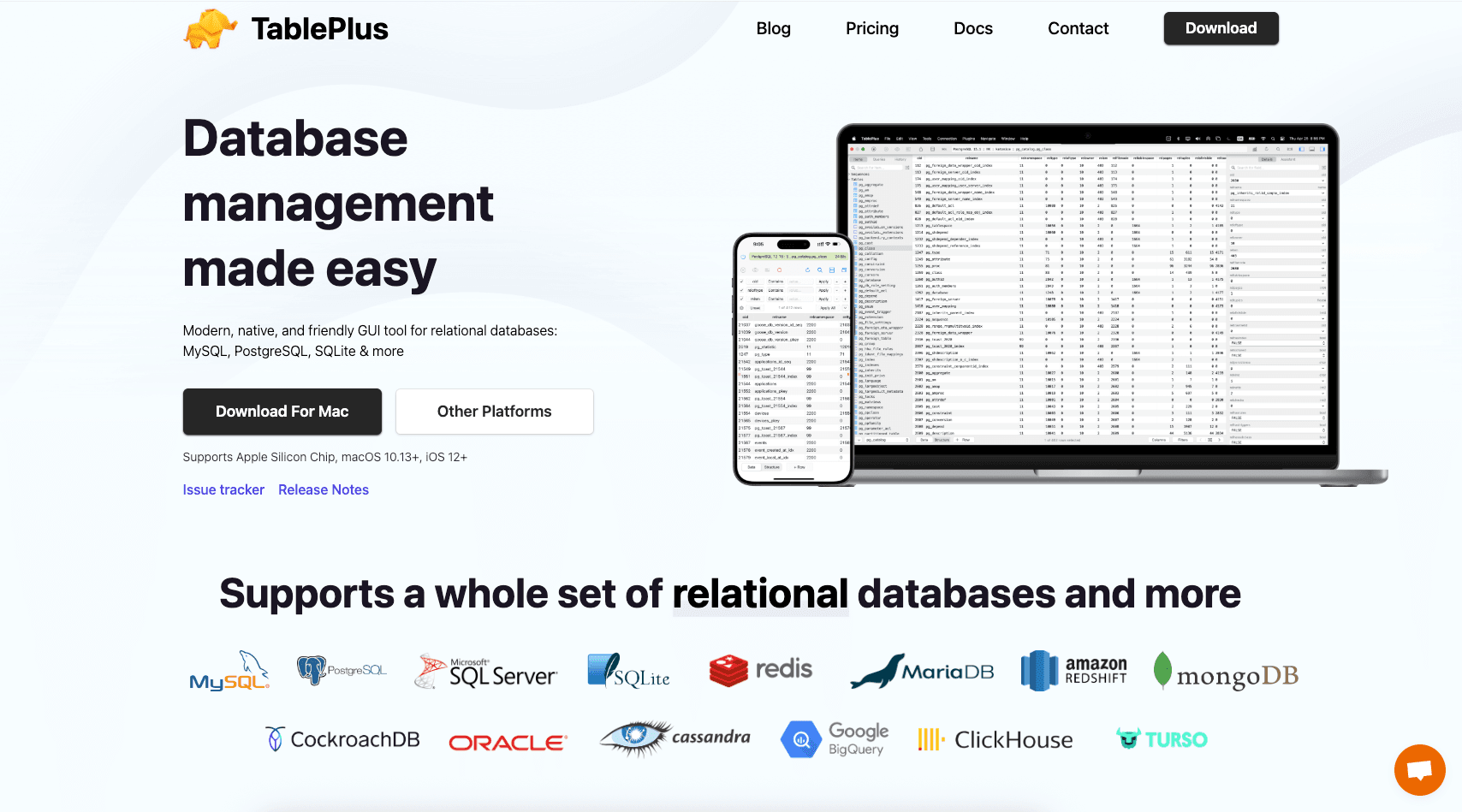
Features:
Strengths:
Limitations:
Best for: Developers who prioritize speed and simplicity over comprehensive database administration features, particularly those who value mobile accessibility and cross-platform consistency.
Documentation available here.
5. HeidiSQL
HeidiSQL represents one of the most established free database management tools in the market, with years of continuous development since its creation. As one of the most popular tools for MariaDB and MySQL worldwide, HeidiSQL has built a strong reputation for simplicity and reliability, particularly among Windows users seeking a straightforward database administration solution.
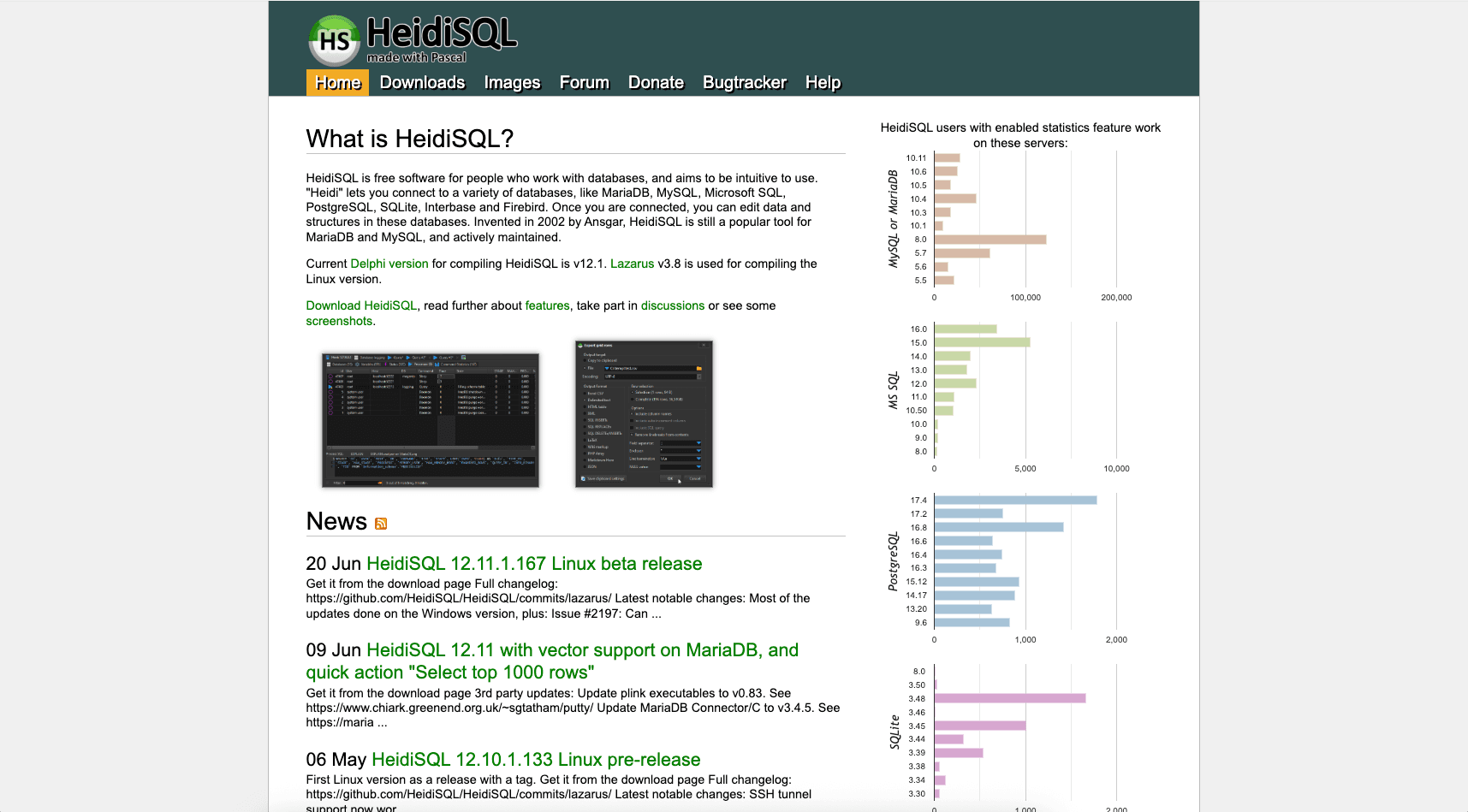
Features:
Strengths:
Limitations:
Best for: Windows users who want a lightweight, stable, and efficient tool focused on MySQL/MariaDB and SQL Server.
Documentation available here.
6. MySQL Workbench
MySQL Workbench stands as the official visual database design and administration tool from Oracle, specifically crafted for MySQL environments. Since its introduction, MySQL Workbench has become one of the most downloaded product from the MySQL website establishing itself as the de facto standard for MySQL database management.
It provides a visual console to easily administer MySQL environments and gain better visibility into databases, and you can use the visual tools to configure servers, manage users, and perform backups and recoveries.
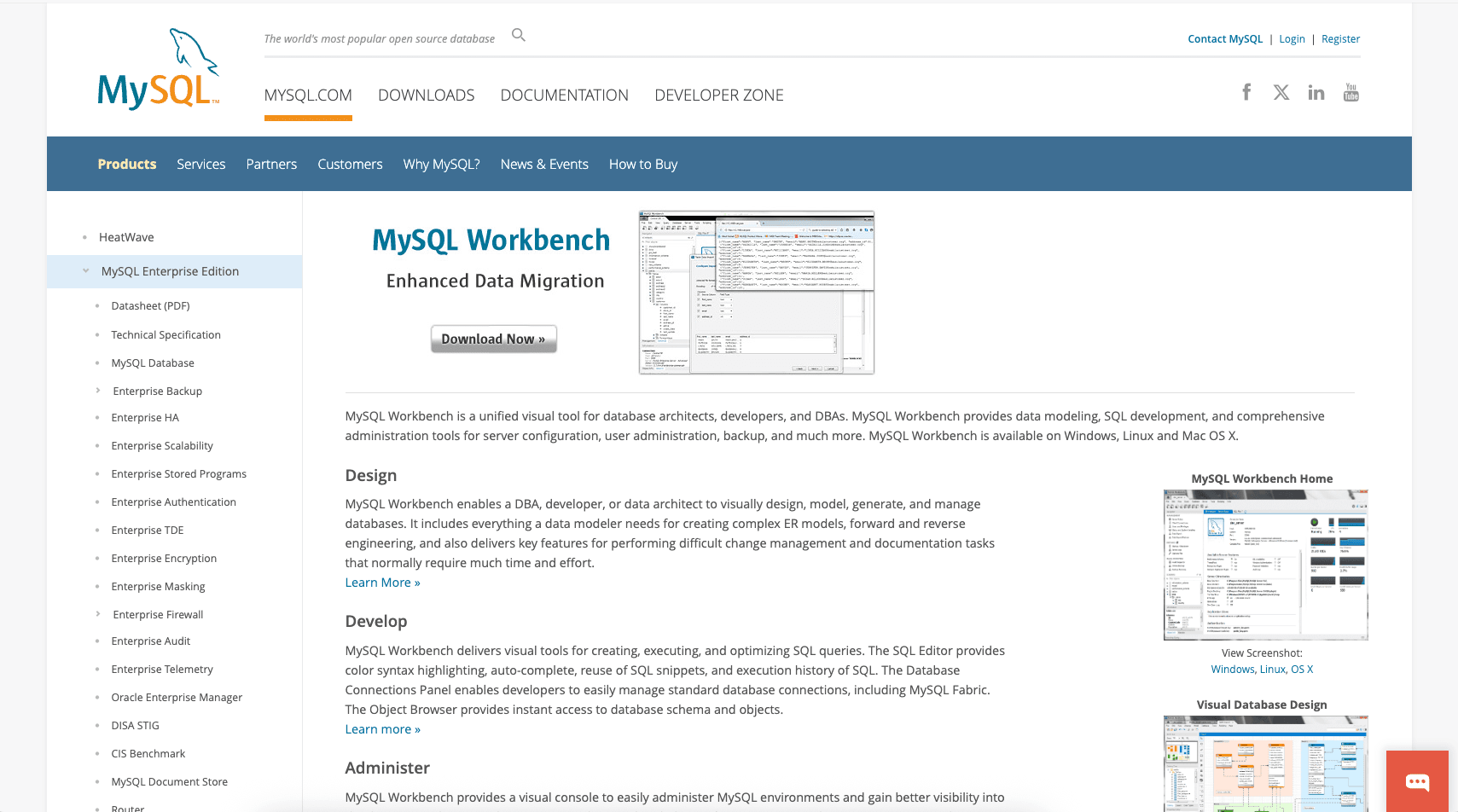
Features:
Strengths:
Limitations:
Best for: Teams heavily invested in MySQL environments who require official tool support and comprehensive database lifecycle management.
Documentation here.
7. Azure Data Studio
Azure Data Studio is a modern, cross-platform database tool developed by Microsoft, primarily focused on SQL Server, Azure data platforms, and cloud-first database environments.
Important Note: Microsoft announced that Azure Data Studio will be retired on February 28, 2026, with users encouraged to migrate to Visual Studio Code with SQL extensions.
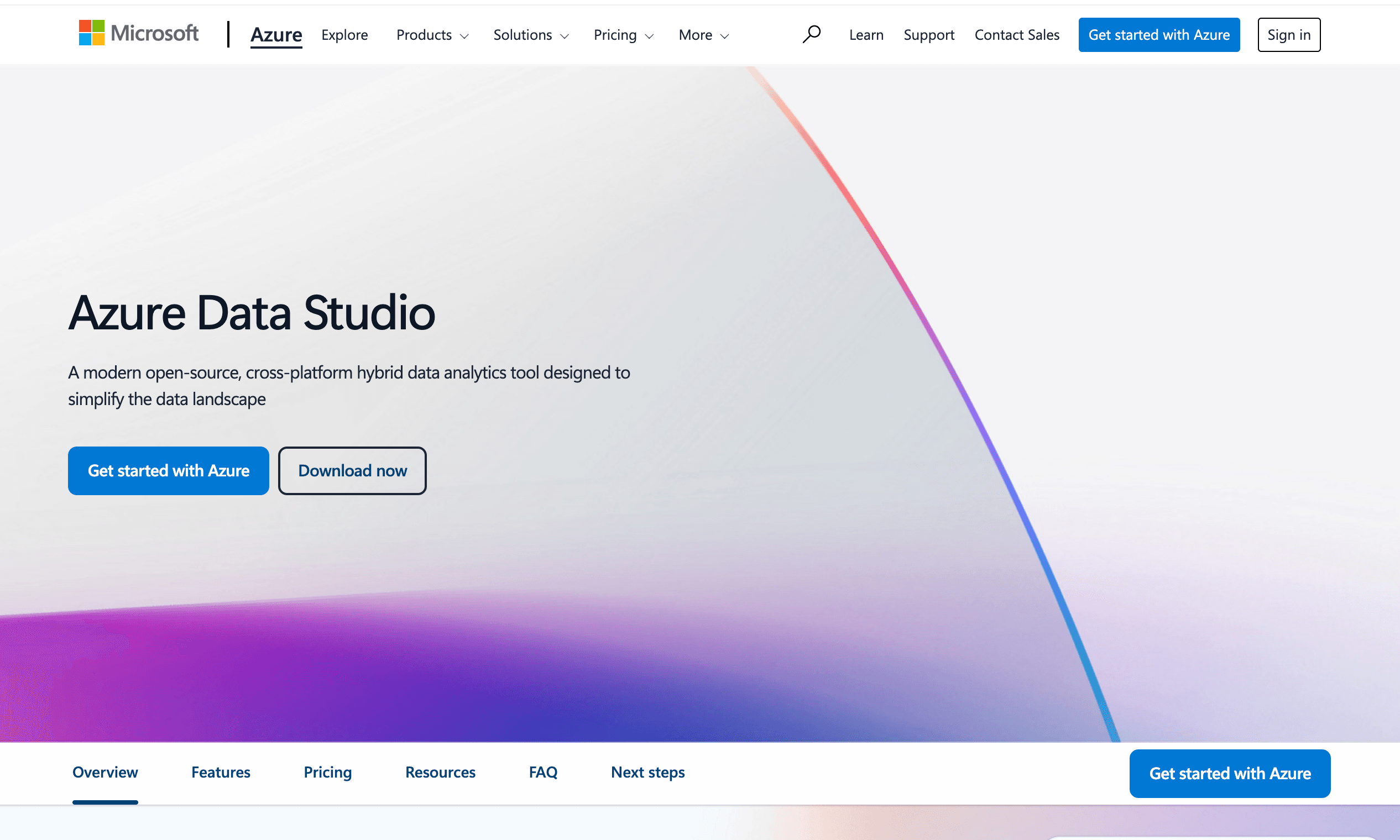
Features:
Strengths:
Limitations:
Documentation here.
Best for: Teams invested in Microsoft's ecosystem, particularly those combining traditional database management with data science and analytics workflows. Users should plan migration to VS Code with SQL extensions.
8. Adminer
As a lightweight, web-based database management tool, Adminer delivers comprehensive functionality within a single PHP file. The current version weighs 493 KB and provides remarkable efficiency for database operations. Originally created as an alternative to phpMyAdmin, Adminer prioritizes security, user experience, performance, and minimal resource usage, making it an efficient solution for developers seeking straightforward database management.
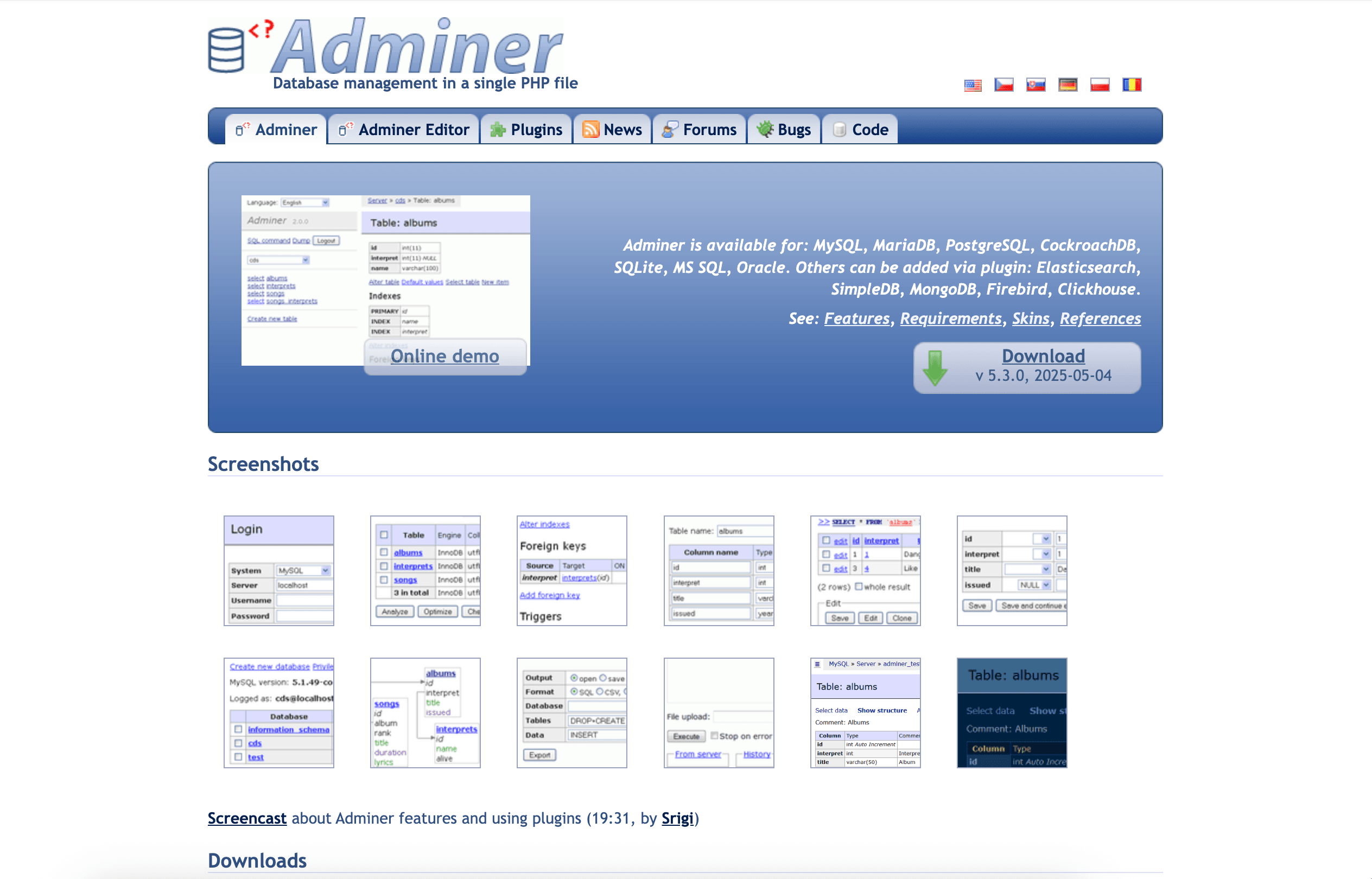
Features:
Strengths:
Limitations:
Best for: Developers and system administrators working on remote servers, web hosting environments, or those needing quick database access without software installation.
Documentation available here.
Choosing the Right Database Management Tool
Each tool in this comparison offers distinct advantages for different use cases:
To pick the right database management tool, start by looking at your actual needs. Think about which databases you support, the size of your team, budget limits, security requirements, and how you prefer to work. Many tools provide free trials or community editions, so you can test them in your own environment before making a commitment.
It’s a Wrap!
Conclusion
Choosing the right database tool really comes down to what you actually need day-to-day. If you're managing databases from your phone, TablePlus is hard to beat. Working exclusively with MySQL? Workbench makes sense. Need something free and somewhat reliable? HeidiSQL has been solid.
The good news is there's no wrong choice here. Whether you go with something lightweight like Adminer or a full-featured solution like DbVisualizer, you'll find tools that have been battle-tested by thousands of developers. Take advantage of free trials to see what clicks with your workflow. The best database tool is simply the one you'll actually enjoy using.
We hope you enjoyed this guide! Happy hacking, and until next time!


