intro
Deadlocking refers to a situation where the transaction A cannot proceed due to the transaction B holding something that the transaction A needs. The transaction B cannot proceed either because it needs to wait for the transaction A to complete. Interested in how everything works? Read this blog!
What Are Deadlocks?
In simple terms, a deadlock is a situation where two or more transactions cannot proceed due to them holding something that the other transaction needs to be completed. Picture a scene like so:
See the problem? Neither of the guys can proceed to do their own thing because each of them have to wait for each other. Now translate that into the database realm and you will see why that’s a problem to begin with:
1
START TRANSACTION;
2
UPDATE `demo_table` SET `username` = “Demo” WHERE `id` = 1;
1
START TRANSCATION;
2
UPDATE `demo_table_2` SET `username` = “Demo” WHERE `id` = 1;
1
UPDATE `demo_table` SET username = “Demo” WHERE `id` = 1;
1
UPDATE `demo_table_2` SET `username` = “Demo” WHERE `id` = 1;
The result of such actions should be an error that looks something like this:
ERROR 1213 (40001): Deadlock found when trying to get lock; try restart transaction
The Problem with Deadlocks
Deadlocks aren’t a very frequent issue of concern to database administrators and is even less of a threat to developers that might not know their way around database management systems. And the problem is even made even worse by the ambiguous error messages given by database management systems. Have a look at the error message above – is it really clear what the database is doing and where did it get stuck? No, it’s not.
Database deadlocks happen because of the so-called Coffman conditions. Coffman conditions are a set of conditions that are absolutely necessary for deadlocks to exist and these are as follows:
With the deadlocks now defined, we see that the error message isn’t really what it’s supposed to be – to avoid misunderstandings, the error message should look something like this:
ERROR 1213 (40001): Transaction A is holding a resource required by a transaction B to proceed; check the transaction number #XXX.
Such an error message is much more clear, don’t you think?
However, even with such an error message present, we must know what to fix for deadlocks not to be a thing anymore – even the most informational error messages don’t fix the issue: they only define it.
Fixing Deadlocks
Contrary to a popular belief, fixing the issue related to deadlocks is relatively simple – we just need to ensure that the Coffman conditions (defined above) won’t be in place once a transaction is running. If there’s no space for Coffman conditions to exist, there’s no space to breathe for deadlocks.
In order to fix the problem, there are a couple of things we can do:
Fixing Other Issues
Deadlocks are a frequently only an issue for those who work with databases pretty extensively – think database administrators or developers fixing issues specific to database performance and queries. Others may spend more time fixing other issues related to performance, security, availability, or capacity of their database instances.

If you are looking for an easy and powerful SQL client and database manager, then you've got to try DbVisualizer. It connects to nearly any database.
No matter what kind of a database instance you run – whether it’s SQL Server, PostgreSQL or its flavors (TimescaleDB, etc.), SQLite, MySQL, or others, the problems you will face are of a similar nature, and it’s the job of database clients to provide you with the necessary advice to help you fix those issues.
One of such database clients is DbVisualizer – the client is used by notable companies such as Tesla, Twitter, Facebook, Volkswagen, and even NASA and that’s because it supports pretty much whatever database you can imagine – from MySQL, PostgreSQL, and SQL Server to Elasticsearch, Cassandra and Db2, Azure and even Google BigQuery, everything’s there.
The features of DbVisualizer have been built thoughtfully to solve real-world problems – DbVisualizer has everything from a SQL client letting you work within your own personal workspace to data encryption via SSH, the ability to set a local master password, simple data monitoring, and even a visual query builder as well. Did you ever imagine that the visualization of your tables could look like this?
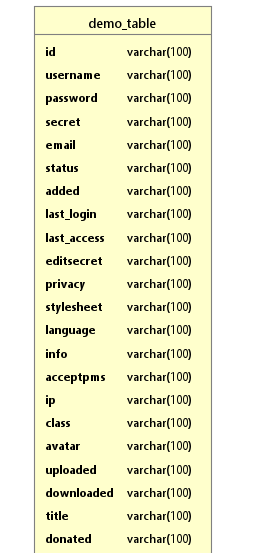
The visualization of your databases, on the other hand, could look like this:
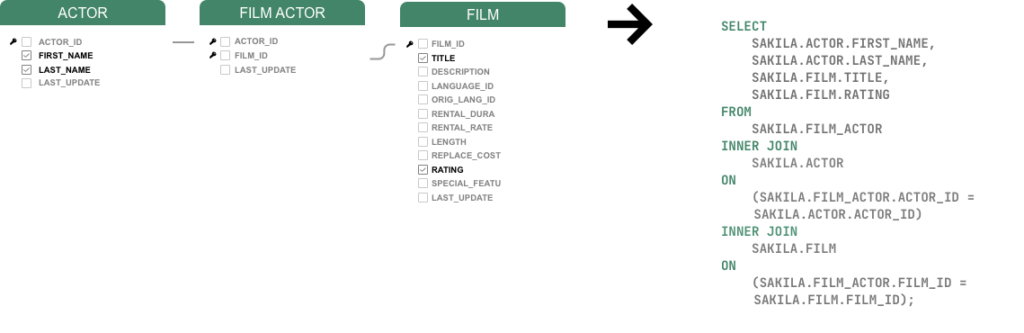
Interesting, isn’t it?
Not only will DbVisualizer let you visualize the structure of your databases and the tables within them, it comes with a whole bunch of additional features such as the one letting you encrypt all of your sensitive data related to the database (database passwords, SSH passphrases, etc.) with a local master password only known to you:

The powerful features of DbVisualizer will even let you control the way your SQL code is formatted and do a bunch of other interesting things:
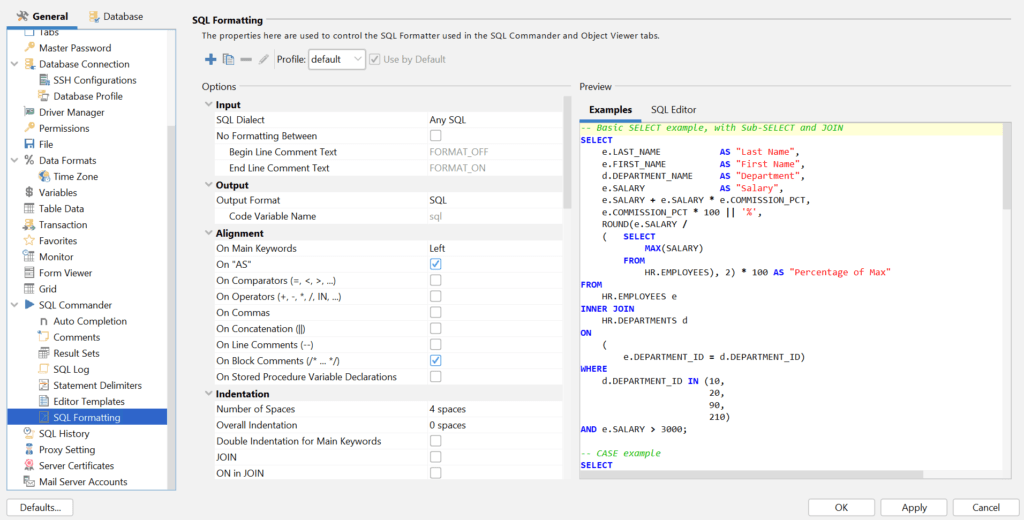
And best of all, DbVisualizer will also provide you with a free version of the tool for you to evaluate its capabilities before committing to anything – grab it now!
Conclusion
Deadlocks in databases are a problem partly because they’re pretty dangerous from a performance point of view, but also partly because theee database management systems that provide us error messages relating to deadlocks don’t really tell us the whole extent of the problem. That’s why we have top-rated SQL clients like DbVisualizer, though – DbVisualizer will let you visualize your queries, write them, and also make sure that your database is in a top-notch condition whatever happens. Give it a try today, read our blog to stay updated about issues surrounding the database scene, and until next time!

