intro
Relational database management systems store information in tables. Tables may be similar to a spreadsheet in Excel but with more structure and constraints to ensure the integrity of our data. In this blog, we will look at what a temporary SQL table is, also referred to as a Temp Table, how we can learn to create it, its importance, and its pros and cons.
Preface
Why the need for temporary SQL tables in the first place? As opposed to permanent tables, temporary tables offer lots of real-time advantages. This is evident in many cases. An example is in the processing of large batches of data, where temporary tables are created to hold data, perform operations, and then move the processed data to the main tables to allow for the efficient manipulation of the large batches of data.
In the backup of data during bulk data deletions or updates, temporary tables can be used to store a backup of the data to act as a safety net allowing the lost data to be recovered provided something goes wrong.
Other advantages of temporary SQL tables are in testing and debugging and also in ETL (Extract, Transform, and Load) processes where they’re used as staging areas.
What is a temp table in SQL?
A temp table, also known as a temporary SQL table is a type of table that allows our database to store and process intermediate results. It is used in a particular session within the context of a specific session in a database management system. This database management system could be PostgreSQL, MySQL, MongoDB, etc. Due to the nature of temporary tables, they are automatically deleted when not in use, as they do not persist for the long term. Mention that if you create tables yourself, you have to drop tables once they're no longer necessary.
A temporary table is only visible to the session that created it. What does this mean? This means other users or sessions cannot access this table if the table is created by a session in the database that modifies data. Once the session ends, the temporary table gets dropped by default. This is only valid when the temporary table is created by the database itself, however, if it’s created by us, we’ll need to drop it ourselves.
Let’s look at some more details of these tables.
Key Characteristics of SQL Temp Tables
Since temporary SQL tables are different from permanent tables, some key characteristics differentiate the two. Let us look at some of these key characteristics:
Now that we’ve learned some features of temporary SQL tables, let’s learn the differences between temporary and permanent SQL tables.
| Feature | Permanent Table | Temporary Table |
|---|---|---|
| Time | Remains in the database until manually dropped. | Usually deleted after the session ends or after the procedure that created it finishes. |
| Accessibility | Accessible to all sessions and users. | Accessible to only sessions or users that created it except global temporary tables. |
| Naming Convention | Permanent table names are not prefixed with any special character | Often prefixed with a special character or keyword |
| Triggers and Dependencies | Can have associated triggers, views, and other dependencies. | Typically do not have such long-term dependencies |
| Indexes and Constraints | Can have primary keys, foreign keys, indexes, and other constraints. | Can have indexes and constraints, but they are temporary and are dropped when the changes are made to the original table |
Now, let us learn how to create a temporary table with SQL.
How to Create a SQL temp table
Temporary tables are created once your database decides it's time to use them after you run a query. However, it can be created by a user manually.
To create a temporary SQL table manually, we can use the CREATE TABLE statement with the TEMPORARY or TEMP keyword before the table name but it is important to note the syntax variation amongst different relational database management system softwares.
Here's how you can create a temporary SQL table in a few popular RDBMSs:
In SQL Server:
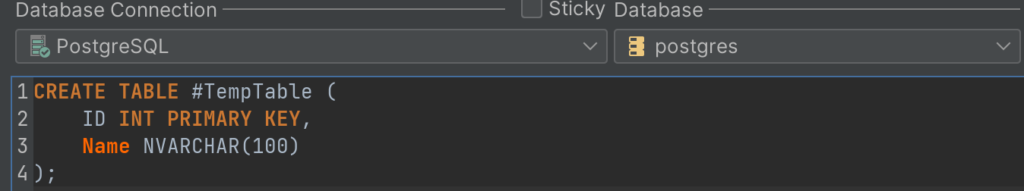
1
CREATE TABLE #TempTable (
2
ID INT PRIMARY KEY,
3
NAME NVARCHAR(100)
4
);
In SQL Server, local temporary tables are prefixed with a single hash (#). If you use a double hash (##), it creates a global temporary table accessible by all sessions, but it will still be temporary.
In PostgreSQL:
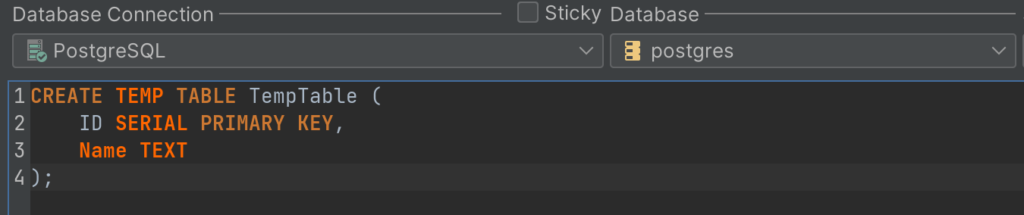
1
CREATE TEMP TABLE TempTable (
2
ID SERIAL PRIMARY KEY,
3
Name TEXT
4
);
In PostgreSQL, you use the TEMP or TEMPORARY keyword to specify that a table should be temporary. In PostgreSQL, temporary tables are always session-specific, however, they can (and are very likely to) be created automatically if your data is big enough.
Code Analysis:
When we look at the two syntaxes for the function above, we see that
SQL temp tables - Use Cases
Temporary SQL tables can be extremely useful in some cases to manage intermediate results, simplify complex operations, or improve performance. Below are some use cases:
Staging Data for Import
Imagine we’re importing data from a CSV file into our main database table. We might want to import data into a temporary table for validation and transformation before the final insertion.
This is how we’re going to do it 👇
1
-- Create a temporary table
2
3
CREATE TABLE #ImportedData (
4
Name VARCHAR(100),
5
Age INT,
6
Email VARCHAR(100)
7
);
8
9
-- Assume we've imported data from a CSV to #ImportedData here
10
11
-- Validate and insert into main table
12
INSERT INTO MainTable (Name, Age, Email)
13
SELECT Name, Age, Email
14
FROM #ImportedData
15
WHERE Age > 18;
16
17
-- Drop the temporary table
18
DROP TABLE #ImportedData
In the code above, the #ImportedData table acts as a staging area, which allows for validation or transformation operations before committing the data to its primary database. In this specific case, the code is designed to filter and only transfer records of individuals older than 18 years from the temporary table to a main table named MainTable.
Once the validated data is inserted into the main table, the temporary staging table, #ImportedData, is dropped to free up resources. The staging area in data operations ensures that the primary table (MainTable) only receives data that meets specific criteria, maintaining data integrity and potentially optimizing performance.
Data Transformation and Aggregation
Another use case of temporary SQL tables is in data transformation and aggregation. Suppose we have a sales table and we want to aggregate sales by month but also want to perform further transformations on this aggregated data.
Let us build the query:
1
- - Create a temporary table
2
3
CREATE TABLE #MonthlySales (
4
SalesMonth DATE,
5
TotalSales DECIMAL(10,2)
6
);
7
8
- - Insert aggregated sales data into the temporary table
9
INSERT INTO #MonthlySales (SalesMonth, TotalSales)
10
SELECT DATEFROMPARTS(YEAR(SaleDate), MONTH(SaleDate), 1) AS SalesMonth,
11
SUM(SaleAmount) AS TotalSales
12
FROM Sales
13
GROUP BY YEAR(SaleDate), MONTH(SaleDate);
14
15
- - Query from the temporary table for further analysis
16
SELECT SalesMonth, TotalSales
17
FROM #MonthlySales
18
WHERE TotalSales > 10000;
19
20
- - Drop the temporary table
21
DROP TABLE #MonthlySales
Improving Query Performance
Temporary tables can be used to streamline complicated or resource-intensive searches. The quantity of data handled at each stage can be decreased or interim results can be pre-computed when a complex query is divided into several phases utilizing temporary tables.
Here's an illustration:
1
- - Create a temporary table to store intermediate results
2
CREATE TEMPORARY TABLE temp_results AS
3
SELECT column1, COUNT(*) AS count_value
4
FROM large_table
5
WHERE condition1
6
GROUP BY column1;
7
8
- - Use the temporary table to optimize the final query
9
SELECT column1, column2
10
FROM temp_results
11
WHERE count_value > 10
12
ORDER BY column1;
13
14
- - Drop the temporary table
15
DROP TABLE temp_results
In the first part of the code above, a temporary table named temp_results is created to hold specific aggregated data from the large_table table. This data is grouped by column1 and has a count of rows for each group.
In the second part, instead of going back to the original large_table, we query the smaller and more concise temp_results table. This can be a more efficient operation, especially if large_table is very large or the computations on it are very costly. By using the temporary table, we filter and order the results based on the aggregated count and other criteria.
Lastly, the temporary table is explicitly dropped. Although the table would be automatically removed at the end of the session, dropping it manually is a good practice to ensure immediate resource release.
Things to Note
Keep the following things in mind when working with temporary tables:
Conclusion
Temporary SQL tables are a powerful tool for working with relational databases, allowing you to carefully manage your database and optimize queries. Whether you're working with simple queries or complex ones, having a solid understanding of temporary SQL tables is essential for any data analyst or database developer.
By following this blog, you can quickly reference the syntax for creating temporary SQL tables in some particular RDBMSs. With this knowledge, you'll be equipped to tackle even the most challenging scenarios in the database space.
Although temporary SQL tables are an important aspect of database development, they're just one piece of the puzzle. To truly optimize your database performance, availability, capacity, and security, it's important to employ a range of tools and techniques. Solutions like DbVisualizer offer a powerful SQL client with advanced features and support for a wide range of database management systems. With the right tools and expertise, you can take your database development to the next level. Grab the free evaluation trial and get hands-on experience with the features!
FAQs
What is a temporary SQL table, and why would I use one?
A temporary SQL table is a type of table that allows you to store and process intermediate results. It is used in a particular session within the context of a specific session in a database management system. Once the need to use a temporary table arises, you can create one yourself, store data in it, and get rid of it once it is no longer required.
How do I create a temporary table in SQL?
If a DBMS deems temporary tables necessary, it creates it automatically. However, the method to create a temporary table can vary based on the database system you're using. In Microsoft SQL Server, for instance, you can create a temporary table using the following syntax:
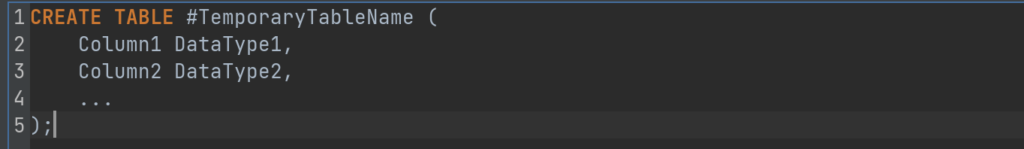
1
CREATE TABLE #TemporaryTableName (
2
Column1 DataType1,
3
Column2 DataType2,
4
...
5
);

