intro
Version control is something you’re probably familiar with as a developer. Ever used Git to track version changes? Yeah, version control for your database is sort of like that, but for your data.
When was the last time you used Git to tell your team that you’ve pushed a change to the codebase into production? We would bet it wasn’t too long ago; try to remember: what necessitated you to take such an action? Perhaps it was a task given by your boss; perhaps it was a mistake of yours that needed urgent fixing, or perhaps it was a problem that reached you through a client of yours. No matter what it was, you’ve pushed a piece of code into Git, and the team that was working with you was informed of the changes.
Version Control Explained
Have a glance at the codebase again, and you will likely notice that some files were updated from the last time you’ve seen them. Perhaps you’ll even see some files titled filename_v2|fix.ext? v2 or fix, in this case, will indicate a new version of the file that fixes a specific issue or updates specific things. And that’s what versioning refers to — versioning refers to the practice of managing and tracking changes in code over time. By tracking changes and knowing what was changed and when, we can easily revert to a previous version of a file: the version that did/didn’t have a specific feature and was developed earlier on.
Version control in databases works similarly: here, this technique refers to the practice of tracking, managing, and maintaining multiple versions of data and database schemas inside our database or tables within a period of time. Doing so helps us ensure data integrity, recoverability, and auditability.
Implementing Version Control Inside Your Database
So, how do you implement version control in a database? There are a couple of ways you can approach this:
1
UPDATE cars SET car_make = 'BMW', version = version+1 WHERE id = 17;
The ways you add a column inside of a table vary from DBMS to DBMS, but in most relational database management systems, you can add a column inside of tables like so:
1
ALTER TABLE table_name ADD column_name DATATYPE [FIRST|AFTER column_name];
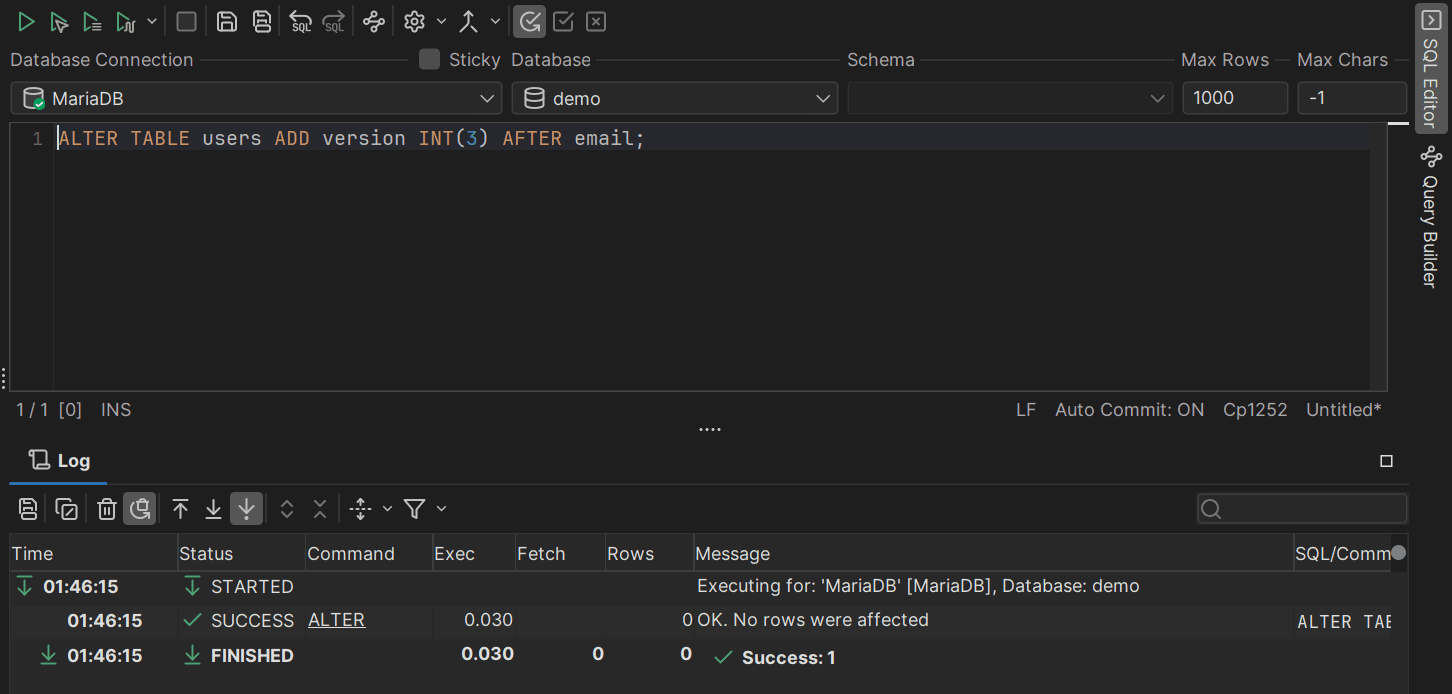
Version control isn’t something out of the ordinary, but it can be applied to database management systems too. Once you do that, however, don’t forget about monitoring: new versions of code don’t always turn out the way they should: consider monitoring your database management systems (and your code) with an SQL client like DbVisualizer.
DbVisualizer is a powerful SQL client that can auto-complete your SQL queries for you, build out SQL queries in a visual fashion, and do a wide variety of other things.
Note: As of version 25.2, DbVisualizer can track and share database scripts thanks for built-in integration with Git.
Summary
Version control isn’t something new and it’s been here for ages, however, most developers use it within Git and not through database management systems. With that said, database management systems like MySQL can have tables with columns denoting the version of a row and implement version control that way.
With DbVisualizer, you can do all of the things you can do in a CLI — including versioning management — but visually. Thanks to its extensive features will ensure that your database is never left in the dark.
We hope that you’ve found this blog to be informational and useful, make sure to follow us on socials and read our blog over at TheTable for more news around the database space, and until next time.
FAQ
What is version control?
In simple terms, version control refers to ways to track changes in software code over a period of time. Version control is frequently used in Git and other software solutions.
How is version control implemented in databases?
In the database world, version control may be implemented with a column that has an automatically incrementing value that depicts its version.
What elements should I version in my database?
In SQL, you can version control to data, database schemas, scripts, and more.


