intro
In the business world today, data analysis plays an essential role in helping businesses or organizations make the right decisions and run their operations more efficiently. As companies or organizations collect large amounts of data, the need for streamlined methods to access and analyze the data becomes crucial.
Fortunately, SQL views can be used to simplify the process of accessing and analyzing data stored in a database. An SQL view is a virtual table derived from one or more existing database tables created based on a specific SQL query.
In simple terms, an SQL view is a stored query that creates a virtual table consisting of rows and columns when executed. Using SQL views, you can store SQL queries as templates and retrieve data from different tables as if coming from a single table.
In this article, you will learn the benefits of using SQL views. Moreover, you will learn how to create, query, modify, alter, and drop an SQL view.
Prerequisites
To follow through with this article, you need the following:
Follow the user guide here to learn how to get started with DbVisualizer.
Why Use SQL Views?
Simplified Data Access: SQL views allow you to retrieve specific data from a database without needing to write SQL queries from scratch.
Data Security: SQL views can be used to control access to sensitive information by only exposing the data a user or group is authorized to see.
Code Reusability: SQL views serve as templates that store SQL queries that can be queried by multiple users more than once without having to write a new query every time.
How To Create An SQL View
Creating an SQL view involves creating an SQL query that retrieves data from one or more tables and then saving that SQL query as a view. An SQL view is created using the CREATE VIEW statement, and its syntax looks like shown below.
1
CREATE VIEW view_name AS
2
SELECT column1, column2, ...
3
FROM table1
4
JOIN table2 ON condition
5
WHERE condition;
To illustrate how to create an SQL view, consider a table called Employees.
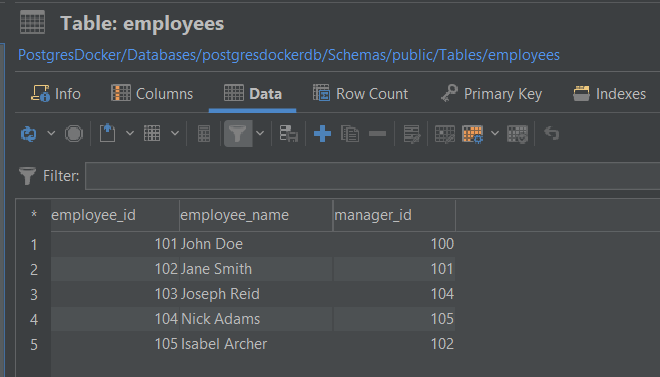
In this case, we can create an SQL view that shows each employee’s name and the name of their respective manager using the query below.
1
CREATE VIEW EmployeeManagers AS
2
SELECT emp.employee_name AS employee, mng.employee_name AS manager
3
FROM Employees emp
4
JOIN Employees mng ON emp.manager_id = mng.employee_id;
Using DbVisualizer, you can see an SQL view called EmployeeManagers has been created under the Views tab.

How To Query An SQL View
Querying an SQL view is similar to querying a table. Once you have created an SQL view, you can use a SELECT statement to retrieve data from the view.
For example, you can execute the SQL query below to retrieve data from the SQL view EmployeeManagers we created earlier.
1
SELECT * FROM employeemanagers;
When you run the query, it will result in a table that includes an employee's name and their respective manager's name.
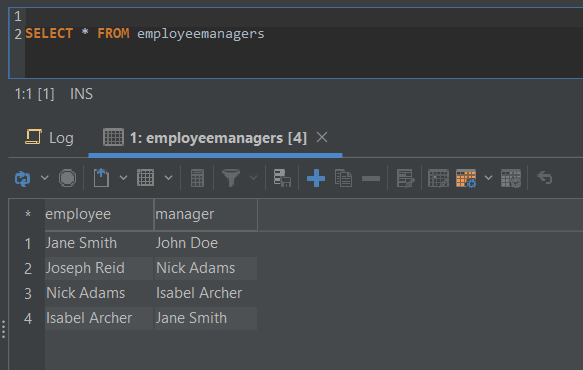
How To Modify or ALTER And Drop An SQL View
Unlike tables, SQL views cannot be altered directly. If you want to modify a view, you typically need to drop and recreate it with the desired changes. To drop or delete an existing view, you can use the DROP VIEW statement with the syntax shown below.
1
DROP VIEW view_name;
For example, you can delete or drop the SQL View EmployeeManagers we created earlier using the SQL query below.
1
DROP VIEW employeemanagers;
On DbVisualizer, right-click on the Views tab tree and click F5 or Refresh Objects Tree.

You should now see the EmployeeManagers SQL view has been dropped or deleted.
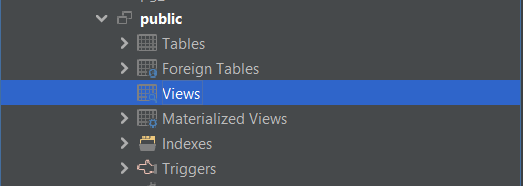
Materialized Views
A materialized view is a database object that contains the results of a query. Unlike regular views, which are virtual and don’t store data, materialized views store the actual data computed from a query.
Materialized views store the data they represent in a separate table within the database. This means that querying a materialized view is generally faster than recomputing the same result every time a query is executed.
Materialized views are useful for storing the results of complex queries that involve multiple joins, aggregations, or calculations. Users can query the materialized view as if it were a regular table, simplifying their SQL queries.
In SQL, the syntax and mechanisms for creating and refreshing materialized views can vary depending on the database management system (DBMS) used. Databases like Oracle, PostgreSQL, and SQL Server, support materialized views as a built-in feature, while others may require custom scripting to achieve similar functionality.
Conclusion
In conclusion, SQL views provide a convenient and efficient way to access and analyze data stored in a database. By creating virtual tables based on specific SQL queries, users can retrieve and manipulate data without writing complex queries from scratch. SQL views offer benefits such as simplified data access, data security, and code reusability.
We hope you’ve enjoyed reading this blog - explore our blog for more information about databases and until next time!
FAQ (Frequently Asked Questions)
What is an SQL view?
An SQL view is a virtual table that represents a subset of data from one or more base tables. It doesn't store data itself, but instead, it provides a dynamic window into the underlying data. Views are often used to simplify complex queries, restrict access to sensitive data, and present customized data to specific users.
What's the difference between a view and a base table?
A base table is a physical storage structure that holds actual data. Views, on the other hand, are virtual representations of data that are derived from base tables. They don't store data themselves but rather act as a window into the underlying tables.
How do I create an SQL view?
Creating an SQL view involves using the CREATE VIEW statement, which specifies the view's name and the SELECT query that defines the data subset it represents.
How do I use an SQL view?
Once a view is created, you can use it just like any base table. You can query, insert, update, or delete data from the view, and the changes will be reflected in the underlying base tables.


