intro
Understanding views and materialized views is key to using a database effectively. Knowing their differences and how to use them optimally is central to efficient data management. While tools like DbVisualizer can help, the focus should be on addressing the challenges and opportunities that come with handling data effectively and reliably.!
In the realm of relational database management systems, a database stands tall as a powerful, open-source object-relational database system. With its robustness and capabilities to handle large volumes of data, the database is embraced by developers worldwide.
Managing large datasets can be complex. Data representation tools like Views and Materialized Views, which act as virtual tables, ease this challenge. Each allows users to organize and access data efficiently but has distinct applications.
We'll explore these tools, highlighting their differences and optimal use cases to enhance data management and retrieval.
Understanding database Views
In the database, a View is essentially a virtual table, offering a different perspective of the data from one or multiple tables. Unlike physical tables, Views don’t store data. Instead, they represent the result of a specified SQL query. Think of them as a saved query that you can treat like a table, yet they fetch fresh data each time they're accessed.
Common Use Cases for Views
Benefits of views
Limitations of Views
With this foundation, we'll now further delve into Materialized Views to better understand how they contrast with the traditional Views in the database.
What is a Materialized View?
A Materialized View in a database functions similarly to a regular view but with one crucial distinction: it caches the result of the view query, storing it as a physical table. This means that, unlike a standard view which runs the underlying query every time it's accessed, a Materialized View presents the stored data until it's refreshed. This can significantly boost performance for complex queries that don't need real-time data.
Differences between Views and Materialized Views
In database management, distinguishing between Views and Materialized Views is pivotal. Here are some of the differences:
Benefit of Materialized Views
Despite these nuances, Materialized Views boast specific advantages like
Use Cases of Materialized Views
As we continue, we'll explore the practical aspects of when to choose Views over Materialized Views, ensuring you make informed decisions tailored to your specific database needs.
Performance Considerations
Views in the database are saved SQL statements, and accessing a view means rerunning its underlying SQL statement. The performance of a view is intricately tied to the complexity and efficiency of this SQL. While simple queries have a negligible impact, complex ones involving multiple joins, aggregations, or sub-queries can strain the database each time the view is accessed. Materialized Views offer a performance edge in such cases. Because they cache the result and store it as a physical table, accessing a Materialized View can be significantly faster than rerunning a complex query. This benefit is pronounced when the data doesn't require frequent updating. However, there's a trade-off; the cached data can become stale, and refreshing the Materialized View to update the data consumes resources.
Refreshing Materialized Views
One of the main maintenance tasks with Materialized Views is ensuring the data remains up-to-date. database offers two methods for refreshing a Materialized View:
Performance considerations are key in choosing between views and Materialized Views. This involves balancing real-time data access, query complexity, and available resources. This is where SQL clients, tools used to access and manage databases, become useful. One such tool is DbVisualizer, known for its ease of use and effectiveness.
Next, we’ll show how DbVisualizer can be used to easily create and manage both views and materialized views in the database.
Practical Examples with DbVisualizer
DbVisualizer is a powerful database management and analysis tool that can be employed with databases. In this section, we'll look at how to utilize DbVisualizer to create and manage both views and materialized views in the database.
Creating a View in a Database

1
CREATE VIEW sample_view AS
2
SELECT column1, column2
3
FROM your_table
4
WHERE conditions;
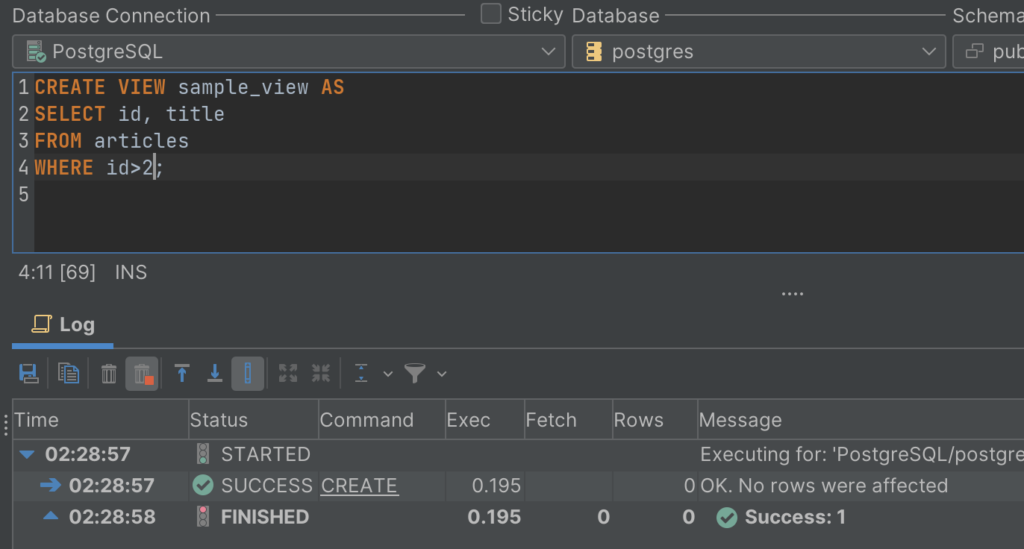

Creating and refreshing a Materialized View
Creating a Materialized View becomes essential when you need to improve the performance of complex queries and reduce the load on your database. These views store a snapshot of the data, making data retrieval faster, especially for intricate queries or when dealing with large datasets.
In the SQL Commander, you can create a materialized view similar to a regular view but with the `CREATE MATERIALIZED VIEW` syntax. For example,
1
CREATE MATERIALIZED VIEW sample_materialized_view AS
2
SELECT column1, column2
3
FROM your_table
4
WHERE conditions;
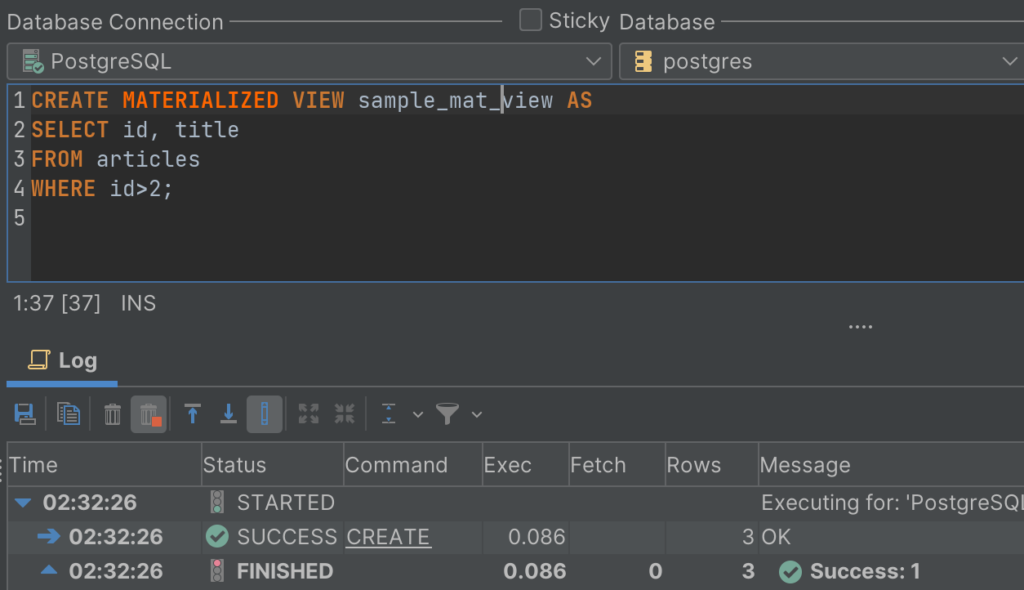
Over time, as the underlying data changes, you'll want to refresh your materialized view. Use the following command in DbVisualizer's SQL Commander:
1
REFRESH MATERIALIZED VIEW sample_materialized_view;
Optionally, if you'd like to refresh it concurrently (and avoid locks), and if your view has a unique index, you can use:
1
REFRESH MATERIALIZED VIEW CONCURRENTLY sample_materialized_view;
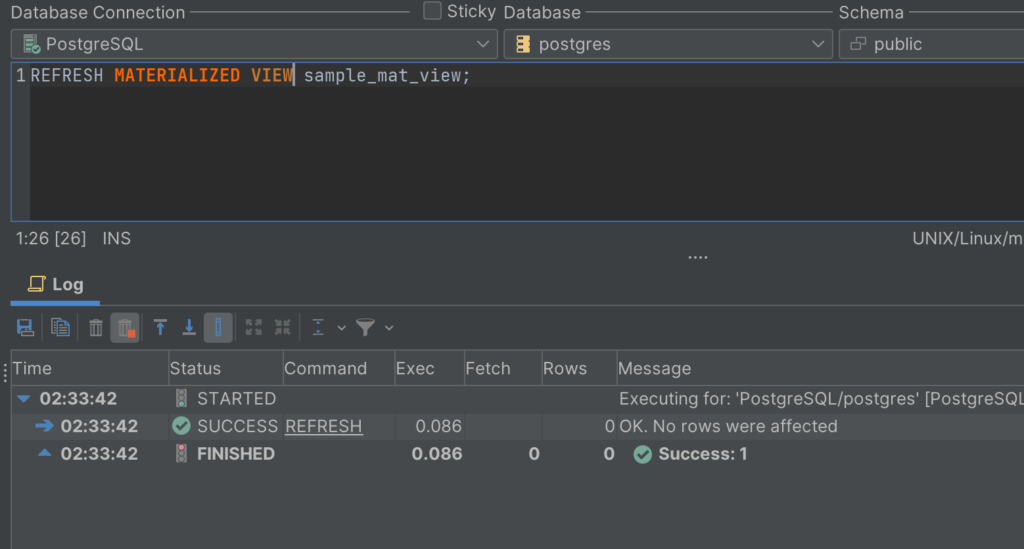
By using DbVisualizer, one can simplify the management and utilization of views and materialized views in database. Its visual interface makes it easy to create, modify, and monitor these database structures, providing you with a tangible sense of how your data is organized and accessed.
Best Practices
In database management, the choice between using views and materialized views is often dictated by the specific needs of your application and how your data is used. Views are typically favored for real-time data access, especially when dealing with frequently changing data. They are also a preferred choice in situations where the cost of computing the view is relatively low and where up-to-date data is a priority.
Views are ideal for:
Conversely, materialized views come into play when dealing with data that doesn’t change often and is computationally expensive to access. They are particularly handy for complex, time-consuming aggregations or transformations and are used to cache results for improved query performance.
Materialized Views are suitable for:
Moreover, optimizing the performance and usability of both views and materialized views involves several best practices. Indexing, especially for materialized views, can drastically enhance access times. Establishing a regular refresh routine for materialized views is crucial to keep the data current, and the complexity of underlying queries should be minimized to avoid performance issues. Additionally, the implementation of table partitioning and a periodic review and clean-up of views aligns them with evolving business needs, ensuring efficiency.
Optimization Tips:
Adhering to these practices ensures a robust and efficient database, with strategies tailored to the specific behaviors and needs of your data environment.
Conclusion
Navigating the landscape of the database, we've dissected the intricacies of both views and materialized views. While they might seem similar at a glance, their subtle distinctions can have significant impacts when optimizing database performance and data representation. Views provide real-time data access, shining in scenarios where data consistency is paramount. Meanwhile, materialized views come to the forefront in contexts where data doesn't change frequently, offering performance benefits through caching.
Utilizing tools like DbVisualizer can make the management of both views and materialized views smoother, enhancing your overall database experience. It simplifies the process of creation, optimization, and refreshing, allowing you to get the best out of the database without getting bogged down in complexities.
Your journey doesn't end with just understanding these concepts but begins with the judicious application of them. Focus on your project's specific needs to guide your decision-making. The right tool, when used correctly, can elevate your database's efficiency. Choose wisely, harness the full potential of the database, and don't forget the power of DbVisualizer in your arsenal.
FAQs (Frequently Asked Questions)
What is the difference between database views and materialized views?
database views are virtual tables representing data from one or more tables, offering real-time data access. Materialized views, on the other hand, store data physically and offer performance benefits through caching, especially when data doesn't change frequently.
When should I use views instead of materialized views?
Views are ideal for scenarios requiring up-to-date data and where data consistency is crucial. Materialized views shine in contexts where data is less frequently updated and performance is a key concern.
How do views and materialized views impact database performance?
While views query underlying tables in real-time, which can be slower for complex views, materialized views use cached data, often leading to faster query times. However, materialized views need to be refreshed to reflect the latest data.
Can I manage and optimize views and materialized views using DbVisualizer?
Absolutely! DbVisualizer offers tools for creating, optimizing, and refreshing both views and materialized views in the database, streamlining the database management process.
What are some best practices when working with views and materialized views?
It's essential to determine the specific needs of your project. Use views for real-time data access and materialized views for performance-oriented tasks. Tools like DbVisualizer can aid in managing and optimizing these for better efficiency.


