intro
Let’s explore and evaluate a curated selection of the top data modeling and database design tools available today.
Designing database schemas is a complex task, and collaborative efforts are imperative for success. While experienced database veterans might be able to design schemas independently, involving multiple experts brings diverse perspectives, ultimately leading to a more robust design.
That has led to a wide range of team-ready data modeling and database design tools. Some are enterprise-grade desktop applications, while others are cloud-based solutions. Additionally, many general-purpose design platforms now include features for creating ER diagrams. As a result, there is a long list of candidates for database design.
In this article, we will select, compare, and analyze some of the most effective collaborative tools for database schema design.
What Is Collaborative Schema Design Tool?
A collaborative schema design tool, also known as a collaborative data design or collaborative database design tool, is a solution that allows multiple users (typically developers, data architects, and analysts) to visually create, edit, and review database schemas simultaneously.
These tools support the design of ERDs (Entity-Relationship Diagrams) or physical schemas, focusing on tables, attributes, and relationships. Key features include real-time co-editing, version control, commenting, and SQL script generation.
By centralizing schema design, these tools improve communication, minimize inconsistencies, and accelerate both agile and more traditional development workflows.
Analyzing Data Modeling and Database Design Tools
When comparing collaborative database schema design tools, below are the main aspects to consider:
| Criteria | Description |
|---|---|
| Type | Whether the tool is an online tool, desktop software, a cloud solution, or another format. |
| Target users | Whether the company behind the tool targets individual developers, small teams, mid-sized companies, startups, and/or enterprises. |
| Database-specific | Clarify if the data modeling tool is specifically designed for databases or if it is a general-purpose solution applicable to various modeling scenarios. |
| Free trial | Whether the solution offers a free trial for testing before committing to a paid plan. |
| Pricing | The pricing model offered by the solution. |
| User reviews | The average review score of the tool on G2. |
Best Collaborative Data Modeling and Database Design Tools
Let’s apply the evaluation criteria to review some of the leading collaborative tools for database ERD diagrams and schema design.
Note: This is not a ranked list, which means that the tools are presented in no particular order.
Lucidchart
Lucidchart is a cloud-based diagramming platform that excels at ERD creation and SQL import/export. Even though it is not exclusively for databases, it is well-equipped for schema modeling thanks to its intelligent templates and data-driven visuals.

Type: Cloud‑based visual diagramming platform
Target users: From individuals to enterprise teams and cross-functional groups
Database‑specific: No, but it includes ERD templates and support for database modeling
Free trial: 7-day free trial + free-forever plan
Pricing:
User reviews: 4.5/5 (6,445 reviews)
draw.io
draw.io is an open-source web and cross-platform diagramming solution ideal for ERDs and general visual modeling. While not database-specific, it is a free, versatile canvas for database diagrams.
Type: Open-source web-based diagramming tool, available both online and as desktop apps (Windows, macOS, and Linux)
Target users: Individuals, freelancers, students, developers, small teams
Database-specific: Not designed specifically for databases, but supports ERDs among many other diagram types
Free trial: Free to use indefinitely
Pricing: Free
User reviews: 4.4/5 (418 reviews)
Luna Modeler
Luna Modeler is a desktop-first designer for major relational databases. It supports reverse/forward engineering, SQL scripting, and documentation scenarios. In particular, it is built explicitly for practical database modeling.
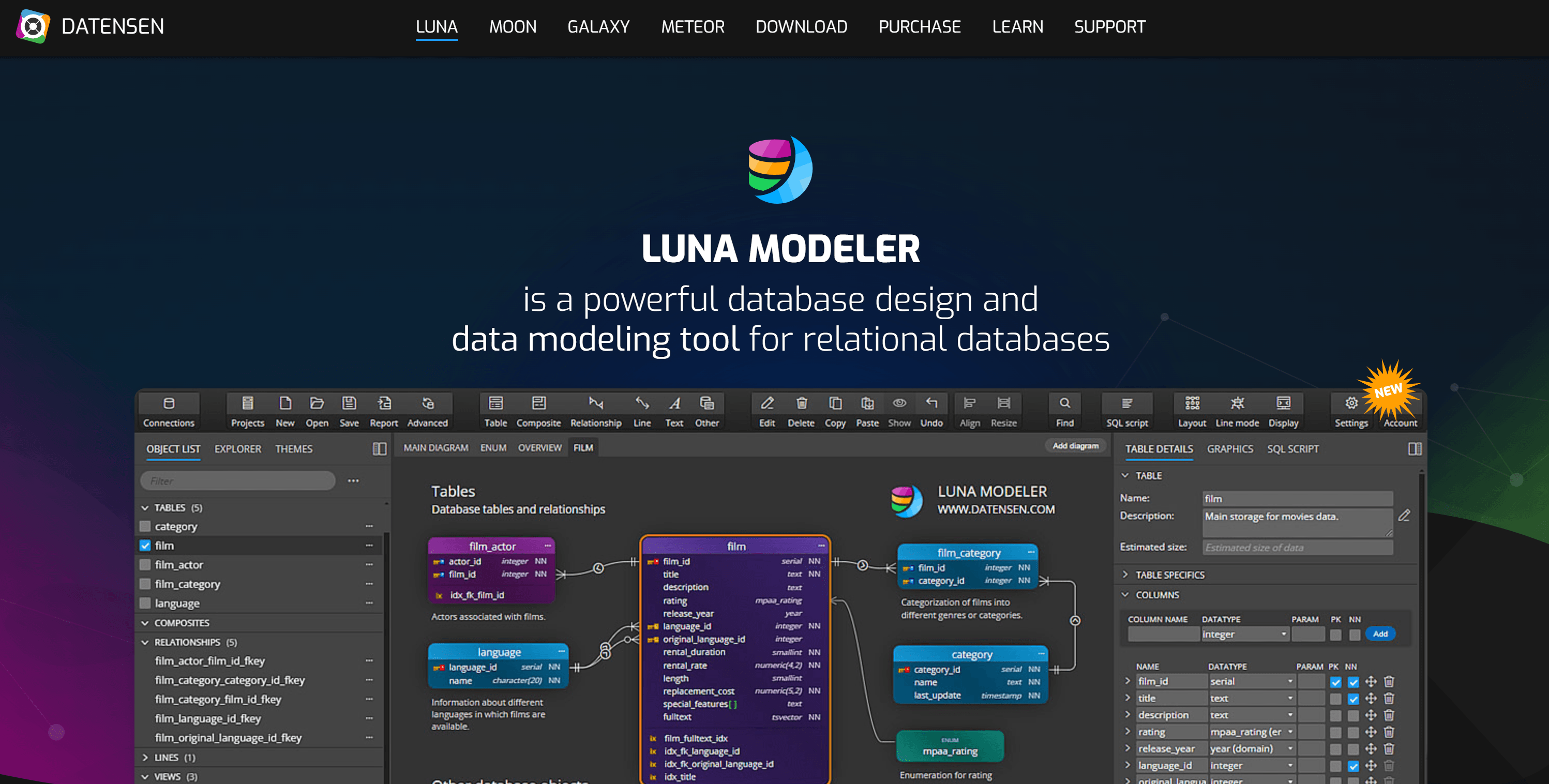
Type: Desktop application (Windows, macOS, Linux) with optional collaboration features
Target users: DB professionals and small and medium-sized enterprises
Database-specific: Yes, tailored for ERD, reverse engineering, SQL generation, documentation, and more
Free trial: 14‑day free trial available
Pricing:
User reviews: 4.4/5 (81 reviews)
Miro
Miro is a collaborative online whiteboard with ERD templates and code-based diagramming. This is not a database-specific tool, but it provides all the features needed for database schema drafting in real time across teams.

Type: Cloud‑based collaborative whiteboard
Target users: Project teams, designers, agile squads across all company sizes
Database‑specific: No, but it supports ERD modeling
Free trial: Free version available
Pricing:
User reviews: 4.7/5 (8,108 reviews)
ER/Studio
ER/Studio is a Windows-only desktop tool aimed at enterprises for logical/physical data modeling. It supports reverse engineering, metadata integration, and team collaboration via the Repository feature. That enables multiple users to access diagrams simultaneously.

Type: Desktop software (Windows), with a collaborative data modeling experience for teams
Target users: Enterprises
Database‑specific: Yes, with specific features for over 15 databases
Free trial: Yes, 14-day free trial of ER/Studio Standard edition
Pricing: Not publicly listed
User reviews: 4.0/5 (14 reviews)
Figma
Figma is a widely used cloud-based visual collaboration tool, primarily known among designers and developers. While not traditionally associated with database administration, it offers templates and an intuitive collaborative environment that makes it suitable for drafting ERDs.

Type: Cloud-based design collaboration tool
Target users: Designers, developers, product teams, small-to-mid organizations, enterprises
Database‑specific: No, but it provides ERD templates and can be used for database schema modeling
Free trial: Free tier available
Pricing:
User reviews: 4.7/5 (1,209 reviews)
erwin Data Modeler
erwin Data Modeler is an enterprise-grade CASE tool for building, visualizing, and governing database schemas. It supports forward/reverse engineering, data lineage, and complex diagramming capabilities for sophisticated systems.

Type: Desktop-based software with SaaS extensions
Target users: Large enterprises, data architects, governance teams
Database‑specific: Yes, focused on logical and physical data modeling across multiple databases.
Free trial: Available
Pricing:
User reviews: 4.3/5 (19 reviews)
DbSchema
DbSchema is a desktop-rich schema design tool supporting SQL/NoSQL databases. The Community Edition is free, while the Pro version adds collaboration via Git, documentation, and SQL sync for 70+ databases.

Type: Desktop application (Windows, macOS, and Linux) with collaborative features via Git
Target users: DBAs, developers, and database architects
Database‑specific: Yes, with dedicated features for full database modeling, documentation, and sync tools for 70+ SQL and NoSQL databases
Free trial: 2-week free trial of the Pro version + free-forever Community Edition version
Pricing:
User reviews: 4.0/5 (2 reviews)
SqlDBM
SqlDBM is a cloud-native platform built for database modeling. It supports version control and collaborative schema design across MySQL, SQL Server, Snowflake, Databricks, PostgreSQL, and more.

Type: Cloud-based SaaS platform
Target users: small-to-medium businesses to large enterprises
Database-specific: Yes, built specifically for database modeling with custom features for over 7 databases
Free trial: No
Pricing: Not publicly listed
User reviews: 5.0/5 (5 reviews)
dbdiagram.io
dbdiagram.io is a lightweight, DSL-driven web tool for quickly sketching ERDs using simple text syntax. It may not support a full database lifecycle, but it is perfect for diagram-as-code workflows.

Type: Cloud-based lightweight platform
Target users: Freelancers, small dev teams, startups, and students
Database-specific: Yes, but focused on ER diagram generation via a DSL (Domain-Specific Language)
Free trial: 7-day free trial for the Team plan + free-forever plan
Pricing:
User reviews: 4.3/5 (4 reviews)
Enterprise Architect
Enterprise Architect is a reliable Windows-only modeling suite combining UML, business processes, and ERDs. It supports multi-discipline modeling, database engineering, and is geared toward enterprise architecture.

Type: Desktop-based (Windows) modeling platform
Target users: Enterprises
Database-specific: Yes, ERD support embedded within broader UML design toolkit
Free trial: 30-day free trial
Pricing:
User reviews: 4.1/5 (24 reviews)
Top Collaborative Database Schema Modeling Tools: Summary Table
Use the summary table below to compare the collaborative data modeling and database design tools featured in this article:
| Tool | Web-based | Desktop application | Database-specific | Enterprise-ready | Free Trial | Free Forever | G2 Reviews Score |
|---|---|---|---|---|---|---|---|
| Lucidchart | ✅ | ❌ | ❌ | ✅ | ✅ | ✅ | 4.5/5 (6,445 reviews) |
| draw.io | ✅ | ✅ (Windows, macOS, Linux) | ❌ | ❌ | — (no premium features) | ✅ (open-source) | 4.4/5 (418 reviews) |
| Luna Modeler | ❌ | ✅ (Windows, macOS, Linux) | ✅ | ❌ | ✅ | ❌ | 4.4/5 (81 reviews) |
| Miro | ✅ | ❌ | ❌ | ✅ | ✅ | ✅ | 4.7/5 (8,108 reviews) |
| ER/Studio | ❌ | ✅ (Windows) | ✅ | ✅ | ✅ | ❌ | 4.0/5 (14 reviews) |
| Figma | ✅ | ❌ | ❌ | ✅ | ✅ | ✅ | 4.7/5 (1,209 reviews) |
| erwin Data Modeler | ❌ | ✅ (Windows) | ✅ | ✅ | ✅ | ❌ | 4.3/5 (19 reviews) |
| DbSchema | ❌ | ✅ (Windows, macOS, Linux) | ✅ | ✅ | ✅ | ✅ | 4.0/5 (2 reviews) |
| SqlDBM | ✅ | ❌ | ✅ | ❌ | ❌ | ❌ | 5.0/5 (5 reviews) |
| dbdiagram.io | ✅ | ❌ | ✅ | ❌ | ✅ | ✅ | 4.3/5 (4 reviews) |
| Enterprise Architect | ❌ | ✅ (Windows) | ✅ | ✅ | ✅ | ❌ | 4.1/5 (24 reviews) |
Honorable Mentions
Assume your team designed the database schema using one of the tools mentioned above. Some of those solutions also allow you to generate the SQL for schema creation. So, the next step is to run that SQL script on your database server.
Once your schema is created, you might want to visualize it in an ERD-like diagram and keep an eye on how it evolves over time. After all, adding new tables, columns, or modifying existing structures is a common part of a database's lifecycle.
To do that, remember that top-tier database clients like DbVisualizer provide features for exploring and managing your database schema visually.

Exploring a database schema with an interactive ERD-like graph in DbVisualizer
In regard, DbVisualizer Pro offers (among others) useful features like:
These are just some of the many powerful capabilities supported by DbVisualizer, a client that works with over 50 types of databases.
Conclusion
In this blog post, we explored some of the best collaborative data modeling tools available today. With so many options on the market, evaluating them all can be time-consuming and costly. Fortunately, we have done the research for you!
Here, he highlighted the top solutions and summarized their key features to help you quickly find the right collaborative database design tool for your team. If you have updates to propose, want to appear on the list, or would like to collaborate in the future, we would love to hear from you.



