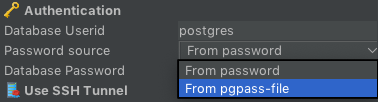WHAT'S NEW IN DBVISUALIZER BETA
The latest feature version for DbVisualizer, version 12.0 is now available with some interesting changes. Go ahead and give it a test, start by checking the the news below.
Please see the release notes for a detailed list of changes.
Now supports Yellowbrick database
Yellowbrick offering massively parallel processing (MPP) data warehouse and SQL analytics solution. Read more about Yellowbrick in DbVisualizer.
Support for the Greenplum database
Greenplum Database is an open-source massively parallel data platform for analytics, machine learning and AI. Read more about Greenplum in DbVisualizer.
Support for Microsoft Azure SQL Database
Microsoft's cloud database, Azure SQL Database is now on the list of supported databases in DbVisualizer. Read more about Azure SQL Database in DbVisualizer.
Oracle Cloud, MySQL Cloud, IBM Db2 on Cloud
The existing support in DbVisualizer for Oracle, MySQL, and Db2 LUW is now verified with the corresponding cloud offerings by these vendors.
New beautifully looking cross-platform themes and flat icon collection
We've simplified the themes in DbVisualizer by introducing FlatLaf which comes in a Light and a Dark theme. These replaces the former themes (aka "look and feels") on all supported platforms: Windows, macOS, and Linux.
In addition, all images and icons throughout the user interface has been updated to a modern flat look.
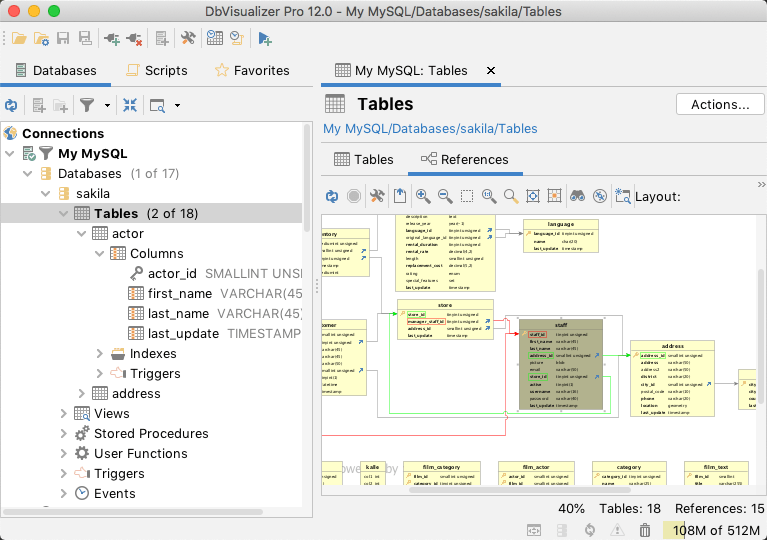

SQL Block enclosures
Complex statements such as CREATE PROCEDURE using semicolons in their body previously required special treatment using SQL block identifiers. This version doesn't require special DbVisualizer identifiers other than what the database require for complex statements. Just enable Allow SQL dialect in Tool Properties in the General / SQL Commander / Delimiters category.
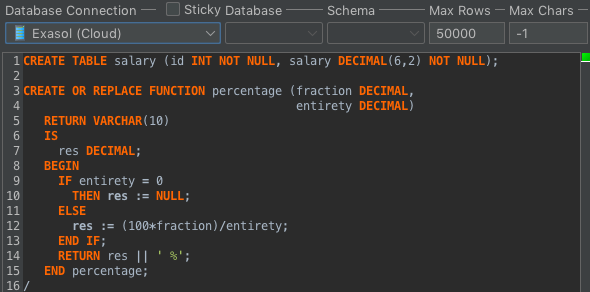
Auto Join
Auto complete in SQL Commander now suggests join conditions if there are primary/foreign key mappings defined for the tables being part of a query.
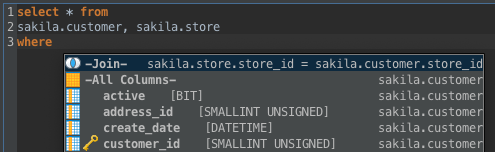
.pgpass
PostgreSQL, Redshift, Yellowbrick, and Greenplum supports reading database connection password from the .pgpass file.