POSTGRESQL
The PostgreSQL client with the highest user ratings

A TOP-PERFORMING POSTGRESQL EDITOR
A Powerful PostgreSQL client
DbVisualizer has a long history of being a top-performing PostgreSQL editor.
Use DbVisualizer to connect and manage your Postgres databases. With extended support for pgSQL specific object types you can enjoy the full suite of smart features that DbVisualizer has to offer.
OBJECT TYPES AND ACTIONS
PostgreSQL object specific support
DbVisualizer has been built to provide you with maximum control over your PostgreSQL database. That’s why we offer custom support for all specific object types and actions
Triggers
Called automatically whenever an edit event occurs in the database.
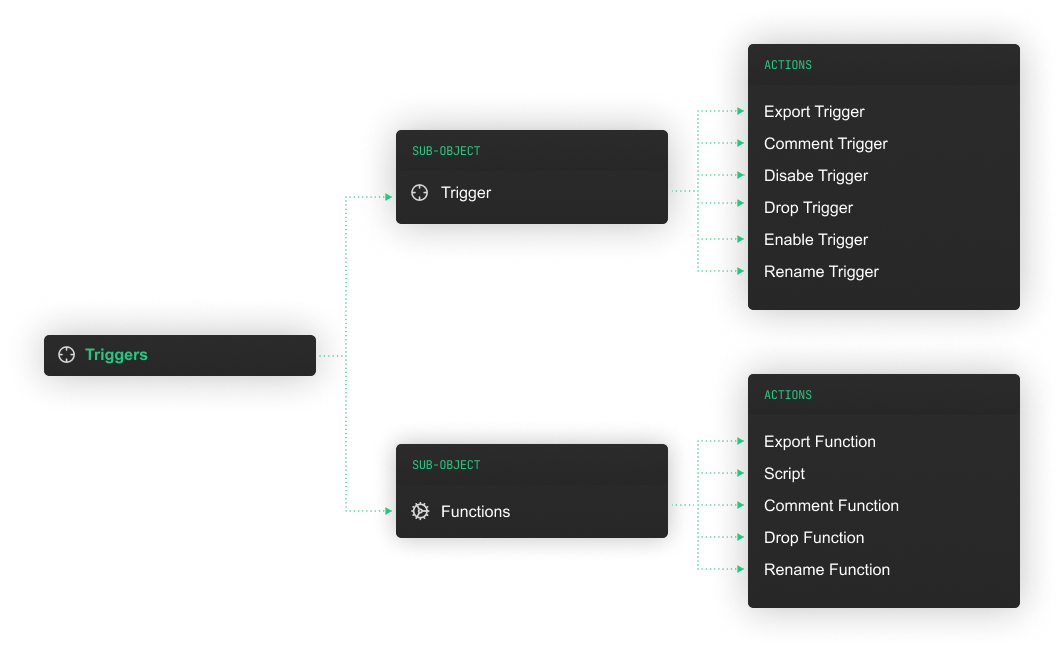
Sequences
User-defined schema-bound object that yields a sequence of integers.

Rules
Causes additional commands to be executed on triggering of an action.

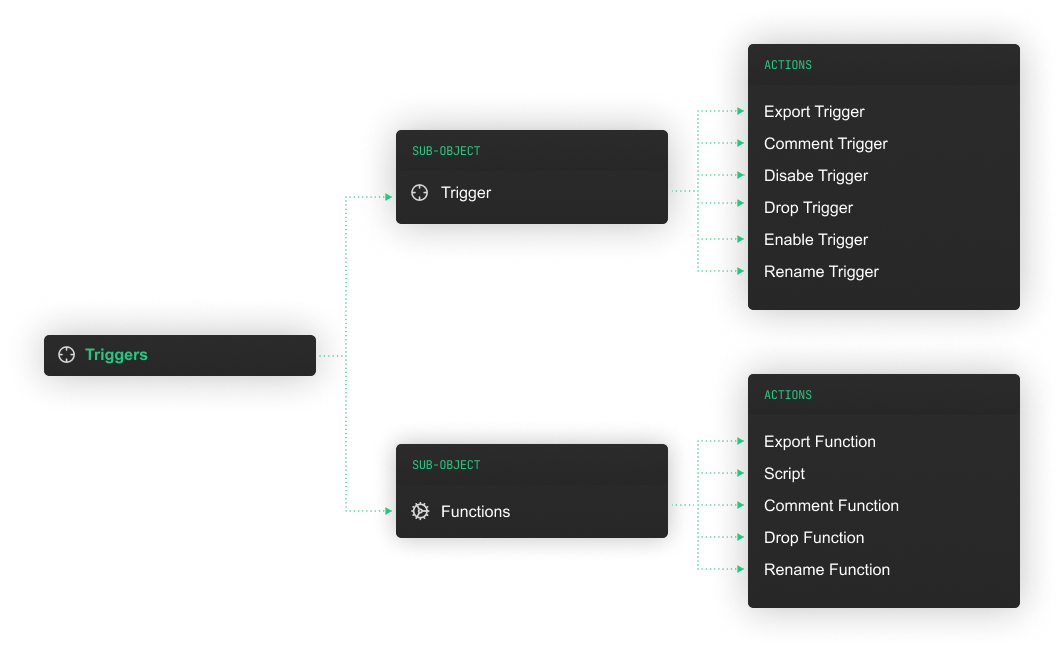


PROPERTIES
Specific properties for PostgreSQL
DbVisualizer allows you to specify properties specifically for your pgSQL database, so that you can make it the best PostgreSQL client matching your preferences. Do you want User ID and password to be prompted to the user? Scripts to be pre-processed? Disable auto-commit?
The properties below and many more can be configured directly in the PostgreSQL manager to match how you want to work.
SQL EDITOR
The universal
database tool
DbVisualizer is meticulously engineered to handle objects and properties specific to PostgreSQL - but our out-of-the-box features work across almost any data source.
VISUALIZATION
Automatic visualizations
Postgres is a relational database and DbVisualizer will help you automatically generate visual Entity Relationship Diagrams so that you can understand dependencies and opportunities, directly in the client.
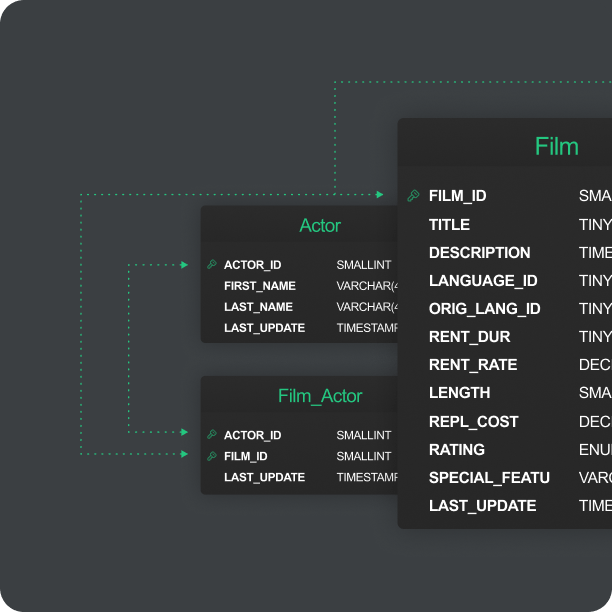
EDITOR
A powerful editor for PostgreSQL
Writing SQL for pgSQL is similar, but not exactly the same as for any other database. DbVisualizer understands these differences and will make relevant suggestions, so that you can create SQL queries more efficiently.
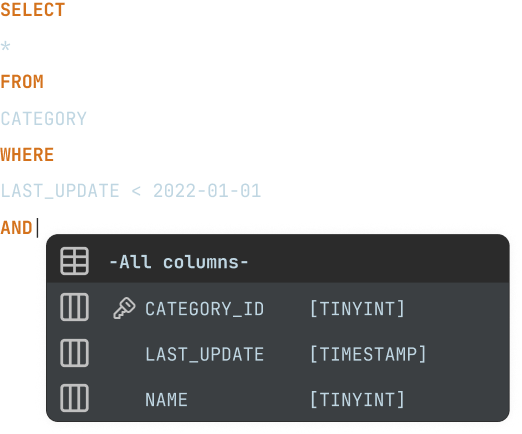
SCHEDULING
Scheduling with pgAgent
DbVisualizer supports the use of pgAgent for scheduling of tasks.
Jobs can also be automatically scheduled outside of the PostgreSQL client, using the command-line interface and the pre-built scheduling tools of your OS.
MAVEN
JDBC driver management via Maven
DbVisualizer has the most up-to-date PostgreSQL JDBC driver included, and historical version. In fact, it has full JDBC driver management built right in.
It connects you to your databases using JDBC drivers hosted on Maven, and supports different version of each JDBC driver.

reviews
Our users love our product
Don’t take just our word for it. Our users are vocal fans of our product.
Mike V
Corporate Director of Information Systems
Pros: Easy to install and configure; use same interface across multiple database platforms. Quick and dirty use of SQL while still being able to do things like browse tables.Cons: Rough upgrade process, but the most recent major release fixed this with a more automatic process.Overall: We needed...
Pros: Easy to install and configure; use same interface across multiple database platforms. Quick and dirty use of SQL while still being able to do things like browse tables.Cons: Rough upgrade process, but the most recent major release fixed this with a more automatic process.Overall: We needed a tool to just be able to get data out of RDMS'. This fit the bill. It uses a JDBC common denominator to show less
Verified user.
Review from SourceForge
Ekkehard W
Independent developer
DbVisualizer works in OSX AND Windows (I do not like this system) and with oracle and Postgres. This is my daily work and DbVisualizer is my daily tool.Pros: Working with a lot of databases. Starts quick and the interfa...
DbVisualizer works in OSX AND Windows (I do not like this system) and with oracle and Postgres. This is my daily work and DbVisualizer is my daily tool.Pros: Working with a lot of databases. Starts quick and the interface is selbstbeschreibend. It's easy to use because it's intuitive and there are always small improvements that help me.Cons: There is no implementation for special things, such as copying tables to Postgres. show less
Verified user.
Review from Capterra
Manager, IT Systems
Information Technology & Services
Pros: As a longtime Mac user, I've relied on DbVisualizer for years, and it continues to impress. It's incredibly versatile; handling every SQL engine I’ve thrown at it with ease, from PostgreSQL to Snowflake and everything in between. The interface is intuitive, the performance is rock-solid, and it’s ...
Pros: As a longtime Mac user, I've relied on DbVisualizer for years, and it continues to impress. It's incredibly versatile; handling every SQL engine I’ve thrown at it with ease, from PostgreSQL to Snowflake and everything in between. The interface is intuitive, the performance is rock-solid, and it’s consistently stable even under heavy workloads. It’s a dependable tool I trust daily.Cons: No real cons to mention; it's been solid and show less
Verified user.
Review from SourceForge
Tim Solovyev
Amaizing application to work with DBs in work. Almost all features are super usable. DbVisualizer is everyday software for working with Postgresql and Mysql servers. It's easy to connect, create, delete DBs, tables, construct and debug SQL queries.
Amaizing application to work with DBs in work. Almost all features are super usable. DbVisualizer is everyday software for working with Postgresql and Mysql servers. It's easy to connect, create, delete DBs, tables, construct and debug SQL queries. show less
Verified user.
Review from g2.com
Senior developer
Program Development
Pros: One GUI to rule them all! DbVisualizer is a universal client management that you can use for many popular databases from mySQL, MS SQL Server, MongoDB, PostgreSQL, and many more. Really easy UI interface and works in Windows, Linux, and Mac OS!Cons: I don't really have any complaints about DbV...
Pros: One GUI to rule them all! DbVisualizer is a universal client management that you can use for many popular databases from mySQL, MS SQL Server, MongoDB, PostgreSQL, and many more. Really easy UI interface and works in Windows, Linux, and Mac OS!Cons: I don't really have any complaints about DbVisualizer!Overall: This has been my go to SQL Client for the past 5 years. They have a great product with show less
Verified user.
Review from SourceForge
Kaito Tonooka
Solution Consultant
It is used to develop Vertica queries and to check Vertica-specific configuration and log information. Occasionally, I also perform queries to PosgreSQL.Pros: -Vertica-specific displays and operations. -Can be connected to ...
It is used to develop Vertica queries and to check Vertica-specific configuration and log information. Occasionally, I also perform queries to PosgreSQL.Pros: -Vertica-specific displays and operations. -Can be connected to a variety of databases -I like the design better than DBeaverCons: -Ability to upload files from Excel, etc. and also create tables. -Ability to correct mistakes in queries. -Need videos and training to study the excellent features I don't know about.show less
Verified user.
Review from TrustRadius
Mauri S.
Development Manager
The only professional software that I'm ready to pay from my own pocket I can access Microsoft SQL server, Postgresql and Mariadb/mysql with the same tool. It can find the metadata and data definitions of all of them. I can't even remember how many years I've used it but I use it for my hobby projects a...
The only professional software that I'm ready to pay from my own pocket I can access Microsoft SQL server, Postgresql and Mariadb/mysql with the same tool. It can find the metadata and data definitions of all of them. I can't even remember how many years I've used it but I use it for my hobby projects at home and my work projects at work. It is awesome. I like the show less
Verified user.
Review from Capterra
Dario Rigolin
CTO
DbVisualizer is my companion in all task about interacting with databases: mysql, clickhouse, mongodb, postgresql and sqlite.It's very easy to handle load of data from csv or xls and also export data from different databases. The...
DbVisualizer is my companion in all task about interacting with databases: mysql, clickhouse, mongodb, postgresql and sqlite.It's very easy to handle load of data from csv or xls and also export data from different databases. The new UI is very clean and easy to use. Testing query on different systems and have a single tool to interact with databases. By centralizing database interactions, DbVisualizer has reduced errors, accelerated troubleshooting, and show less
Verified user.
Review from TrustRadius
Raymond Jordan
Small-Business(50 or fewer emp.)
I have used DbVisualizer for the last five years on multiple ERPs and I love its functionality. What I like best is the easy way to explore data and see the links between data sets. I have used it against sql server, Oracle, Postgresql. I believe it is more friendly and easier to use than MSSQL.
I have used DbVisualizer for the last five years on multiple ERPs and I love its functionality. What I like best is the easy way to explore data and see the links between data sets. I have used it against sql server, Oracle, Postgresql. I believe it is more friendly and easier to use than MSSQL. show less
Verified user.
Review from g2.com
Мария Василева
System Administrator
My experience with the product is as a system administrator in National Customs Agency Bulgaria. What do you like best about DbVisualizer? DbVisualizer works with a lot of Database types - Post...
What do you like best about DbVisualizer? DbVisualizer works with a lot of Database types - PostgreSQL, Informix, MariaDB, Oracle and so on.What do you dislike about DbVisualizer? Can be resource-heavy on less powerful systems.What problems is DbVisualizer solving and how is that benefiting you? Work with PostgreSQl Database. Review collected by and hosted on G2.com.show less
Verified user.
Review from g2.com
Alberto Duno
Make connections to different database drivers with DbVisualizer. DbVisualizer is a tool that supports different database drivers such as MySQL, Oracle, MariaDB, PostgreSQL and that is one of its advantages. One of its advantages is that it has a totally free license where you can carry out most important operations in a database. It is possible to export databases to different files (.sql, xml, html, csv, among others).
Make connections to different database drivers with DbVisualizer. DbVisualizer is a tool that supports different database drivers such as MySQL, Oracle, MariaDB, PostgreSQL and that is one of its advantages. One of its advantages is that it has a totally free license where you can carry out most important operations in a database. It is possible to export databases to different files (.sql, xml, html, csv, among others). show less
Verified user.
Review from g2.com
Verified Reviewer
Senior Software Engineer
Review of DbVisualizer DbVisualizer is one of the best multiple database management tools. I use it to manage, MySQL, MariaDB, PostgreSQL, DB2, Oracle, and H2. Really nice to be able to use one interface to address all these different databases. Support for so many different databases!
Review of DbVisualizer DbVisualizer is one of the best multiple database management tools. I use it to manage, MySQL, MariaDB, PostgreSQL, DB2, Oracle, and H2. Really nice to be able to use one interface to address all these different databases. Support for so many different databases! show less
Verified user.
Review from Capterra
Edward M
Owner/Principal
Pros: - The user interface is intuitive making it very easy to use. - Connects to everything. - Reasonably Priced. - It is still being improved.Cons: - I wish there was a way that I could manage MySQL users in DBVis.Overall: I use DBVis to connect to SQL Server, MySQL, and Postgres daily. ...
Pros: - The user interface is intuitive making it very easy to use. - Connects to everything. - Reasonably Priced. - It is still being improved.Cons: - I wish there was a way that I could manage MySQL users in DBVis.Overall: I use DBVis to connect to SQL Server, MySQL, and Postgres daily. It meets every need and does it simply. I have recommended it to numerous people and will continue to do so show less
Verified user.
Review from SourceForge
Jeremy Yang
Senior Research Scientist
Convenient, powerful, flexible UI for RDBs. (1) Ability to connect to many dbs: MySql, PostgreSQL, Oracle, etc. (2) IDE for SQL, facilitating debugging. (3) Runs on Mac, Linux(es), even Windows!
Convenient, powerful, flexible UI for RDBs. (1) Ability to connect to many dbs: MySql, PostgreSQL, Oracle, etc. (2) IDE for SQL, facilitating debugging. (3) Runs on Mac, Linux(es), even Windows! show less
Verified user.
Review from g2.com
Pedro B.
Data Scientist
Using with DB2 (z/OS and LUW), PostgreSQL and Hive everyday. Responsive interface. Complete set of features for metadata exploration. Easy to organize and categorize connections. Ctrl-C, Export and visualization works. Fun...
Using with DB2 (z/OS and LUW), PostgreSQL and Hive everyday. Responsive interface. Complete set of features for metadata exploration. Easy to organize and categorize connections. Ctrl-C, Export and visualization works. Functions column types, DDL, data types, sum/aggregations easily accessible from the data grid. Multiple connections with multiple tabs and splittable in many ways. Clear and highly-customized interface. SQL-complete works perfectly. With DB2, Watson, ETL tools/SPSS and DBVis, I have show less
Verified user.
Review from Capterra
Joe D.
Interim CTO
One Tool Supporting Many Vendors. Options - support for a number of database management systems in one tool. Unlike some of the alternatives, there is actual support behind these claims.Ease of Install - You...
One Tool Supporting Many Vendors. Options - support for a number of database management systems in one tool. Unlike some of the alternatives, there is actual support behind these claims.Ease of Install - You can pull down a combined installer that handle JVM dependencies - making the install a breeze. Especially useful when rolling out to non-developers.Features - DbVisualizer comes standard with everything you need to work with modern databases. show less
Verified user.
Review from SourceForge
Joseph Hu
DBVisualizer get everything done for me. My company has a diverse set of systems for IT, Finance, Forecasting, and Manufacturing and we use multiple databases from Oracle, Microsoft SQL Server, MySQL, PostgreSQL, AS/400 D...
DBVisualizer get everything done for me. My company has a diverse set of systems for IT, Finance, Forecasting, and Manufacturing and we use multiple databases from Oracle, Microsoft SQL Server, MySQL, PostgreSQL, AS/400 DB2, Sparks, etc. DBVisualizer allows me to quickly connect to these databases and do any data manipulation I need to do for my work. I need to do integration work frequently and the first tool show less
Verified user.
Review from g2.com
Verified Reviewer
Owner / Senior Consultant
Powerful, flexible & versatile Since 2015, I've been using DbVisualizer in order to work, primarily, with Salesforce. Since then I've also used it with Sqlite3, PostgreSQL, MS SqlServer and others. The Pro version is especi...
Powerful, flexible & versatile Since 2015, I've been using DbVisualizer in order to work, primarily, with Salesforce. Since then I've also used it with Sqlite3, PostgreSQL, MS SqlServer and others. The Pro version is especially handy due to having the ability to open as many SQL (and other) windows as necessary. Once I used the macro abilities for ETL type of work and found that to be easier than expected. show less
Verified user.
Review from Capterra
Florian H.
IT Systemadministrator/DBA
Connects to almost every database DBVisualizer is our daily tool for querying databases like PostgreSQL, MySQL, SQL Server, and Informix. It has many handy features like exporting Data to various formats, importing Data from Excel and CSV, auto completition, or editing result sets.
Connects to almost every database DBVisualizer is our daily tool for querying databases like PostgreSQL, MySQL, SQL Server, and Informix. It has many handy features like exporting Data to various formats, importing Data from Excel and CSV, auto completition, or editing result sets. show less
Verified user.
Review from Capterra
Charles C.
Senior DB Engineer
Ideal if you need to deal with different RDBMS The fact of using a single tool to access all the database types I had to deal with (PostgreSQL, MySQL, Oracle and MSSQL Server).
Ideal if you need to deal with different RDBMS The fact of using a single tool to access all the database types I had to deal with (PostgreSQL, MySQL, Oracle and MSSQL Server). show less
Verified user.
Review from Capterra
AWARDS
Used and rated
by the best
Recognized by industry leaders and honored
across top review platforms!





FAQs
PostgreSQL is a relational database built open source.
PostgreSQL client is a tool for connecting to and manage your PostgreSQL database from your OS.
A PostgreSQL client is used to manage, update and create tables in your database.
You connect your database using JDBC driver, DbVisualizer has a driver manager is built in. Here is how you connect to a SSL enabled PostgreSQL server.
DbVisualizer allows you to write SQL queries, which clever highlighting of operations and autocomplete suggestions. DbVIsualizer also has a visual query builder, that automatically generates SQL code as you drag and drop tables and select what values you want to include.
Download DbVisualizer, and connect to your PostgreSQL database. You can use the client for free with limited functionality, try the Pro version for 21 days or buy the Pro version to get the full function set.
Postgres offers a very versatile database with a large community, thanks to it's open source nature. It is SQL based with relations between data and tables. It is widely used by several companies, professionals and hobby programmers.
Yes. As many businesses have multiple data sources for their various applications and other systems we've ensured that you can connect to all popular data sources within DbVisualizer.
The PostgreSQL JDBC driver is already bundled with DbVisualizer, so there is no need to download anywhere else. With the driver manager you can just select PostgreSQL from the list of available data sources you want to connect to, enter the credentials and DbVisualizer automatically set up the connection for you. It's super easy.
DbVisualizer has deep support for specific PostgreSQL functions and object types. For the full list, please see PostgreSQL supported object types.
In DbVisualizer you can customize the layout and functions to match your workflow. Put multiple SQL editors next to each other for quick comparisons, save scripts, re-arrange tabs, work with variables, get help with the Auto-complete feature and much much more. It is built to make your life easier.
The different labels of the environment in which you work with PostgreSQL have come mean more or less the same thing. While a client indicates that you have a server elsewhere, the GUI refers to the graphical interface of the application. IDE refers to the larger "integrated development environment" and the editor refers to in actual part of the client in which you write your code. A workbench focuses more on the process of development itself. However, all of these have come to be synonym in how people refer to the application in which you do the actual coding.
Yes, you can use DbVisualizer to browse your database. For each database you can see the tables, relations and custom objects that have been created. There are automatic visualization tools for you to generate Entity Relationship Diagrams (ERDs) or see the servers explain plan.


