intro
Compare the top database clients of 2025 with real user ratings and find the perfect database management tool for your team.
Choosing a database client in 2025 should not be this hard. Each tool promising to be the "ultimate solution" for database management needs yet the stakes here are growing bigger with each day. The right tool saves your team weeks of toil and makes multi-database chaos feel manageable.
This guide combines hands-on testing in production environments, analysis of massive datasets, real-world debugging scenarios, and feedback from thousands of verified user reviews across industry-standard platforms like G2, Capterra, and TrustRadius.
Explaining The Evaluation Process
This comparison synthesizes feedback from over 3,000 verified user reviews across G2, Capterra, and TrustRadius. User reviews consistently mentioned testing these tools with:
Rating Method: All ratings represent averages from G2, Capterra and TrustRadius as of September 2025. Review counts and ratings were collected from public platform data.
1. DbVisualizer
Rating:
DbVisualizer is not a shiny new toy, but it works with everything and is rock-solid trustworthy and reliable. Throw any obscure database at it, even that ancient Sybase system from 2003 that accounting refuses to migrate, and it connects without breaking a sweat. With over 7 million downloads globally, this database client has proven its reliability and is the go-to when reliability matters.
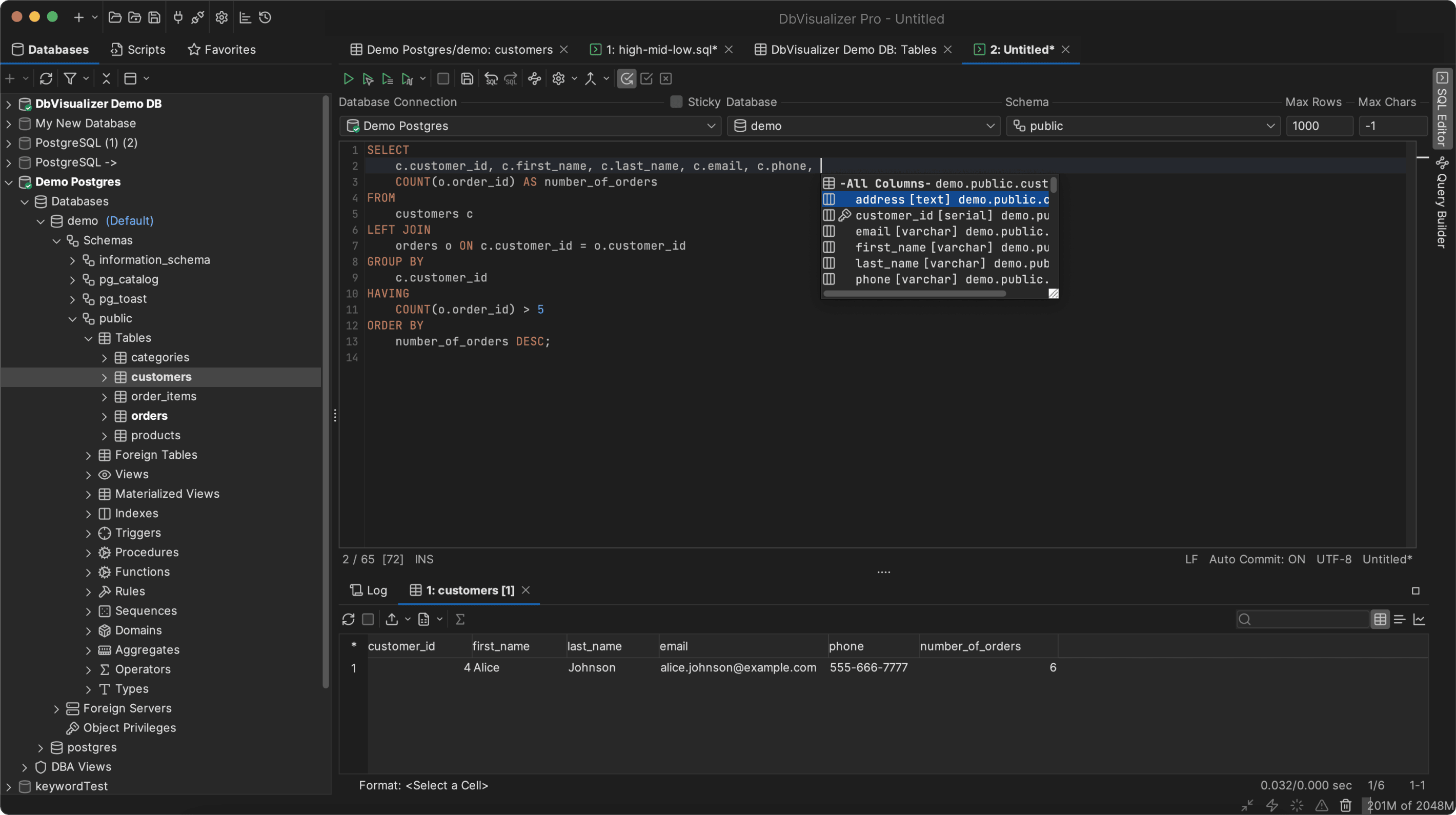
What Users Love: The ER diagram generation consistently impresses. Senior architects regularly save weeks of documentation work with the reverse-engineering capabilities. One user reported it saved their team two weeks of documentation effort on a legacy system migration.
The Reality Check:
To get the full experience, you will need a paid subscription starting at $199 for the first year, then $89 for renewals. Still, DbVisualizer is actually cheaper than database clients such as DBeaver and Datagrip.
Best Suited For:
2. DBeaver
Rating:
DBeaver is that rare open-source tool that's both free and genuinely powerful. With over 8 million users, it has proven itself in production environments worldwide.
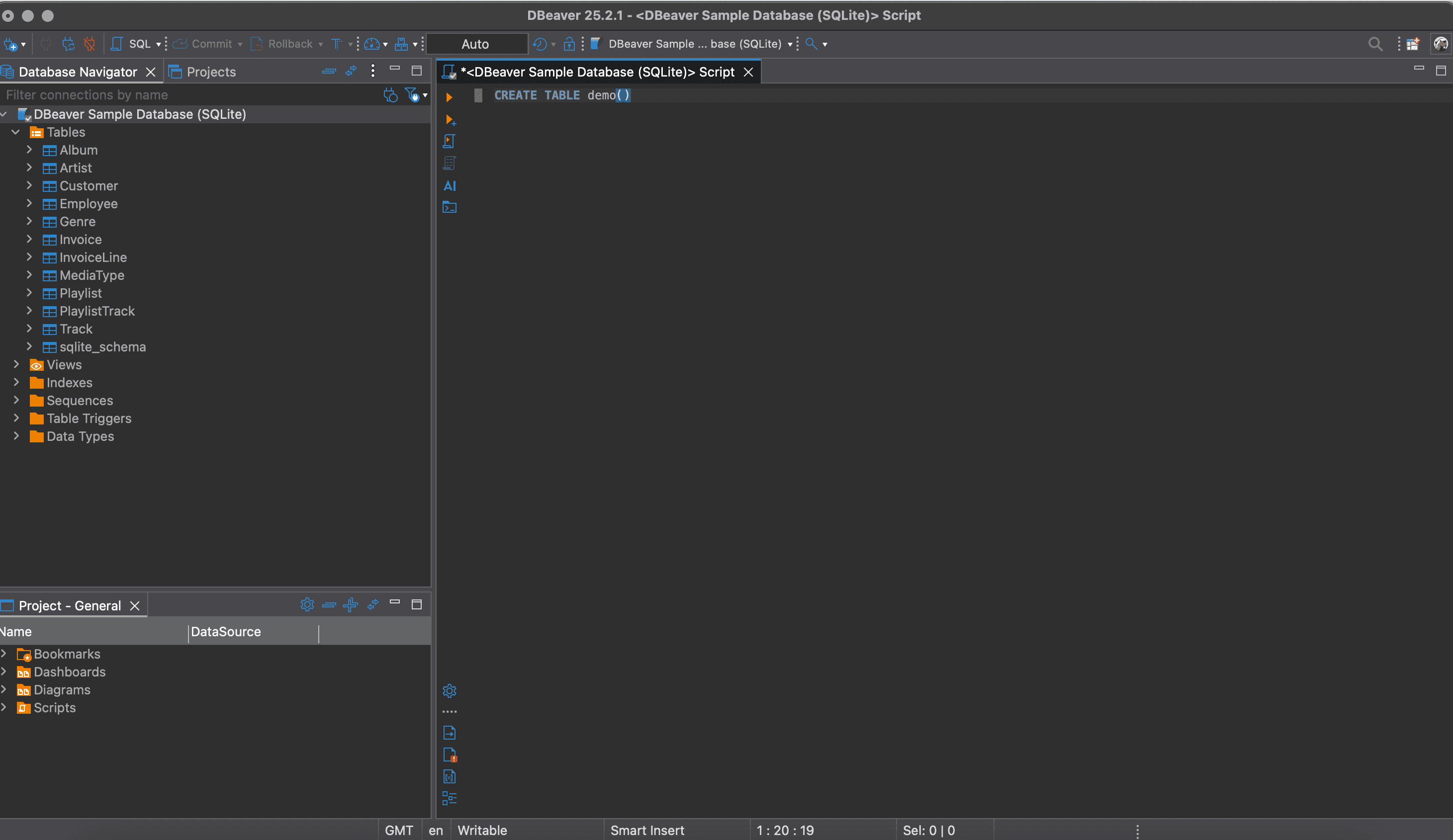
The Community Edition is surprisingly generous, even though it is open-source. Teams can run it as their primary tool for months without hitting meaningful limitations. The integration with AI services such as Ollama, Gemini, OpenAI, and similar AI models for natural language SQL queries actually delivers.
What Users Love:
The interface respects user savvy but offers help when needed. Smart autocomplete, customizable plugins, and a vibrant community.
The Reality Check:
The solution can be slower than competitors and have a design that feels a bit outdated.
Best Suited For:
3. DataGrip
Rating:
DataGrip from JetBrains is a tool that shines for developers already using JetBrains products, but may be overkill for analysts and casual database users.
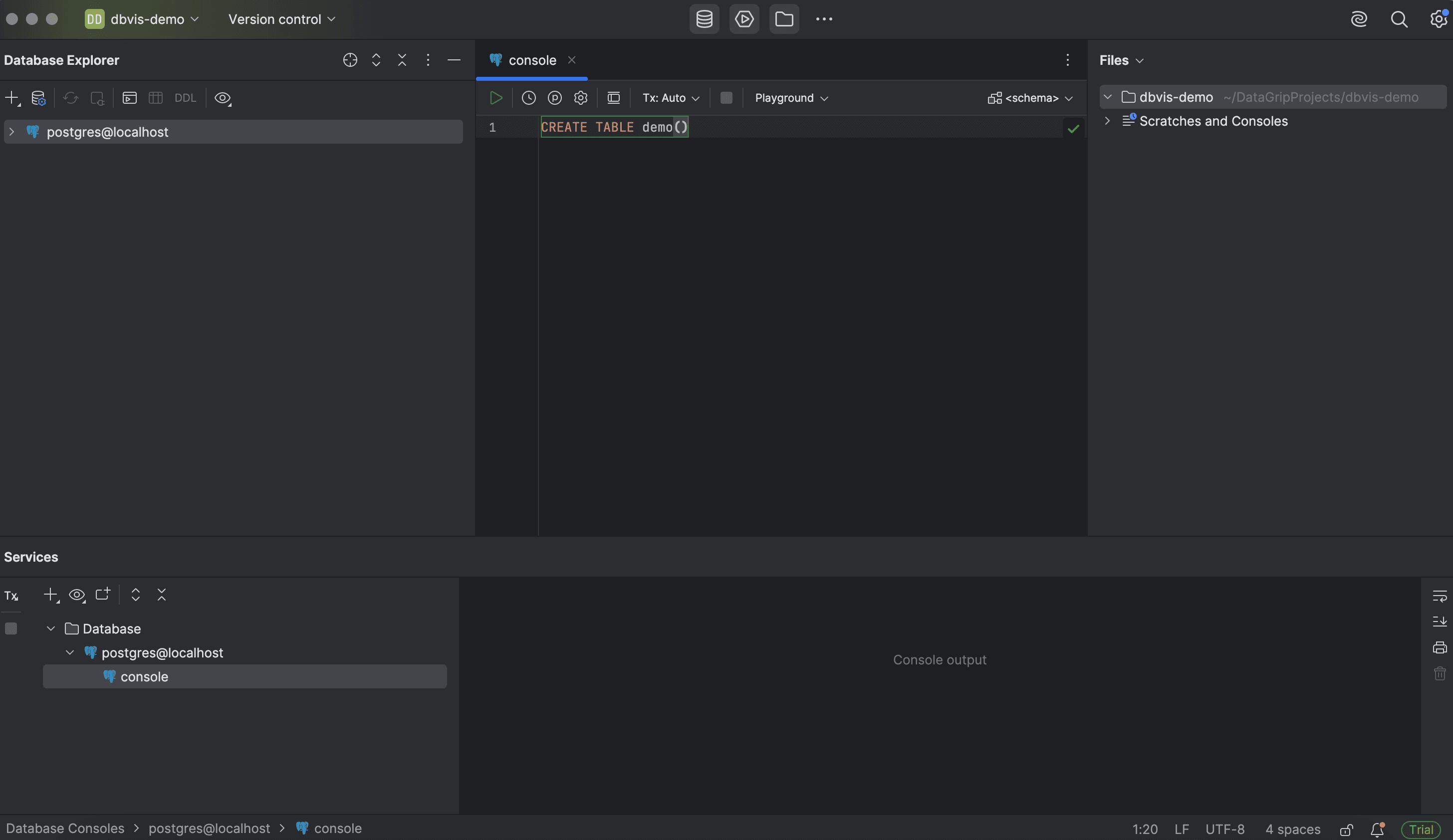
What Users Love: Git integration is seamless. Schema changes can be tracked, modifications reviewed, and database versions managed just like application code. One developer noted: "It's the only database tool that doesn't feel like leaving the IDE."
The Reality Check: The learning curve is significant. Teams report spending weeks discovering features and unlearning habits from other tools. At $289/yr for individuals, it is a serious investment for what some perceive as "just a database tool."
Best Suited For:
4. TablePlus
Rating:
TablePlus proves that database tools don't need cluttered interfaces. It does exactly what is needed, nothing more, nothing less, with a beautiful interface that respects modern design principles.
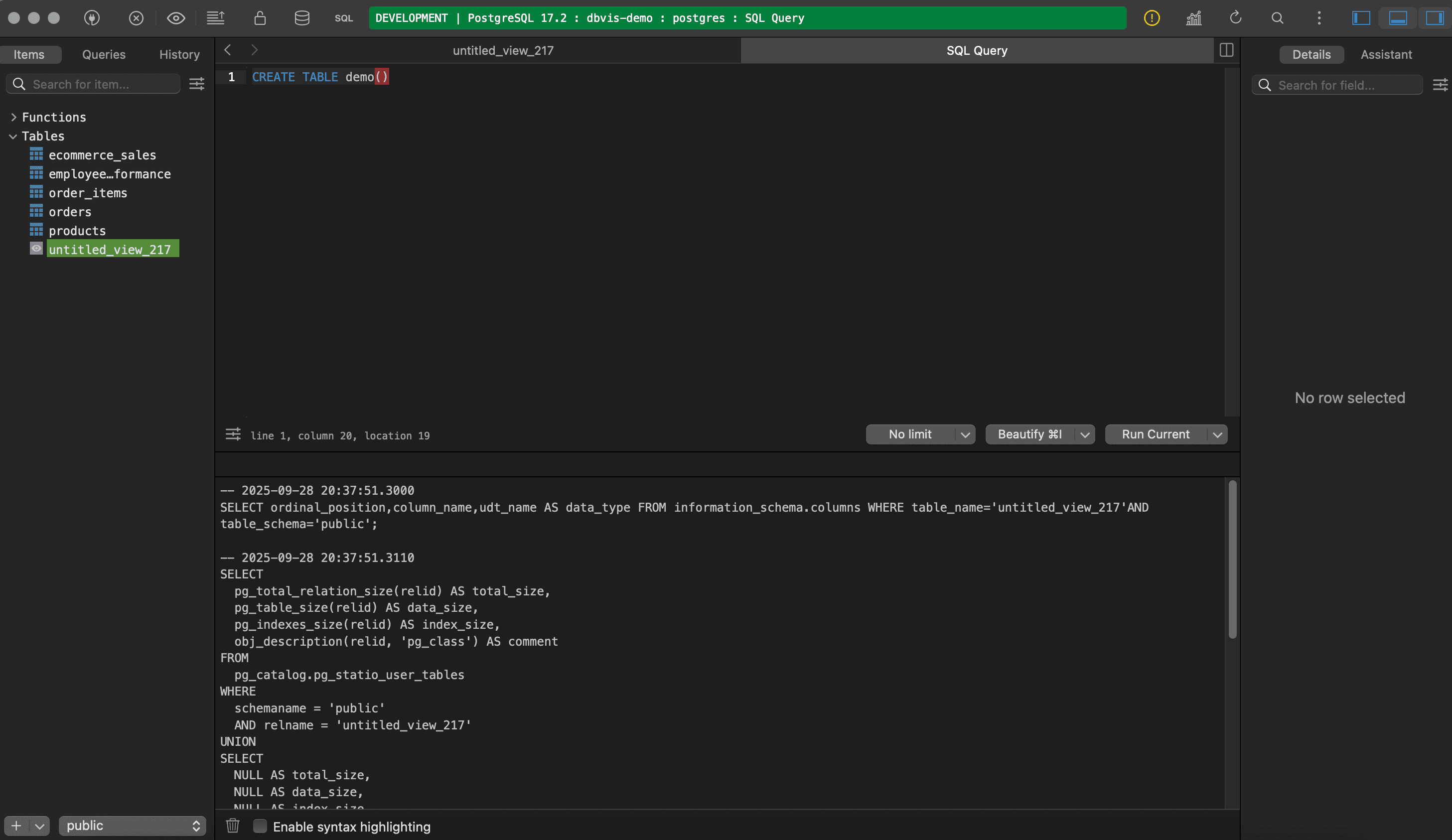
What Users Love: Speed is the killer feature. Queries that take seconds elsewhere happen instantly in TablePlus. Connection opening does not involve progress bars. Instead, it just happens. Users consistently praise the lack of waiting time.
The Reality Check: The free version's 2-tab limitation feels artificially restrictive. While the paid version is reasonable at $99/yr(basic) and $129/yr(standard), this limitation frustrates potential users trying to evaluate the tool properly.
Best Suited For:
5. HeidiSQL
Rating:
HeidiSQL has been around since 2002, remains completely free, and Windows users continue to swear by it. It is still reliable for specific use cases.
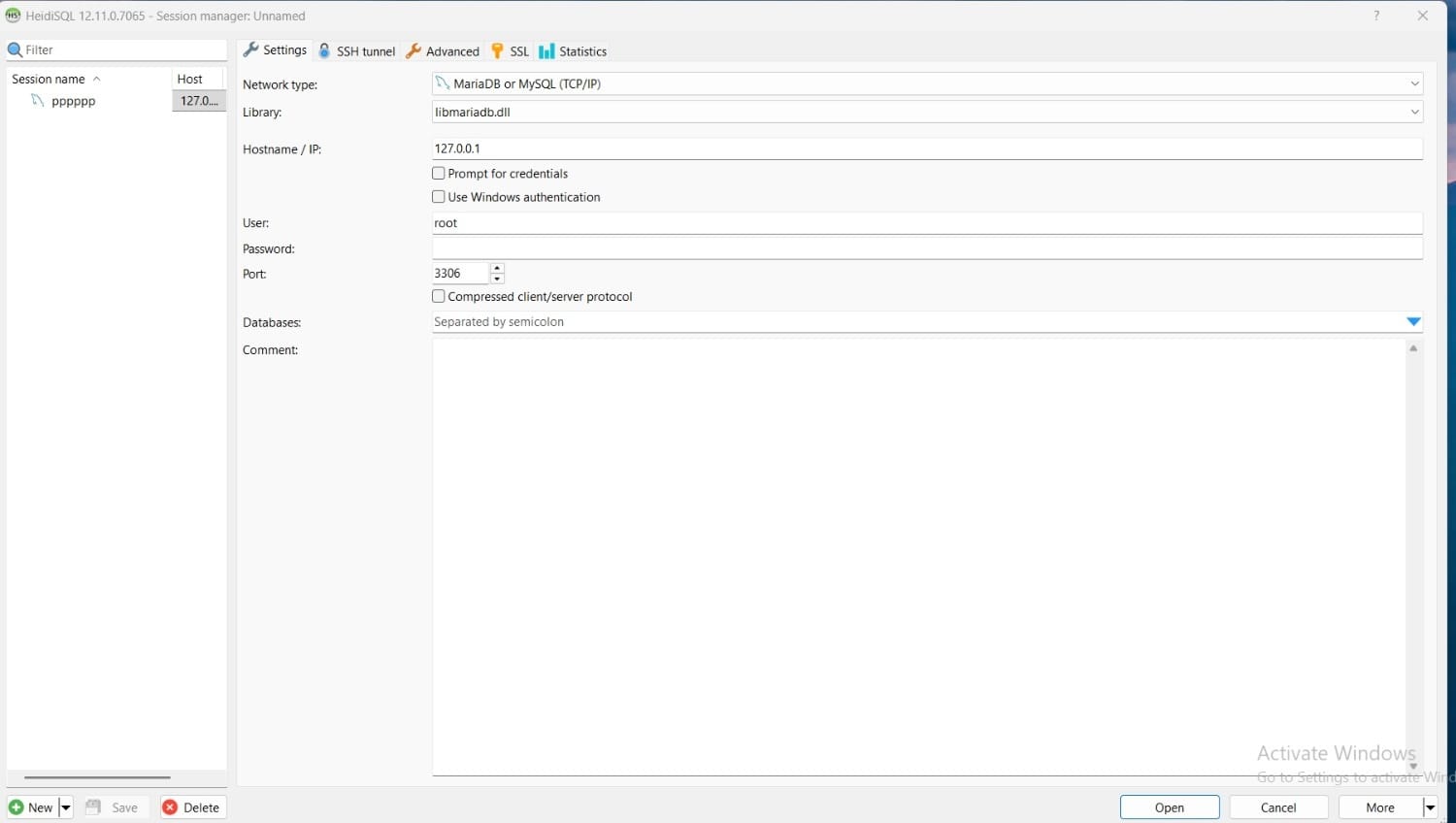
What Users Love: Launch time is literally one second. For quick database checks or simple queries, nothing beats HeidiSQL's responsiveness. The bulk import/export features handle gigabytes of data surprisingly well.
The Reality Check: The interface ha not evolved much since Windows XP. More concerning are persistent stability issues: review analysis reveals a pattern of crash complaints, although many users find it stable for basic tasks.
Best Suited For:
6. MySQL Workbench
Rating:
MySQL Workbench is the database tool equivalent of mandatory corporate training: sometimes necessary, gets the job done, but uninspiring.
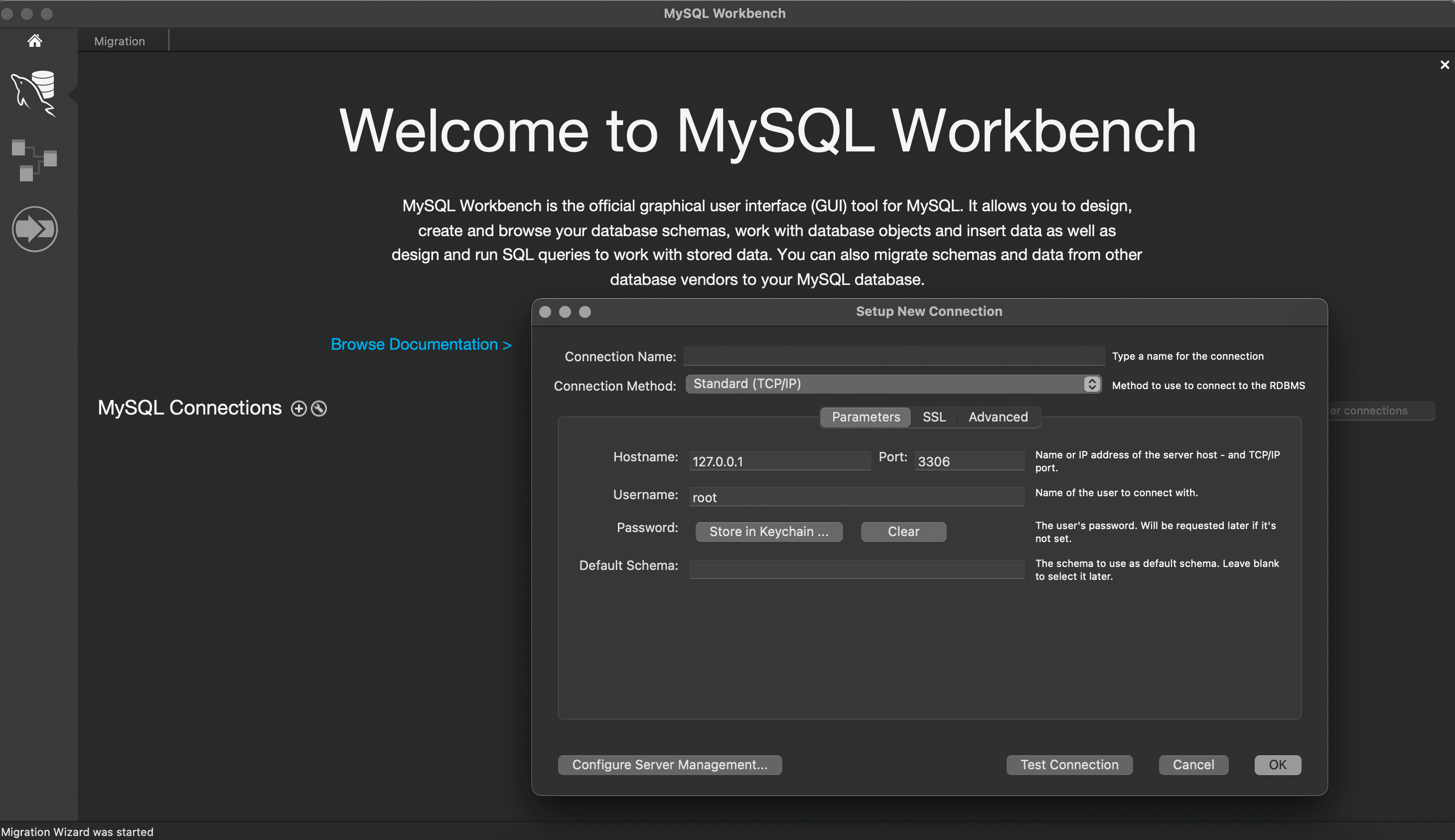
Oracle provides this for free, which is appreciated. Deep MySQL integration makes sense. Visual design tools are actually quite capable. So why the lukewarm reception?
What Users Love:
MySQL administration features including user management, server configuration, and performance monitoring, with a visual database design tools that allow drag-and-drop table creation and relationship modeling.
The Reality Check: Performance is sluggish. Stability is questionable. Resource consumption rivals video editing software. User sentiment can be summed up as: "It's free, and that's about it."
Best Suited For:
7. Navicat
Rating:
Navicat commands premium pricing at $1,599 for an enterprise perpetual license. This is what database administrators at Fortune 500 companies reach for when reliability is non-negotiable.
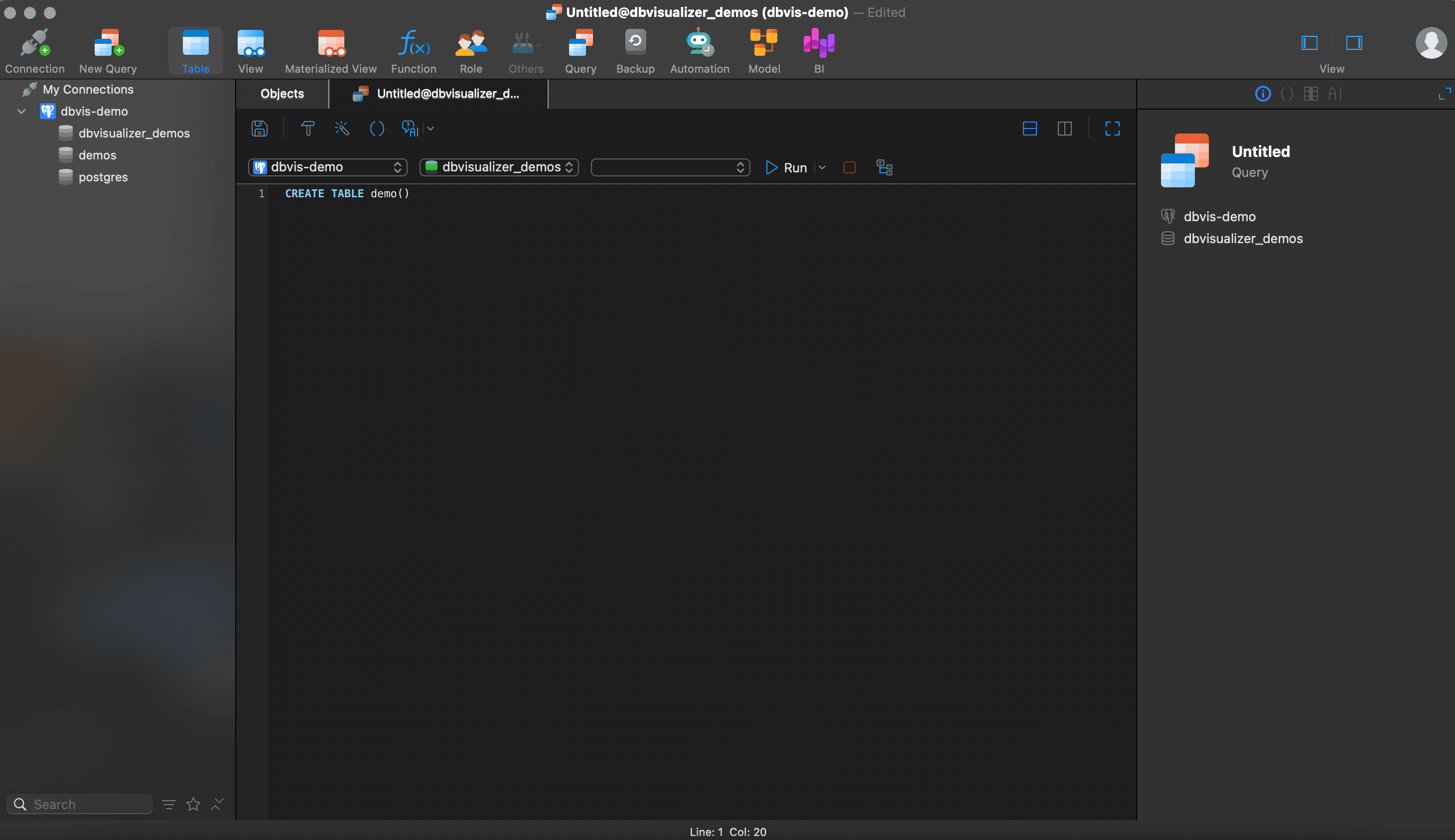
Navicat also prices their individual (non-commercial) license for $399.99/yr and the perpetual individual license for $799.00.
What Users Love: Everything feels polished without being flashy. Features work as advertised and their support actually responds quickly. Data synchronization tools alone can save dozens of hours on complex projects.
The Reality Check: Individual developers and small teams rarely justify Navicat's price point. As one freelancer noted: "That's literally a month's rent." The value proposition only makes sense at enterprise scale.
Best Suited For:
So, Which One Should You Pick?
There’s no one-size-fits-all winner. Here’s the cheat sheet:
Pro Tip: Don’t get analysis paralysis. Pick 2/3 tools that fit your needs, run them against your actual databases, and see which one clicks. Migration is always possible later, but most teams stick with what works once they’ve invested in setup.
At the end of the day, the best client is not the one with the most stars. It is the one that disappears into the background, letting you focus on what matters: your data.
Database Clients Comparison at a Glance
Here’s a reader-friendly comparison matrix that can prove useful after going through the reviews:
| Database Client | Pricing | Best Suited For | Strengths | Weaknesses |
|---|---|---|---|---|
| DbVisualizer | Free/$199 first year, $89 renewal | Multi-database teams, enterprises | Connects to everything, ER diagram generation, rock-solid | Starts at $199 for first-timers but $89 for renew |
| DBeaver | Free (Community) / Paid (EE) | Startups, devs who want customization | Open-source, smart autocomplete, active community | Heavy memory usage, crashes on 100k+ row results |
| DataGrip | $289/yr (individual) | Developers living in SQL, JetBrains ecosystem | Precision shortcuts, intelligent code completion, Git-like schema control | Steep learning curve, expensive if underused |
| TablePlus | $99/yr (free version limited to 2 tabs), $129/yr (Standard) | Mac users, speed-focused teams | Beautiful UI, lightning-fast queries, native feel | Free version limited to 2 tabs, lean feature set |
| HeidiSQL | Free | Windows users, quick maintenance | Ultra-fast startup, great import/export, zero cost | Outdated interface, stability issues (frequent crashes) |
| MySQL Workbench | Free | Pure MySQL shops, education, budget-limited | Deep MySQL integration, visual design tools | Sluggish, resource-heavy, buggy |
| Navicat | $1,599 per license (perpetual) | Enterprises, mission-critical systems | Polished, reliable, responsive support, strong sync tools | Premium pricing excludes small teams/individuals |
Closing Thoughts
Selecting the perfect database client is not about chasing perfection but it is about finding the right fit for the unique challenges of your data world. Every tool reviewed here comes with its personality, strengths, and trade-offs, shaped by the experiences of thousands who’ve tested them in demanding environments.
Whether it is the reliability of DbVisualizer, the powerful openness of DBeaver, the developer-focused precision of DataGrip, or the speed of TablePlus, the best client is one that blends into your workflow seamlessly, becoming an invisible ally rather than a constant distraction.
So, do not get stuck endlessly scrolling for the “best” option. Download two or three that resonate with your work style, put them through their paces with your databases, and trust your gut. The ideal database client is waiting to make your data journeys easier, and maybe even a little more enjoyable.
Your databases are ready, are you?


