intro
Let’s explore and evaluate the best DBeaver alternatives for multi-database management, comparing them across common aspects.
DBeaver is an incredibly popular and powerful database tool that supports both SQL and NoSQL databases. Part of its success comes from its open-source, free Community Edition and the fact that it has been around for more than 15 years.
Yet, like any other tool, it may not be the perfect fit for every user or every task. Some users may prefer a more modern interface, greater stability, or additional features tailored to their specific database needs. Fortunately, there are several excellent DBeaver alternatives available.
Read on to discover the top alternatives to DBeaver for database management, development, and administration!
Introducing DBeaver
Before considering DBeaver alternatives, understand what this database client offers and why exploring other options may be worthwhile.
What Is DBeaver?
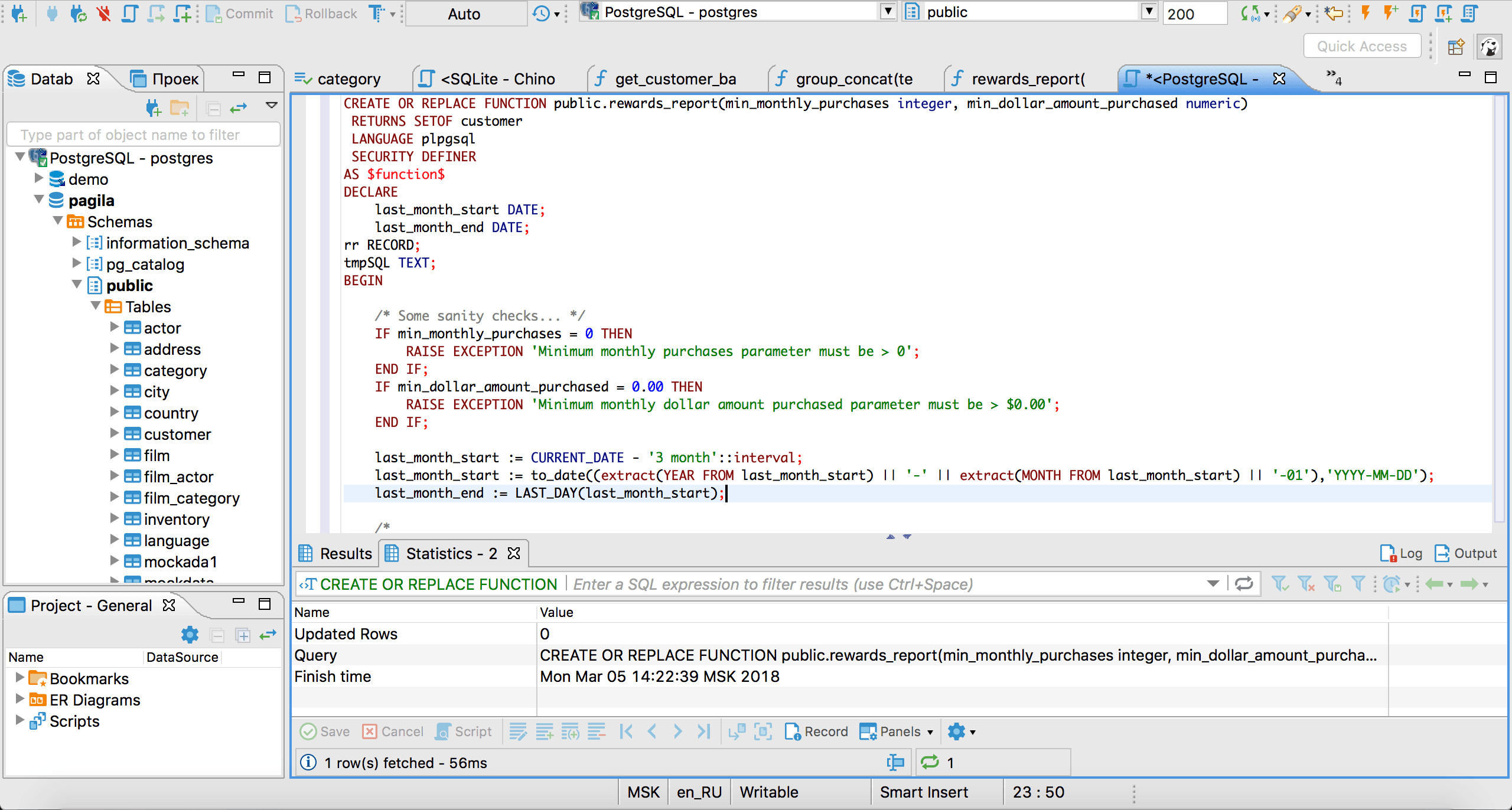
DBeaver is a multi-database client that was first developed in Russia by developer Serge Rider, and is available both as a free, open-source solution and as paid commercial editions.
DBeaver Community Edition is completely free and open-source under the Apache 2.0 license and supports all popular SQL databases. DBeaver also offers the Lite, Enterprise, and Ultimate commercial editions. Annual subscriptions start at $110/year for Lite and $250/year for Enterprise.
Why Consider Alternatives to DBeaver?
Ask most database administrators, and they will tell you that DBeaver is one of the best multi-database clients out there. Still, no tool is perfect, and some users have reported a few recurring issues.
Looking at reviews on Capterra and user feedback on G2, the main complaints focus on three areas: performance, frequent updates, and the user interface.
The biggest issue is performance. Many users mention that DBeaver feels slow and clunky, especially when working with large datasets. The second common complaint concerns frequent updates. While these often fix problems, they also tend to introduce new ones, making the tool feel unstable at times. On the bright side, updates are released regularly, so newly introduced bugs usually get patched quickly (though often at the risk of creating fresh issues). Lastly, some users point out that the UI feels outdated and could benefit from a redesign.
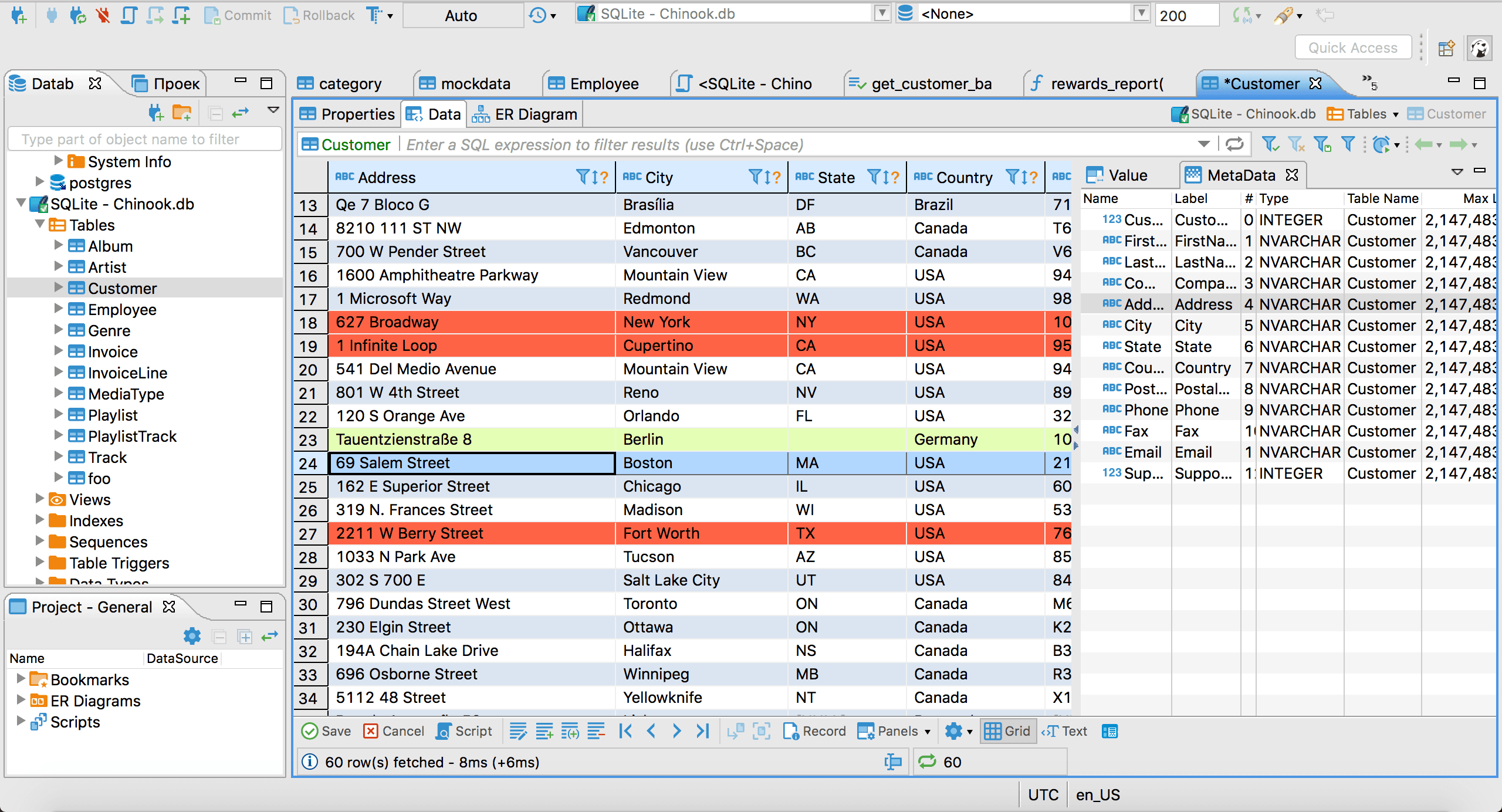
Another major limitation is that, as of version 23.3 (released in December 2023), DBeaver no longer offers perpetual licenses. This means that when your subscription ends, you lose access to the tool.
Altogether, these drawbacks make a case for considering DBeaver alternatives. That is particularly true if you are looking for a faster, more stable, and more user-friendly database client.
Main Points When Comparing DBeaver Alternatives
There are several alternatives to DBeaver in the database client space. To choose the right one, you should focus on a few key factors and considerations, such as:
Top Alternatives to DBeaver for SQL and NoSQL Database Management
Explore the best DBeaver alternatives, carefully selected according to the criteria outlined earlier.
DbVisualizer
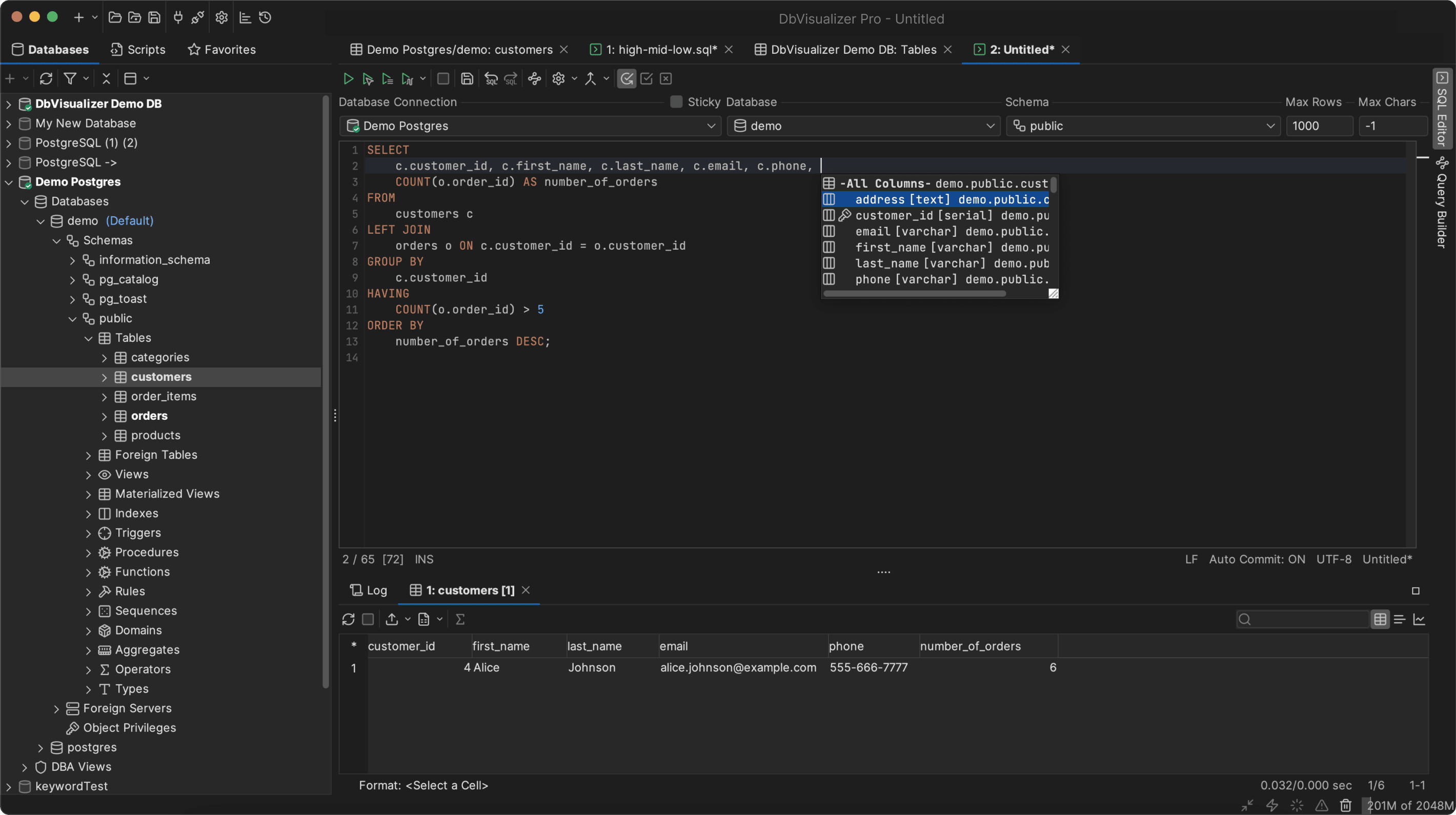
📌 Quick facts:
| Nature | Proprietary |
|---|---|
| Founded | Sweden, 1999 |
| Supported databases | MySQL, PostgreSQL, SQL Server, Oracle, SQLite, MongoDB, and 40+ others (All popular SQL via JDBC + some NoSQL) |
| Platforms | Windows, macOS, Linux |
| Capterra rating | 4.8/5 (121 reviews) |
| G2 rating | 4.7/5 (243 reviews) |
| TrustRadius rating | 8.9/10 (91 reviews) |
| Versions | Free forever version + premium version (with 21-day free trial) |
| Entry price | $199/year ($89/year from the second year) |
DbVisualizer is a highly rated database client known for its wide database support and clean interface. It connects to MySQL, MariaDB, PostgreSQL, SQL Server, Oracle, and many other databases via JDBC. It also supports some NoSQL databases such as MongoDB, Redis, Elasticsearch, and more.
With over two decades of development, DbVisualizer has earned a strong reputation for stability. Developers appreciate its robustness and free-forever version, while organizations value its comprehensive feature set and consistent experience across multiple database types.
Unlike DBeaver, DbVisualizer allows continued use after your subscription ends. The Pro subscription includes a perpetual license for all software versions released during the active subscription period.
Overall, DbVisualizer is one of the best DBeaver alternatives, offering a comparable feature set along with useful capabilities for individual professionals and enterprise-grade support.
⚙️ Features:
👍 Pros:
👎 Cons:
DataGrip
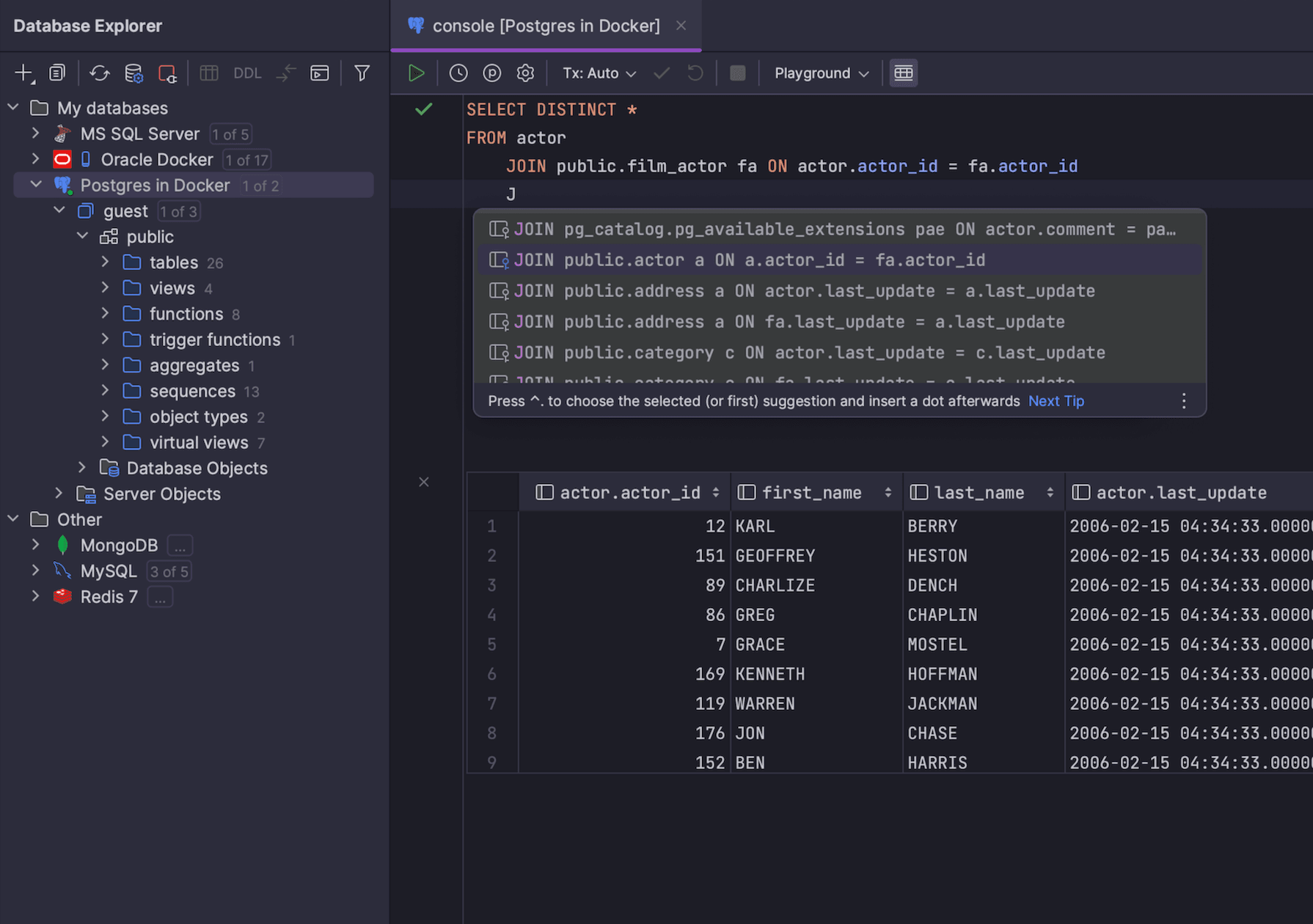
📌 Quick facts:
| Nature | Proprietary |
|---|---|
| Founded | 2015, Czech Republic |
| Supported databases | MySQL, PostgreSQL, SQL Server, Oracle, SQLite, MongoDB + 20 others (via JDBC/ODBC drivers) |
| Platforms | Windows, macOS, Linux |
| Capterra rating | 4.6/5 (33 reviews) |
| G2 rating | 4.6/5 (124 reviews) |
| TrustRadius rating | 9.2/10 (43 reviews) |
| Versions | Premium version (with 30-day free trial) |
| Entry price | $10.90/month or $109/year for individuals; |
| $25.90/month or $259/year for organizations |
DataGrip is a database IDE developed by JetBrains, the company behind IntelliJ IDEA and other popular IDEs. It supports professional SQL developers and DBAs with tools for querying, creating, and managing databases.
Unlike DBeaver, there is no free version for commercial use. However, DataGrip is sold with a perpetual license. So, once you purchase an annual plan, you retain access to all releases for that year, even if you do not renew. A 30-day free trial is also available.
DataGrip can connect to a wide range of SQL databases, including MySQL, PostgreSQL, SQL Server, and Oracle. It also provides support for some NoSQL databases, such as MongoDB and Redis. Enterprise pricing starts at $259 per year or $25.90 per month.
⚙️ Features:
👍 Pros:
👎 Cons:
Beekeeper Studio
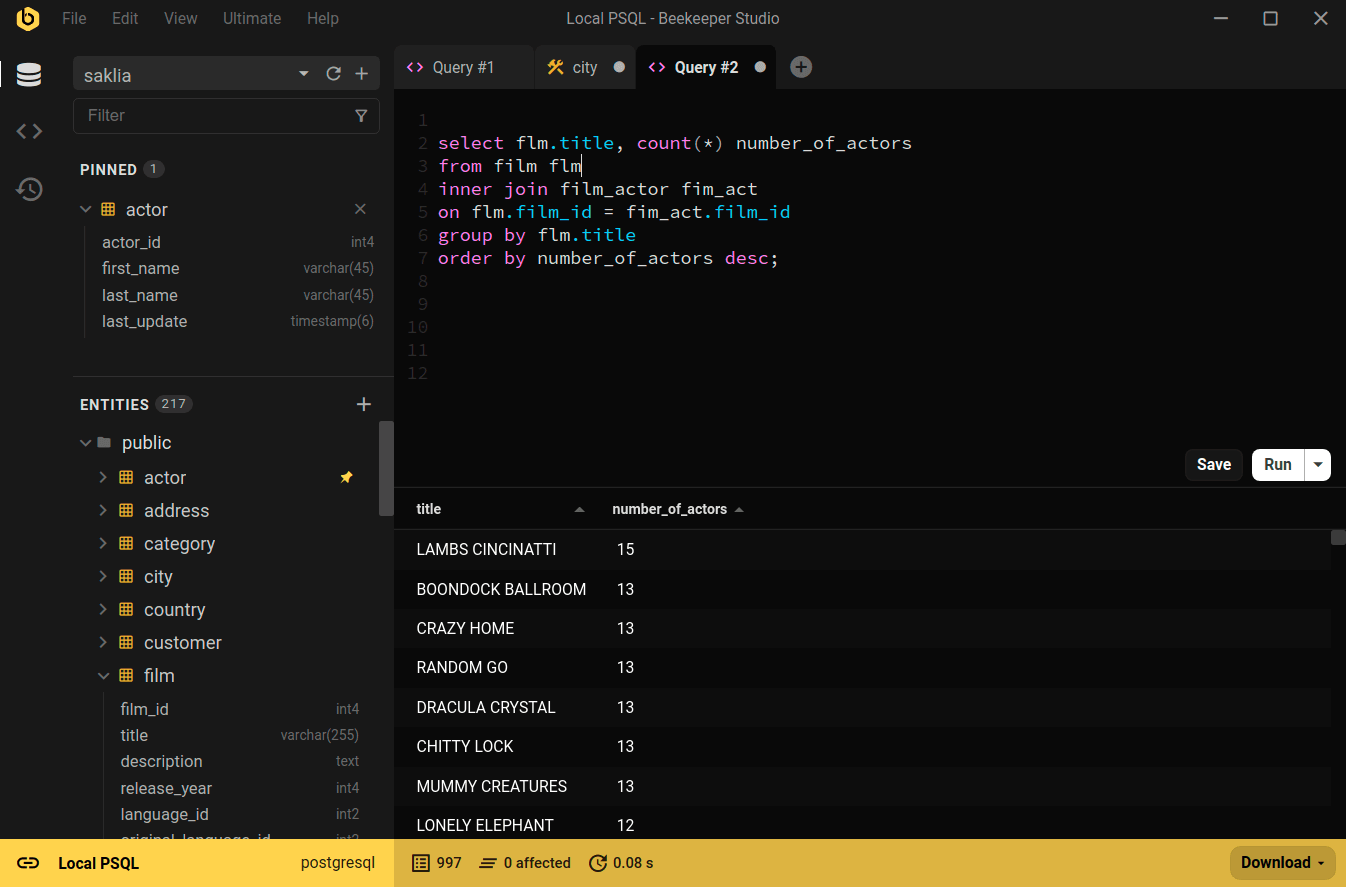
📌 Quick facts:
| Nature | Open-source + proprietary |
|---|---|
| Founded | United States, 2020 |
| Supported databases | MySQL, PostgreSQL, SQLite, Oracle, SQL Server, MongoDB, and 10+ more |
| Platforms | Windows, macOS, Linux |
| Capterra rating | — (0 reviews) |
| G2 rating | 4.3/5 (14 reviews) |
| TrustRadius rating | — (0 reviews) |
| Versions | Free forever version + premium version (with 14-day free trial) |
| Entry price | $18/month or $108/year for individuals; |
| $28/month or $216/year for businesses |
Beekeeper Studio is a multi-database client built on a modern JavaScript stack, with a frontend in Vue.js. It is open-source, with over 20k GitHub stars and more than 130 contributors.
Although there are relatively few online reviews, suggesting limited adoption among companies, its user base seems to be growing. Like DBeaver, even on a free version, it comes with a good range of features (without requiring sign-up, registration, or a credit card).
Still, premium features are only available in the commercial version. Those include an AI SQL pair programmer, which uses large language model integration to help generate SQL queries tailored to your data.
⚙️ Features:
👍 Pros:
👎 Cons:
HeidiSQL
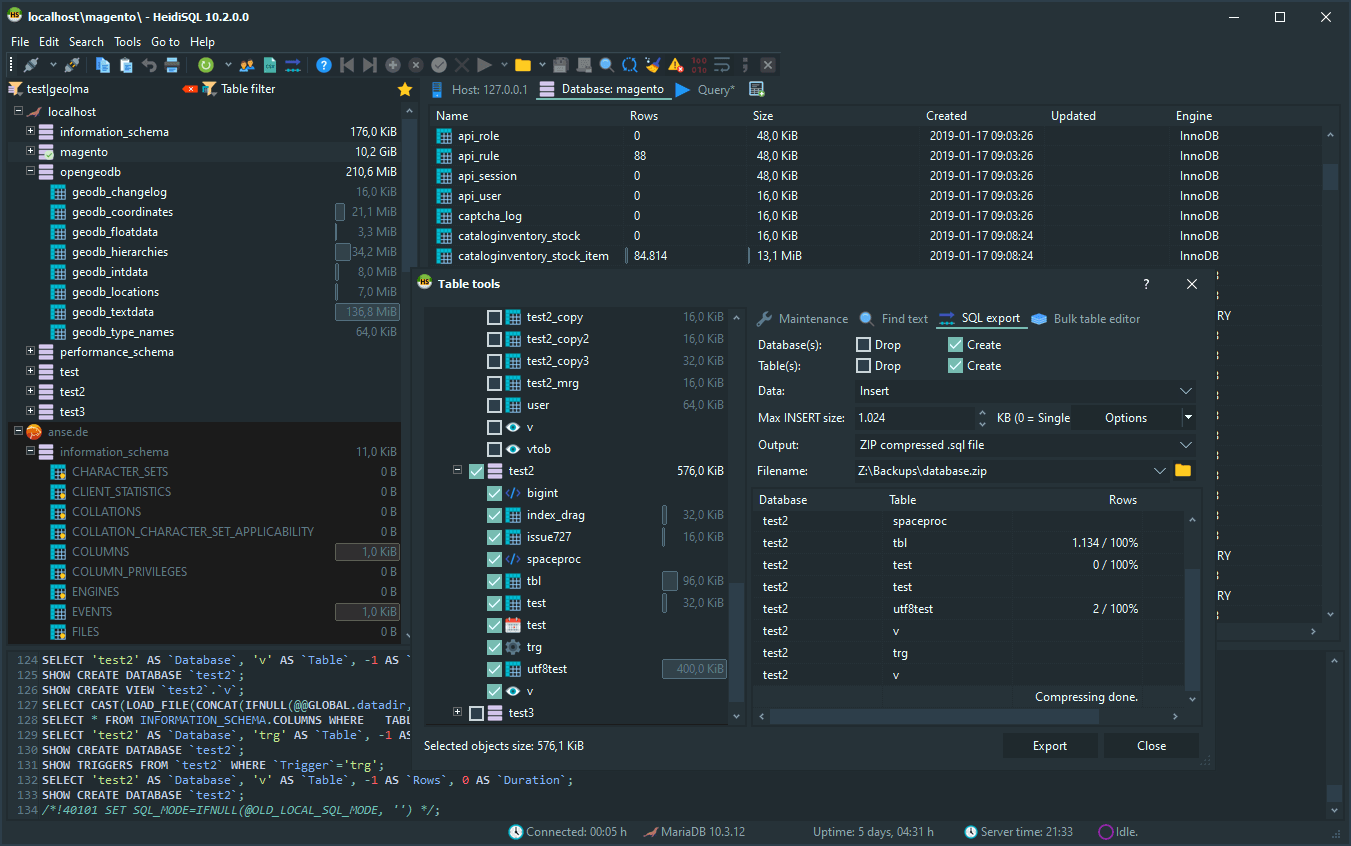
📌 Quick facts:
| Nature | Open-source |
|---|---|
| Founded | Germany, 2006 |
| Supported databases | MariaDB, MySQL, SQL Server, PostgreSQL, SQLite, InterBase, Firebird |
| Platforms | Windows |
| Capterra rating | — (0 reviews) |
| G2 rating | — (0 reviews) |
| TrustRadius rating | — (0 reviews) |
| Versions | Free forever version |
| Entry price | Free |
HeidiSQL is an open-source database client developed in Pascal. Initially, it supported only MySQL and MariaDB, but over time it has expanded to include PostgreSQL, Microsoft SQL Server, and SQLite.
Its fully open-source nature makes it appealing, as it is completely free and will remain so. As of now, the tool is available only on Windows, although a Linux version is under development. For those looking for a fully open-source alternative to DBeaver, HeidiSQL is arguably one of the best options.
Compared to other database clients, it offers a lightweight experience with minimal system requirements and high performance. Despite being community-driven, it has steadily evolved and now provides a surprisingly broad set of features.
⚙️ Features:
👍 Pros:
👎 Cons:
Best DBeaver Alternatives: Comparison Table
Compare all the DBeaver alternatives discussed in this article using the summary table below:
| Database client | Nature | Supported DBs | Platforms | Free forever version | Free trial | Perpetual license | Entry price (first year) | User ratings (G2) |
|---|---|---|---|---|---|---|---|---|
| DBeaver | Open-source + Proprietary | 100+ | Windows, macOS, Linux | ✅ | ✅ (14 days) | ❌ | $250 (enterprises) | 4.4/5 (147 reviews) |
| DbVisualizer | Proprietary | 40+ | Windows, macOS, Linux | ✅ | ✅ (21 days) | ✅ | $199/year | 4.7/5 (243 reviews) |
| Beekeeper Studio | Open-source + Proprietary | 15+ | Windows, macOS, Linux | ✅ | ✅ (14 days) | ✅ | $108/year (individuals); | |
| $216/year (businesses) | 4.3/5 (14 reviews) | |||||||
| DataGrip | Proprietary | 20+ | Windows, macOS, Linux | Only for non-commercial usage | ✅ (30 days) | ✅ | $109/year (user); $259/year (organizations) | 4.6/5 (124 reviews) |
| HeidiSQL | Open-source | 7 | Windows | ✅ | N/A | N/A | Free | — (0 reviews) |
For other comparisons of database tools, check the following articles:
Honorable Mentions
DBeaver supports multi-database scenarios, but you might prefer a set of database-specific tools like:
Summary
The right database client among the best DBeaver alternatives depends on your workflow, database environment, and budget. There is no universal answer.
If you want a polished experience with an even larger feature set and do not need open-source software, DbVisualizer is an excellent option. It supports more than 40 databases, offers a wide range of features, has been downloaded over 7 million times, and is trusted by major organizations such as NASA and Netflix. Another enterprise-ready commercial alternative is DataGrip.
For developers seeking a solution with an open-source core, Beekeeper Studio is a strong solution. Built with modern JavaScript technologies, it is the most modern tool on the list and offers direct AI integration.
For those who prefer an open-source-only solution, HeidiSQL remains a classic. It is completely free, fast, and ideal for everyday database tasks, especially with MySQL or MariaDB.
In summary, there is a rich ecosystem of SQL + NoSQL database clients to replace DBeaver. We hope this list helps you compare available options and make an informed decision.
FAQ
What is the best DBeaver alternative for enterprises?
Enterprises tend to have specialized needs, such as managing multiple databases simultaneously and handling large datasets. Plus they want to unstable solutions, as they can't afford downtime or issues. Sure, DBeaver offers many enterprise-oriented features. On the other hand, it is not the most stable database client available. For this reason, it makes sense to consider DbVisualizer as an alternative. This is a solid, reliable tool with very few bugs, trusted by well-known organizations like Apple, Uber, and Volkswagen.
Is DBeaver the best open-source choice for database management?
DBeaver is often cited as one of the most popular database clients built on an open-source foundation. That said, popularity alone doesn’t make it the right choice for everyone. There’s no universal “best” database management tool. The right option depends on your workflow and what you actually need day to day. That’s why it’s worth looking at other open-source options as well, including tools like Beekeeper Studio, HeidiSQL, and similar alternatives.
What is the best DBeaver alternative for Startups?
DbVisualizer is the answer! DBeaver has an open-source core, which is generally appealing to startups. Yet, it does not provide special startup-focused offers. In contrast, DbVisualizer offers discounts of up to 50% for startups, making it a more cost-effective choice for growing companies.


