intro
Let’s discover the top SQL clients for developers, tools that professionals use to manage databases and assist with their daily tasks.
If you navigate the SQL ecosystem, you will find a plethora of database clients. However, not all of those tools are optimized for developers, who have specific needs that go beyond simple data exploration. As a developer, you need a specialized SQL client that supports complex database management and efficient query execution.
Let’s explore the best SQL clients for developers!
What Is an SQL Client for Developers?
An SQL client is a software application that provides a user interface for managing and interacting with databases. Developers rely on such tools to execute queries, manage data structures, take care of administrative tasks, and much more.
A valid SQL client generally supports developers through features like SQL editors with syntax highlighting and auto-completion, visual schema browsing, and graphical tools for database design and administration.
Ideally, an SQL client should also allow developers to manage connections across multiple database platforms, viewing and editing data in an intuitive grid format, and handling data import and export with ease. Additionally, integration with version control, debugging of stored procedures, and monitoring database performance are important for maintaining smooth development workflows.
Key Aspects to Consider When Evaluating Developer-Ready Database Clients
Below are the main factors to keep in consideration when evaluating SQL database clients built for developers:
Top SQL Clients for Developers
Explore the list of the best SQL database clients specifically designed with developers in mind. These clients have been selected based on the criteria discussed earlier.
1. DbVisualizer
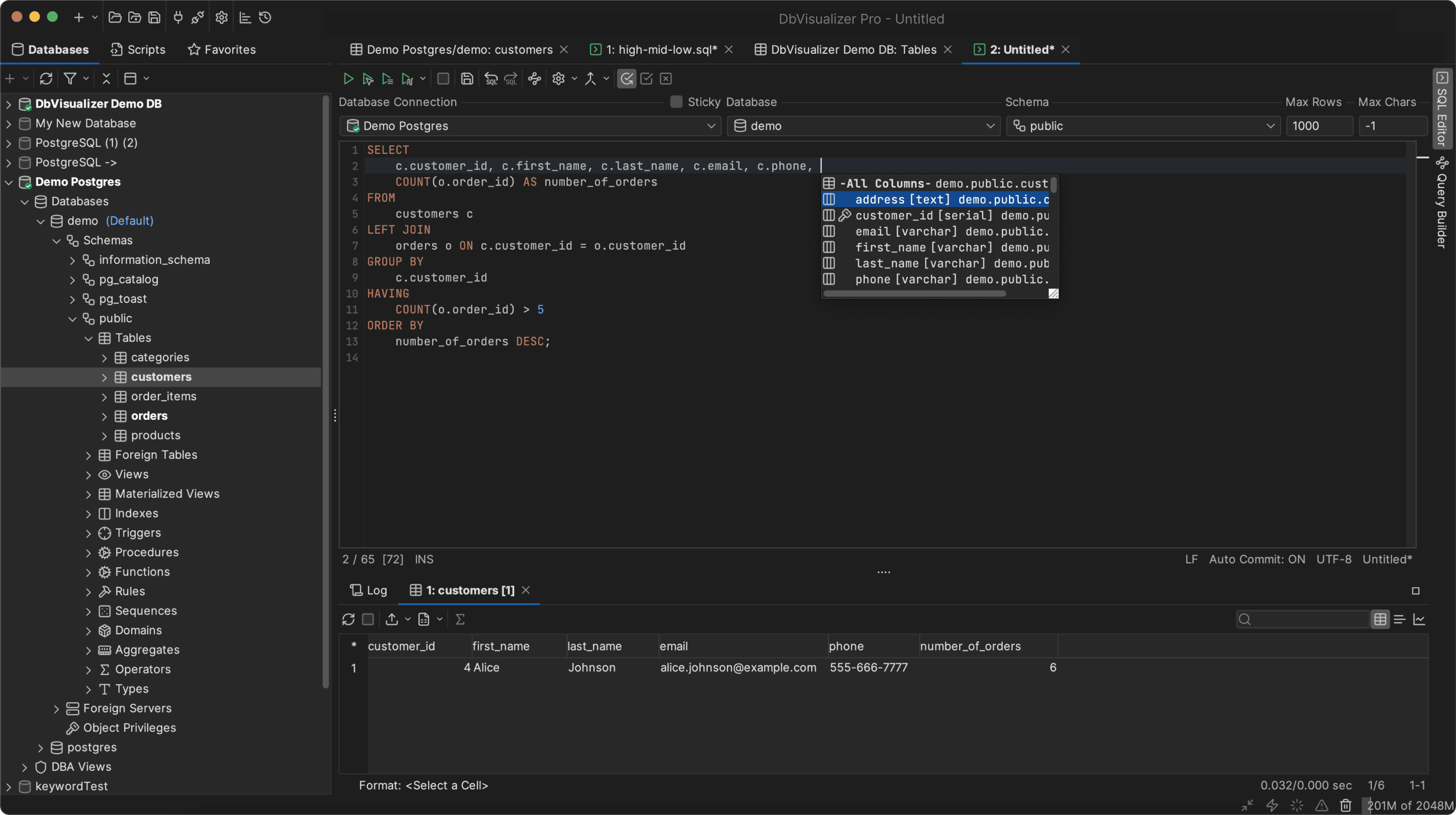
| Nature | Proprietary (free, paid) |
|---|---|
| Founded | 1999, Sweden |
| Developed by | DbVis Software |
| Supported SQL databases | MySQL, PostgreSQL, SQL Server, Oracle, SQLite, and 30+ others (All popular SQL databases via JDBC) |
| Platforms | Windows, macOS, Linux |
| Free version | Yes, via a free forever version with some limited capabilities |
| Entry price | $199/year ($89/year from the second year) |
DbVisualizer is a database client that supports developers, analysts, DBAs, and even non-technical users. It can connect to over 50 database types through JDBC drivers, covering both SQL and NoSQL databases.
As an SQL client for developers, it equips you with a large feature set, including a powerful SQL editor with intelligent autocomplete, visual query building, ER diagram generation, and data management with spreadsheet-like editing, plus extensive import/export options.
DbVisualizer is a top-rated database client, with hundreds of positive reviews on Capterra and G2, demonstrating its reliability and recognition within the database user community.
The application is available for Windows, macOS, and Linux. DbVisualizer is offered as a free edition as well as a premium version with advanced features built to boost productivity for database professionals. Test DbVisualizer Pro through a 21-day free trial!
🛠️ Features for developers:
2. MySQL Workbench

| Nature | Open-source |
|---|---|
| Founded | 2005, Sweden |
| Developed by | Oracle Corporation (originally, MySQL AB) |
| Supported SQL databases | MySQL |
| Platforms | Windows, macOS, Linux |
| Free version | Yes, as MySQL Workbench Community Edition is a free and open-source application |
| Entry price | — (free) |
MySQL Workbench is the official IDE for MySQL database development and administration, developed by Oracle. It provides features for query building and optimization, database design, migrations, and more. The tool is primarily developed in C++, with some components in C and Python.
Discover the best SQL clients for MySQL.
🛠️ Features for developers:
3. DBeaver

| Nature | Proprietary (paid) + open-source |
|---|---|
| Founded | 2011, Russia |
| Developed by | DBeaver Corporation + community |
| Supported SQL databases | MySQL, PostgreSQL, SQL Server, Oracle, SQLite, and 30+ others via JDBC/ODBC drivers |
| Platforms | Windows, macOS, Linux |
| Free version | Yes, via the open-source DBeaver Community Edition |
| Entry price | $11/month or $110/year for the Lite Edition |
DBeaver is a database client for developers that supports virtually any SQL database that has a JDBC driver. It is available as a free open-source version with limited features and a premium commercial version with a rich feature set. The tool is developed in Java.
🛠️ Features for developers:
4. DataGrip
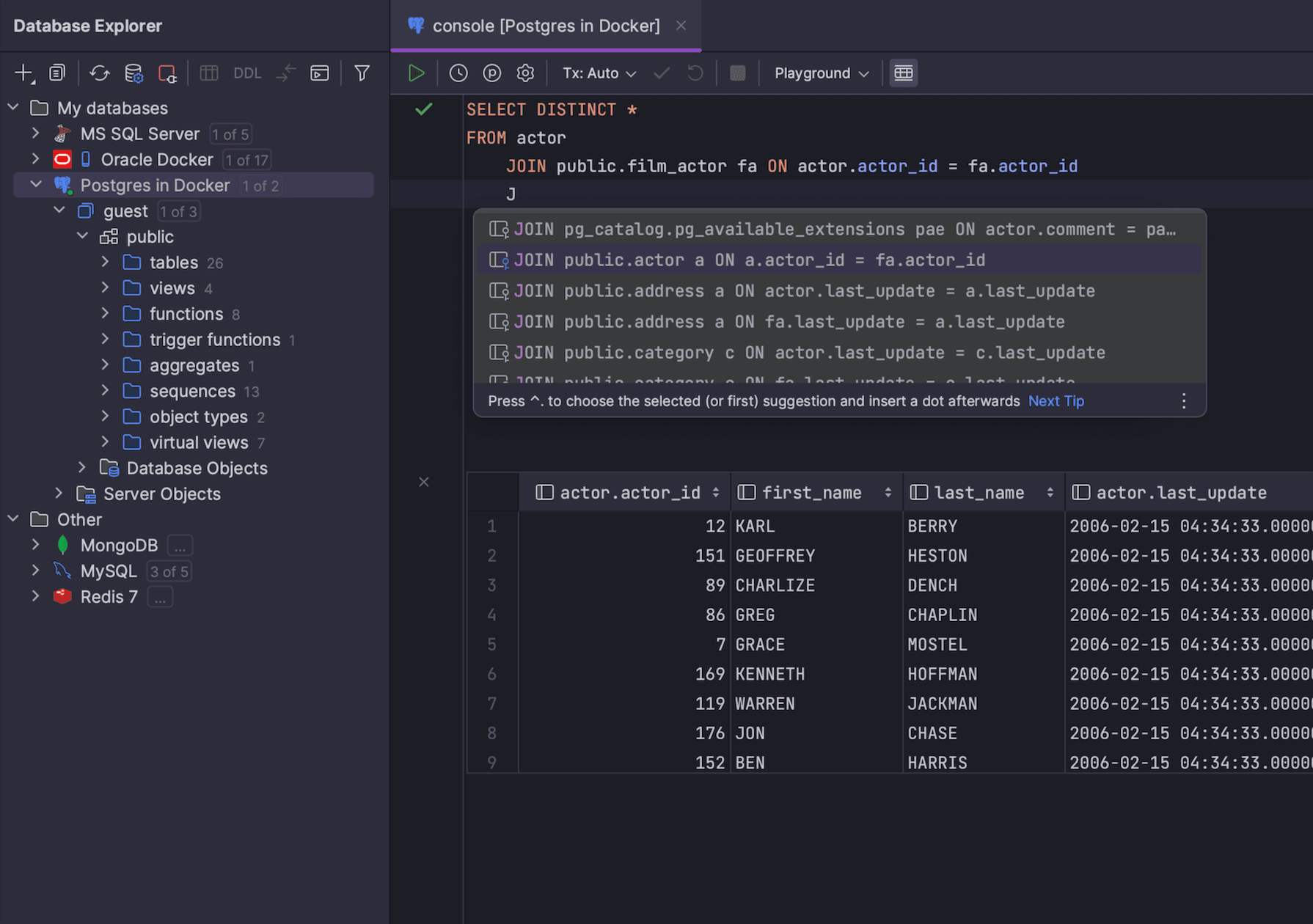
| Nature | Proprietary (paid) |
|---|---|
| Founded | 2015, Czech Republic |
| Developed by | JetBrains |
| Supported SQL databases | MySQL, PostgreSQL, SQL Server, Oracle, SQLite, and many others (via JDBC/ODBC drivers) |
| Platforms | Windows, macOS, Linux |
| Free version | No, but offers a free 30-day trial and free licenses for students, teachers, and open-source projects |
| Entry price | $9.90/month or $99/year for individuals |
DataGrip is a multi-database client, part of the JetBrains suite of IDEs. It equips you with advanced SQL client features, including query editing, context-sensitive code completion, and support for database refactorings. It is a commercial-only solution, with no free trial or free edition available.
🛠️ Features for developers:
5. pgAdmin
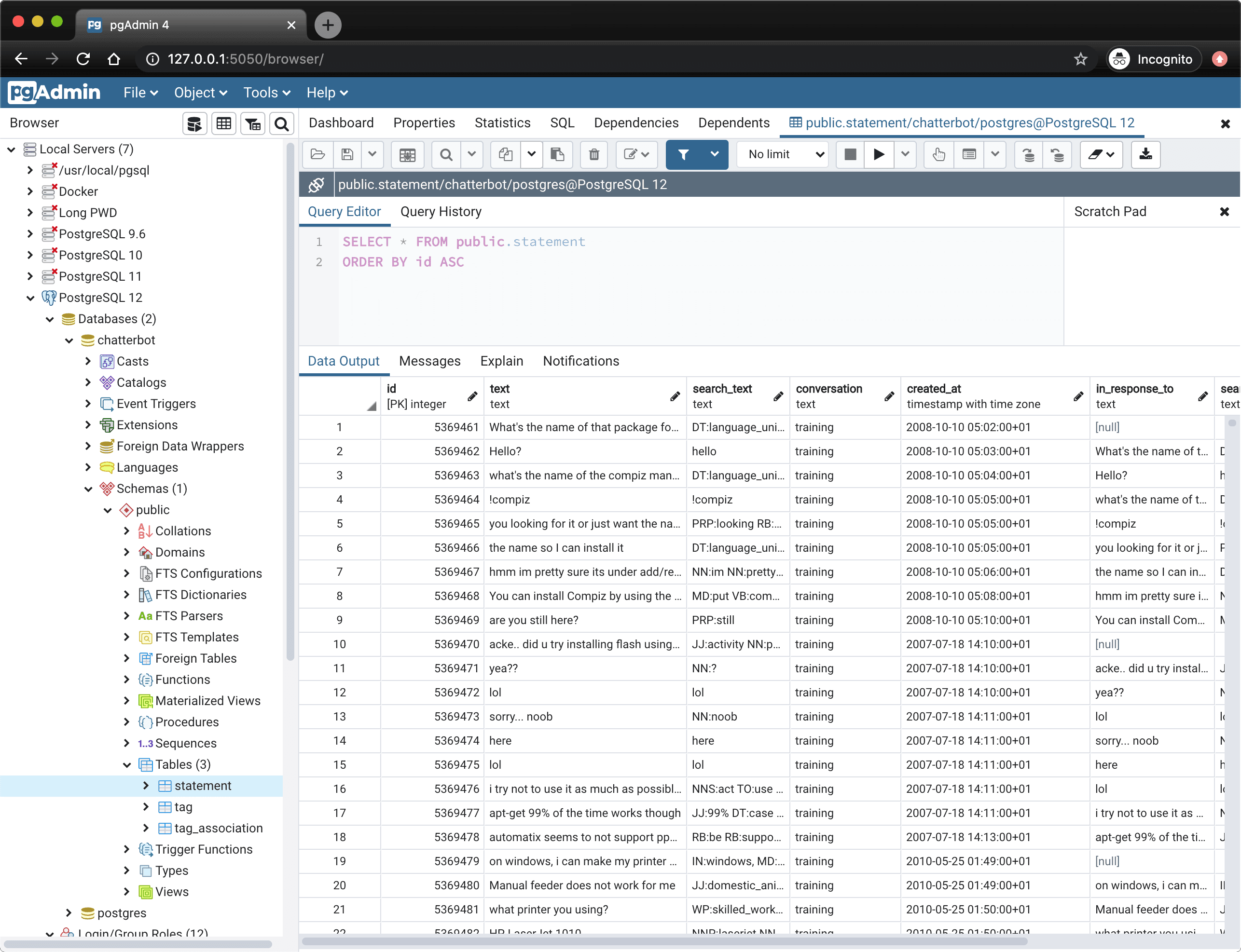
| Nature | Open-source |
|---|---|
| Founded | 1998 (as pgAdmin, with pgAdmin 4 being a major rewrite in 2016), United Kingdom |
| Developed by | pgAdmin Development Team + community |
| Supported SQL databases | PostgreSQL and its derivatives |
| Platforms | Windows, macOS, Linux |
| Free version | Yes, it is a completely free and open-source application |
| Entry price | — (free) |
pgAdmin is an open-source administration platform for PostgreSQL databases. When you install PostgreSQL, you can also install pgAdmin, as it is the official database client. It has all the features needed to manage PostgreSQL servers, such as handling database objects, executing queries, and analyzing server performance. It is developed using Python and JavaScript.
🛠️ Features for developers:
6. TablePlus

| Nature | Proprietary (free, paid) |
|---|---|
| Founded | 2017, Canada |
| Developed by | TablePlus Inc. |
| Supported SQL databases | MySQL, PostgreSQL, SQL Server, SQLite, Oracle, and 7+ more |
| Platforms | Windows, macOS, Linux, iOS |
| Free version | Yes, a free-forever version with usage limitations |
| Entry price | $99/license (the license never expires) |
TablePlus is a native SQL client for developers. It features a graphical interface to manage multiple databases, covering MySQL, PostgreSQL, SQLite, and others. It supports database development across several platforms, even on iOS. Its free version is limited to a maximum of two open tabs.
🛠️ Features for developers:
7. Beekeeper Studio

| Nature | Proprietary (commercial) + open-source |
|---|---|
| Founded | 2020, United States |
| Developed by | Matthew Rathbone + community |
| Supported SQL databases | MySQL, PostgreSQL, SQL Server, SQLite, and 10+ more |
| Platforms | Windows, macOS, Linux |
| Free version | Yes, Beekeeper Studio Community Edition is a free and open-source application |
| Entry price | $9/month (billed yearly) |
Beekeeper Studio is a commercial SQL client for developers with an open-source core. It can connect to multiple database systems and runs on Windows, macOS, and Linux. It is developed in TypeScript, with a Vue.js frontend. The tool features a clean UI, an autocomplete query editor, table data browsing, and import/export capabilities.
🛠️ Features for developers:
8. SQL Server Management Studio

SQL Server Management Studio
| Nature | Proprietary (free) |
|---|---|
| First release year | 2005, United States |
| Developed by | Microsoft |
| Supported SQL databases | SQL Server, Azure SQL Database, Azure SQL Managed Instance, SQL Server on Azure VM, and Azure Synapse Analytics |
| Platforms | Windows |
| Free version | Yes, there is only a free-to-use version |
| Entry price | — (free) |
Microsoft SQL Server Management Studio, also known as SSMS, is the official integrated environment for managing SQL Server and Azure SQL databases. Developed by Microsoft, it provides a graphical interface for SQL Server database management. The software features a query editor with IntelliSense integration for supporting Transact-SQL query writing. It is available only on Windows (see the Microsoft SQL Server Management Studio alternatives for macOS).
🛠️ Features for developers:
9. HeidiSQL

| Nature | Open-source |
|---|---|
| Founded | 2006, Germany |
| Developed by | Ansgar Becker + community |
| Supported SQL databases | MariaDB, MySQL, Microsoft SQL, PostgreSQL, SQLite, Interbase, and Firebird |
| Platforms | Windows |
| Free version | Yes, it is a free application |
| Entry price | — (free) |
HeidiSQL is a free, lightweight client for developers working with multiple relational databases, including MariaDB, MySQL, PostgreSQL, and others. It comes with a GUI to browse and edit data, manage tables, and execute SQL queries, supporting several database tasks. It is developed in Pascal.
🛠️ Features for developers:
10. Oracle SQL Developer

| Nature | Proprietary (free) |
|---|---|
| First release year | 2006, United States |
| Developed by | Oracle Corporation |
| Supported SQL databases | Oracle Databases, including versions Oracle Database Express Edition (XE), Oracle TimesTen In-Memory Database, and Oracle Cloud |
| Platforms | Windows, macOS, Linux |
| Free version | Yes, it is a free-forever application |
| Entry price | — (free) |
Oracle SQL Developer is a free integrated development environment for Oracle Database developers. It offers a graphical interface to browse database objects, run SQL statements, and edit or debug PL/SQL code. It also supports migrations from certain third-party databases into the Oracle environment.
🛠️ Features for developers:
Best SQL Clients for Developers: Comparison Table
Compare the SQL clients for developers presented in this article with the following summary table:
| Client | Nature | Versions | Founded | Developed By | Supported SQL Databases | Platforms | Free Version | Entry Price |
|---|---|---|---|---|---|---|---|---|
| DbVisualizer | Proprietary | Free, commercial | 1999, Sweden | DbVis Software | MySQL, PostgreSQL, SQL Server, Oracle, SQLite, 30+ via JDBC | Windows, macOS, Linux | ✅ | $199/year ($89/year from second year) |
| MySQL Workbench | Open-source | Free | 2005, Sweden | Oracle Corporation | MySQL | Windows, macOS, Linux | ✅ | Free |
| DBeaver | Proprietary, open-source | Free, commercial | 2011, Russia | DBeaver Corporation + community | MySQL, PostgreSQL, SQL Server, Oracle, SQLite, 30+ via JDBC/ODBC | Windows, macOS, Linux | ✅ | $11/month or $110/year |
| DataGrip | Proprietary | Commercial | 2015, Czech Republic | JetBrains | MySQL, PostgreSQL, SQL Server, Oracle, SQLite, and others via JDBC/ODBC | Windows, macOS, Linux | ❌ | $9.90/month or $99/year |
| pgAdmin | Open-source | Free | 1998, United Kingdom | pgAdmin Development Team + community | PostgreSQL and derivatives | Windows, macOS, Linux | ✅ | Free |
| TablePlus | Proprietary | Free, commercial | 2017, Canada | TablePlus Inc. | MySQL, PostgreSQL, SQL Server, SQLite, Oracle, 7+ more | Windows, macOS, Linux, iOS | ✅ | $99/license (perpetual) |
| Beekeeper Studio | Proprietary, open-source | Free, commercial | 2020, United States | Matthew Rathbone + community | MySQL, PostgreSQL, SQL Server, SQLite, 10+ more | Windows, macOS, Linux | ✅ | $9/month |
| SQL Server Management Studio | Proprietary | Free | 2005, United States | Microsoft | SQL Server and Azure SQL Database | Windows | ✅ | Free |
| HeidiSQL | Open-source | Free | 2006, Germany | Ansgar Becker + community | MariaDB, MySQL, SQL Server, PostgreSQL, SQLite, Interbase, Firebird | Windows | ✅ | Free |
| Oracle SQL Developer | Proprietary | Free | 2006, United States | Oracle Corporation | Oracle Database (XE, TimesTen, Cloud, etc.) | Windows, macOS, Linux | ✅ | Free |
Honorable Mentions
Other noteworthy SQL clients for developers that did not make the main list are:
Summary
Choosing the right SQL client depends on your specific development needs, expertise, and budget.
If you are looking for a polished, stable experience with a wide range of capabilities, DbVisualizer is an excellent option. It supports all major SQL databases and offers features that have been trusted by more than 7,000,000 developers. Other viable commercial options include DataGrip, DBeaver, TablePlus, and Beekeeper Studio.
For developers who prefer database-specific solutions, consider MySQL Workbench, SQL Server Management Studio, Oracle SQL Developer, and pgAdmin. Finally, if you prefer fully open-source solutions, HeidiSQL is worth exploring.
We hope this list helps you compare SQL clients for developers and make an informed choice.
FAQ
Is phpMyAdmin enough as a database client for a developer?
phpMyAdmin is a popular client for managing MySQL and MariaDB databases, but it has some limitations. It runs as a web app on the server, which can raise security concerns, and it primarily supports features suitable for beginners and small projects. For complex applications, large datasets, or advanced needs such as query optimization, version control, and visual schema design, you should prefer a more complete SQL client.
Are visual SQL clients better than CLI clients for developers?
Visual SQL clients excel at ease of use, data visualization, and schema browsing, making them ideal for both beginners and experts. On the other hand, CLI-based SQL clients are usually favored by power users and experienced database administrators for their speed, scriptability, and efficiency. Ultimately, the choice comes down to skills, preferences, and specific use cases.
What are the best database-specific SQL clients?
Top database-specific SQL clients include SQL Server Management Studio (SSMS) for SQL Server, pgAdmin for PostgreSQL, Oracle SQL Developer for Oracle, and MySQL Workbench for MySQL.
What are the best multi-database SQL clients?
The best multi-database SQL clients for developers include DbVisualizer, DBeaver, DataGrip, TablePlus, and Beekeeper Studio. These solutions support several SQL databases, such as MySQL, PostgreSQL, SQL Server, Oracle, SQLite, and many others via JDBC or native drivers.


