intro
Database sharding is one of the primary ways to scale your database. In this blog, we're researching what it is, how it works, and how to make it work for you.
“They’ve finally split me into different parts to achieve scalability objectives!” — said your database. Scaling out your database makes data more manageable, prevents disk drives from filling up, and reduces database and server issues. This is what database sharding is all about!
What Is Database Sharding?
Database sharding is one of the primary methods to scale out the data existing in your database. This technique involves storing “shards” — parts of your database — on a different server to help you scale out the data within. Such a process helps you and your organization achieve a couple of distinct objectives:
Truth be told, database sharding is not for every database — it may be a great solution if you’re working with bigger data sets and high-load applications, but at the same time, it may not be the wisest decision to make if you have a few thousand rows.
Organizations usually use the benefits provided by sharded data to facilitate database scaling: these days, adding more resources or new shards to a database is seldom an issue, but it can solve many problems.
When To Apply Database Sharding
Now we come to the real question — when to shard your databases? This question is on the minds of many developers because it poses a real challenge, but the answer to it is quite simple. Shard your databases once some of these points ring a bell:
As you can see, there’s a wide array of reasons to adopt sharding database techniques. No matter what the reason behind your use case is, sharding a database will help alleviate the risk of data being in one place and loading on your hard drives. However, before applying this approach, it has to be employed properly, and this is where a lot of people make mistakes.
Getting Started with Database Sharding
To get started with sharding your databases, it’s crucial to understand that sharding comes in different types. In particular, there is:
In this regard, sharding is similar to database partitioning. While database partitioning splits data into subsets based on a variety of factors (partitioning can have different types depending on what database management system is in use), sharding splits data that initially resided in one server across a variety of different servers to achieve one or more of the objectives mentioned above.
Time to dig into the three types of database sharding!
Approach #1: Sharding by Key
Sharding by key is one of the principal methods of database sharding. The idea is to use a “key” to determine how to split the database shard: once data hits a database, the data is then evaluated using a hash function that determines which partition the data must fall into. This illustration outlines sharding by key:

Note: Key-based sharding is also known as hash-based sharding.
Approach #2: Sharding by Range
Sharding by range is another way to approach sharding a database. The approach here involves splitting the rows within a database into a range of values that each fall within a certain shard. Here’s an example:
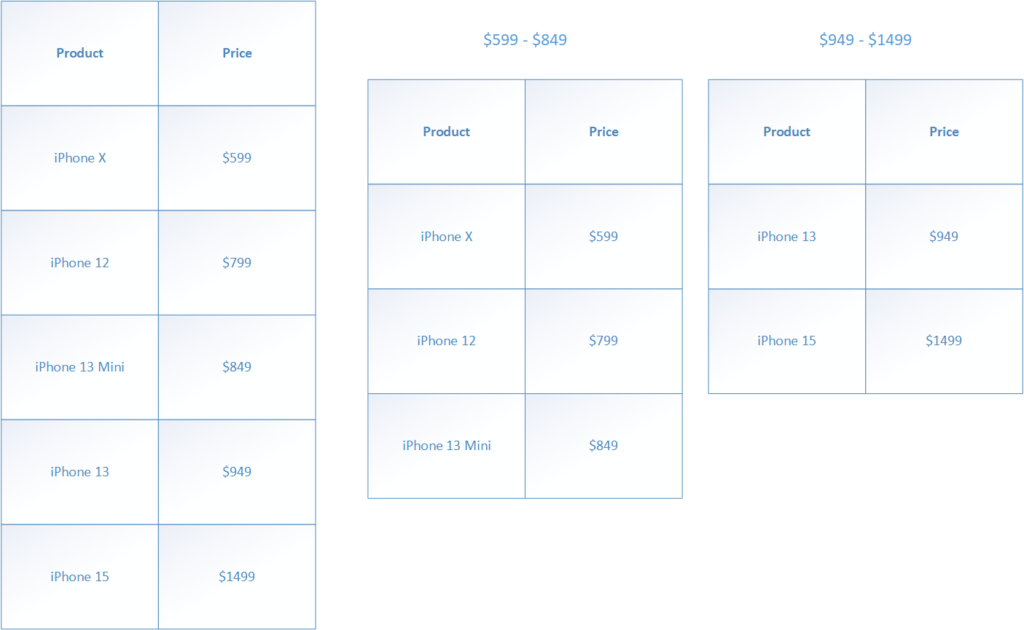
Tip: Use sharding by range once you have a use case that necessitates range-based queries.
Approach #3: Sharding by Directory
Sharding by directory is another way to achieve database sharding. When such an approach is in use, your database will use something called a “lookup table” to receive and relay information from database shards. This illustration should help you understand the concepts of sharding by directory:

Drawbacks of Sharding
Something as good as database sharding doesn’t come without downsides. The downsides of sharding are glaring:
Sharding a database is an expensive procedure that shouldn’t be undertaken without significant consideration — sharding is likely to be costly to everyone involved and it’s not the holy grail solving all of your database issues either.
Consider sharding carefully and only once you have a rather big data set — otherwise, you’d effectively be throwing money down the drain.
Asking Database Clients for Assistance
Aside from issues necessitating database sharding, various other problems can arise once you find yourself working with databases. That’s where top-rated SQL clients like DbVisualizer step into the picture!
DbVisualizer is the database client with the highest user satisfaction in the market and is used by companies ranging from Tesla to NASA to solve database issues. It has everything you need to work with data derived from the most popular data sources, DbVisualizer lets you visualize data from various data sources, helps with query formatting, and has a wide host of other useful features.
While DbVisualizer won’t help you shard your databases, it can certainly prevent performance, availability, or security problems from (re-)introducing themselves into your database by providing you with a powerful set of tools that help you take control of your database operations. Did we mention that DbVisualizer comes with a free 21-day trial to help you evaluate the benefits of the software for your infrastructure?
Download DbVisualizer now and evaluate the power of a powerful database client for yourself.
Summary
Database sharding is a scaling strategy similar to that of partitioning. Sharding is used to work with additional computers or servers to alleviate the load for your application or database — as parts of your database are on different servers when sharding is in use, it can prevent downtime, help with data segmentation, or increase throughput.
Sharding is not the only thing you should worry about as a DBA — there are many others ranging from query formatting for your queries to be easily understood and interpreted, visually building queries, bookmarking SQL queries, and others, and top-rated SQL clients like DbVisualizer are incredibly well equipped to deal with the task.
In case you’re searching for some extra information about SQL, make sure to come back to our blog, explore the Database Dive YouTube channel for more database-related information in video format, and until next time.
FAQ
What is database sharding?
Database sharding refers to a process of scaling the data within a database in such a way that helps your application alleviate the workload on your database.
When to consider database sharding?
Database sharding should be considered once you’re working with bigger data sets, have the need for data segmentation, are dealing with increased query latency issues, or need to hit SLA targets.
How does database sharding differ from database partitioning?
In regards to database sharding vs partitioning, it should be outlined that sharding is used to spread data across multiple databases/servers, while partitioning enables your database to treat the partitions as subsets of the same data set.
Where to learn more about database sharding and other database topics?
Learn more about database management systems, database sharding, and other related topics on our blog or explore the Database Dive YouTube channel for more database-related information in video format.


