intro
Dive deep into the world of SQL with our hands-on tutorial on Inner Joins! Unravel the magic of combining table data for insightful results. Whether you're a beginner or looking to refine your skills, our guide, paired with the user-friendly DbVisualizer, ensures a seamless journey. Don't just learn—master the art of Inner Joins and elevate your database operations. Start now!
In the vast world of databases, envision SQL joins as the invisible threads seamlessly weaving together disparate pieces of information to craft a cohesive narrative. These joins, integral to complex database operations, allow us to extract, analyze, and present data in ways that are both meaningful and actionable. While SQL boasts a variety of join types - from left to right, full to self - it's the Inner Join that often takes center stage, serving as the heart of many query operations.
In this comprehensive guide, we're set to embark on a detailed exploration of the Inner Join, shining a spotlight on its function and the unique value it brings to SQL operations.
Prerequisites
To ensure a smooth experience while following this tutorial, ensure you're equipped with the following:
Setting Up the Dataset
We'll create two simple tables: Authors and Books.
1
CREATE TABLE Authors (
2
AuthorID INT PRIMARY KEY,
3
AuthorName VARCHAR(255)
4
);
Populate the table:
1
INSERT INTO Authors (AuthorID, AuthorName) VALUES
2
(1, 'George Orwell'),
3
(2, 'F. Scott Fitzgerald'),
4
(3, 'Herman Melville'),
5
(4, 'John Doe');
1
CREATE TABLE Books (
2
BookID INT PRIMARY KEY,
3
BookTitle VARCHAR(255),
4
AuthorID INT,
5
FOREIGN KEY (AuthorID) REFERENCES Authors(AuthorID)
6
);
Populate the table:
1
INSERT INTO Books (BookID, BookTitle, AuthorID) VALUES
2
(1, '1984', 2),
3
(2, 'The Great Gatsby', 3),
4
(3, 'Moby Dick', 4);
These tables set the stage for us to explore Inner Join in depth, linking books to their authors via the shared `AuthorID`.
With these prerequisites and the dataset in place, you're all set to dive deep into the realm of Inner Joins in SQL!
Core Concepts Behind an Inner Join
At its essence, the Inner Join stands as a maestro, orchestrating the symphony of data retrieval by merging rows from two tables based on a common column.
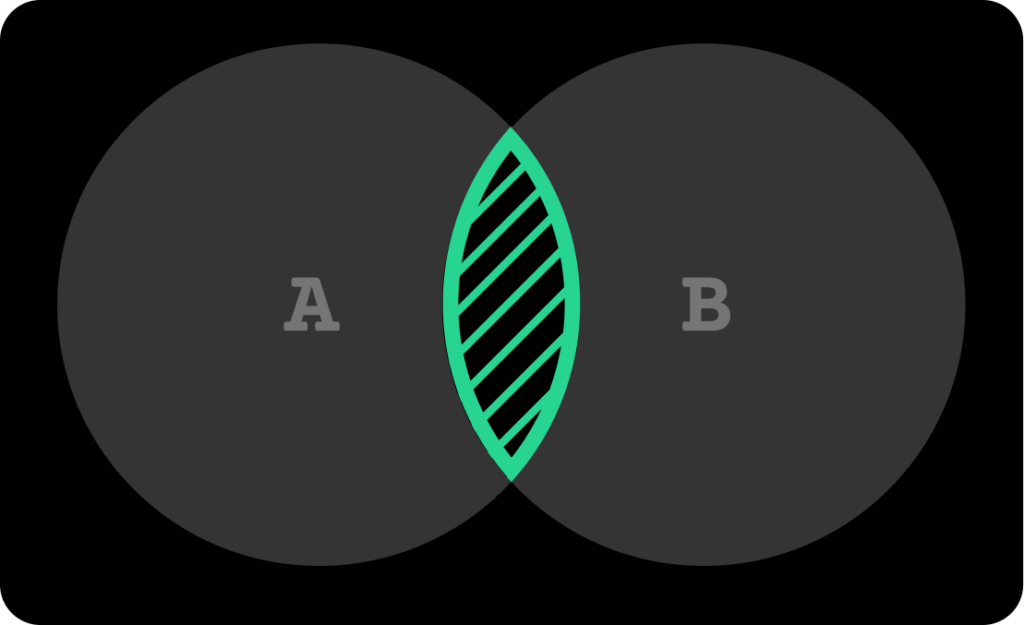
Envision it through the lens of the Venn diagram above, where the overlapping segment perfectly captures the essence of an Inner Join, representing the shared records between two entities.
In this harmonious merger, the shared columns or keys play the pivotal role of conductors, guiding the alignment and ensuring that only the most relevant, matched data is presented.
Join us as we delve deeper, unpacking the intricacies and nuances of the Inner Join.
Writing an Inner Join Query in SQL
Understanding SQL requires a blend of comprehending its theoretical aspects and getting hands-on with its practical applications. One of its foundational components is the Inner Join query. Let's embark on a journey to master its structure and see it in action.
The Basic Structure of an Inner Join Query
In its most basic form, the structure of an Inner Join query can be represented as:
1
SELECT column1, column2, ...
2
FROM table1
3
INNER JOIN table2
4
ON table1.column = table2.column;
Here:
Showcasing How to Use the Inner Join
Example: Imagine we have two tables - `Authors` and `Books`. `Authors` contains information about the writers, and `Books` holds details about various books, including who wrote them.
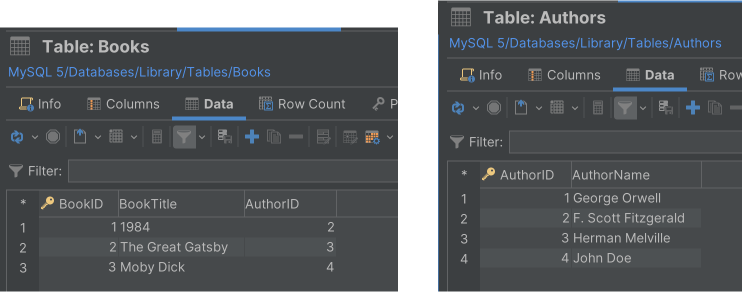
Let's join these two tables to get a list of books with their respective authors:
1
SELECT Authors.AuthorName, Books.BookTitle
2
FROM Authors
3
INNER JOIN Books
4
ON Authors.AuthorID = Books.AuthorID;
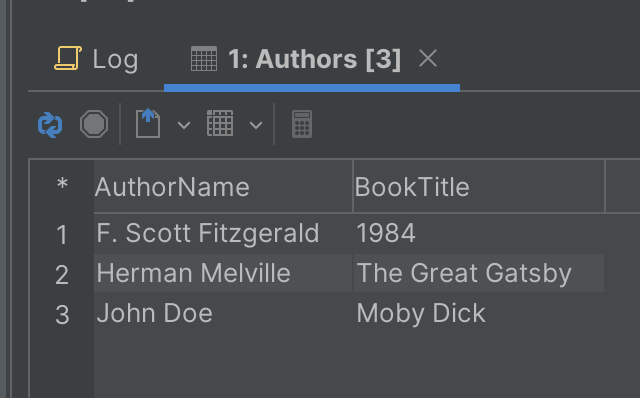
This query will return a list of book titles (`BookTitle`) alongside the names of their authors (`AuthorName`), but only for books and authors that have a matching `AuthorID`. The magic behind this amalgamation is the shared `AuthorID` between the two tables.
As this example illustrates, Inner Join is a potent tool in SQL, bridging gaps and creating cohesive data views from seemingly disparate tables. As you continue your SQL journey, you'll find Inner Join an indispensable ally in creating more complex, multifaceted queries.
Exploring Variations of the Inner Join Query in SQL:
The beauty of SQL is in its flexibility and adaptability. Beyond the basic inner join between two tables, SQL offers a plethora of ways to fine-tune and expand upon the simple inner join operation. Let's dive into some of these advanced techniques and explore the depth of what's possible with inner joins.
Joining More Than Two Tables
In complex database systems, data is often spread across multiple tables. However, there's no strict limitation to joining only two tables at a time. You can join three, four, or even more tables as long as they have related columns.
Example: Consider the following tables:
To find the names of the authors, their book titles, and their respective publishers, you'd join all three tables:
1
SELECT Authors.AuthorName, Books.BookTitle, Publishers.PublisherName
2
FROM Authors
3
INNER JOIN Books ON Authors.AuthorID = Books.AuthorID
4
INNER JOIN Publishers ON Books.PublisherID = Publishers.PublisherID;
Using Different Operators with the Inner Join
While the basic inner join often uses the equals (`=`) operator to match rows based on the common columns, you can also use other operators such as `<`, `>`, `<=`, or `>=` depending on the use case.
Example: Imagine a table `Salaries` that contains employee salaries and a table `Budgets` that contains departmental budget limits.
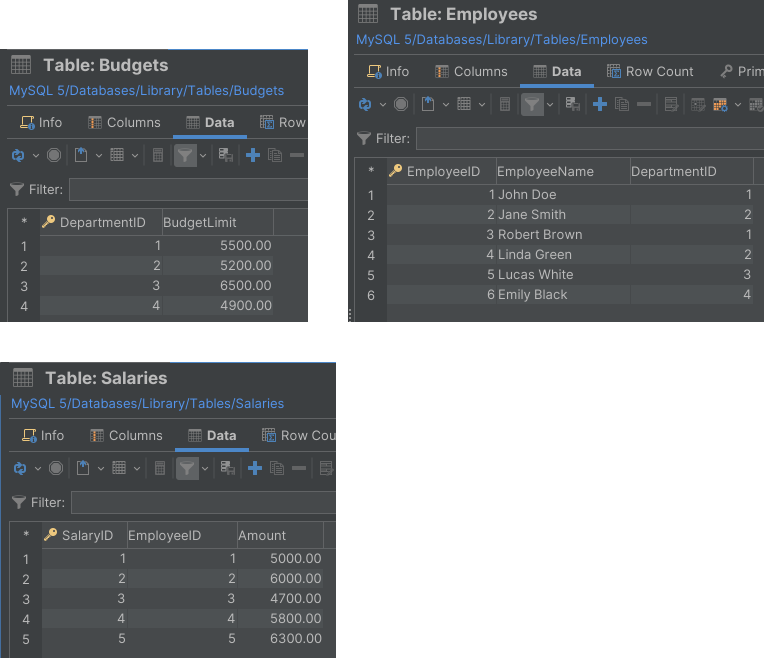
If you want to find all employees whose salary exceeds the budget of their department, you might use:
1
```
2
SELECT Employees.EmployeeName, Salaries.Amount, Budgets.BudgetLimit
3
FROM Salaries
4
INNER JOIN Employees ON Salaries.EmployeeID = Employees.EmployeeID
5
INNER JOIN Budgets ON Employees.DepartmentID = Budgets.DepartmentID
6
WHERE Salaries.Amount > Budgets.BudgetLimit;
In the above example, the `>` operator in the `WHERE` clause filters out records where the salary exceeds the department's budget limit.
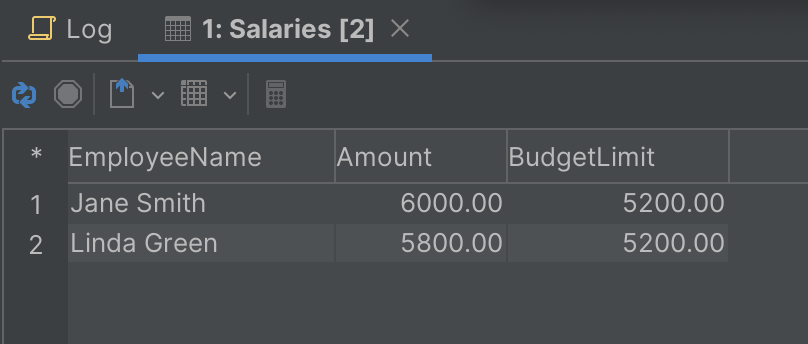
These variations showcase just a fraction of the versatility offered by inner joins in SQL. Understanding these nuances and techniques is key to crafting precise and efficient queries for even the most complex datasets.
Real-world Applications
Understanding the syntax and mechanics of an INNER JOIN is just one part of the equation. Equally important is grasping how and where it's applied in real-world scenarios. By appreciating its practical applications, you can better appreciate the utility and significance of inner joins in various industries and use cases.
Practical Use Cases Where Inner Join Plays a Crucial Role
Businesses and Applications Leveraging Inner Join
Best Practices
Database operations are crucial to many applications, and the efficiency of these operations often determines the performance and responsiveness of our applications. When dealing with `INNER JOIN` in SQL, there are a few best practices you should keep in mind to make sure your queries run smoothly and give accurate results:
1. Efficiently Writing Inner Join Queries to Optimize Performance
2. When to Use and When Not to Use Inner Join
3. Understanding Potential Pitfalls When Using an Inner Join
4. Tips on How to Avoid or Correct Pitfalls
Remember, `INNER JOIN` is a powerful tool in your SQL toolkit, but like all tools, its effectiveness depends on how you use it. Adhering to best practices ensures that your queries are both efficient and accurate.
Conclusion
In the vast ecosystem of SQL, the INNER JOIN stands out as a foundational pillar, linking distinct tables and unveiling meaningful associations. Through this guide, we've not only dissected its mechanics but also delved into its invaluable applications across diverse sectors. From e-commerce platforms to global finance giants, the utility of Inner Join is universally acknowledged.
But, as you've seen, mastery doesn't merely stem from understanding the concept. It's about its efficient and informed application. Tools like DbVisualizer further enhance this journey, offering a seamless interface to practice, refine, and implement your SQL operations. We recommend making the most of such platforms to practice and solidify your grasp of `INNER JOINS`.
As you move forward, remember that in the world of databases, every join, every query, and every table is a piece of a larger puzzle. With the right tools and knowledge, you're well on your way to becoming an SQL maestro. Dive in, explore further with DbVisualizer, and unlock the endless possibilities that SQL has to offer!
FAQs(Frequently Asked Questions)
What is an Inner Join in SQL?
An Inner Join in SQL is a method used to combine rows from two or more tables based on a related column between them. It retrieves only the rows that have matching values in both tables involved in the join.
How do I write a basic INNER JOIN query?
The basic structure of an Inner Join query is the following:
1
SELECT column1, column2, ...
2
FROM table1
3
INNER JOIN table2
4
ON table1.column = table2.column;
Here, `table1` and `table2` are the tables you want to join, and the `ON` clause defines the relationship between them based on matching columns.
When should I use an Inner Join in SQL?
Use an Inner Join when you need to fetch rows that have matching values in both tables involved in the join. If you only want results where there's a correspondence in both tables, an Inner Join is suitable.
Can I use tools like DbVisualizer for executing Inner Join queries?
Absolutely! DbVisualizer is a great platform to write and execute SQL queries, including Inner Joins. Its intuitive interface makes it easier to practice and refine your database operations.
What are some real-world applications of Inner Join in SQL?
Inner Join plays a crucial role in various sectors. E-commerce platforms might use it to combine product information with inventory status, banks to link account holders with transaction details, and healthcare systems to associate patient records with appointment schedules. The possibilities are vast, making Inner Join an indispensable tool in database operations.


